Import a Project
Learn how to import a Vaadin project into NetBeans using the Open Project option.
To import a Vaadin project into NetBeans, click Open Project on the start screen.
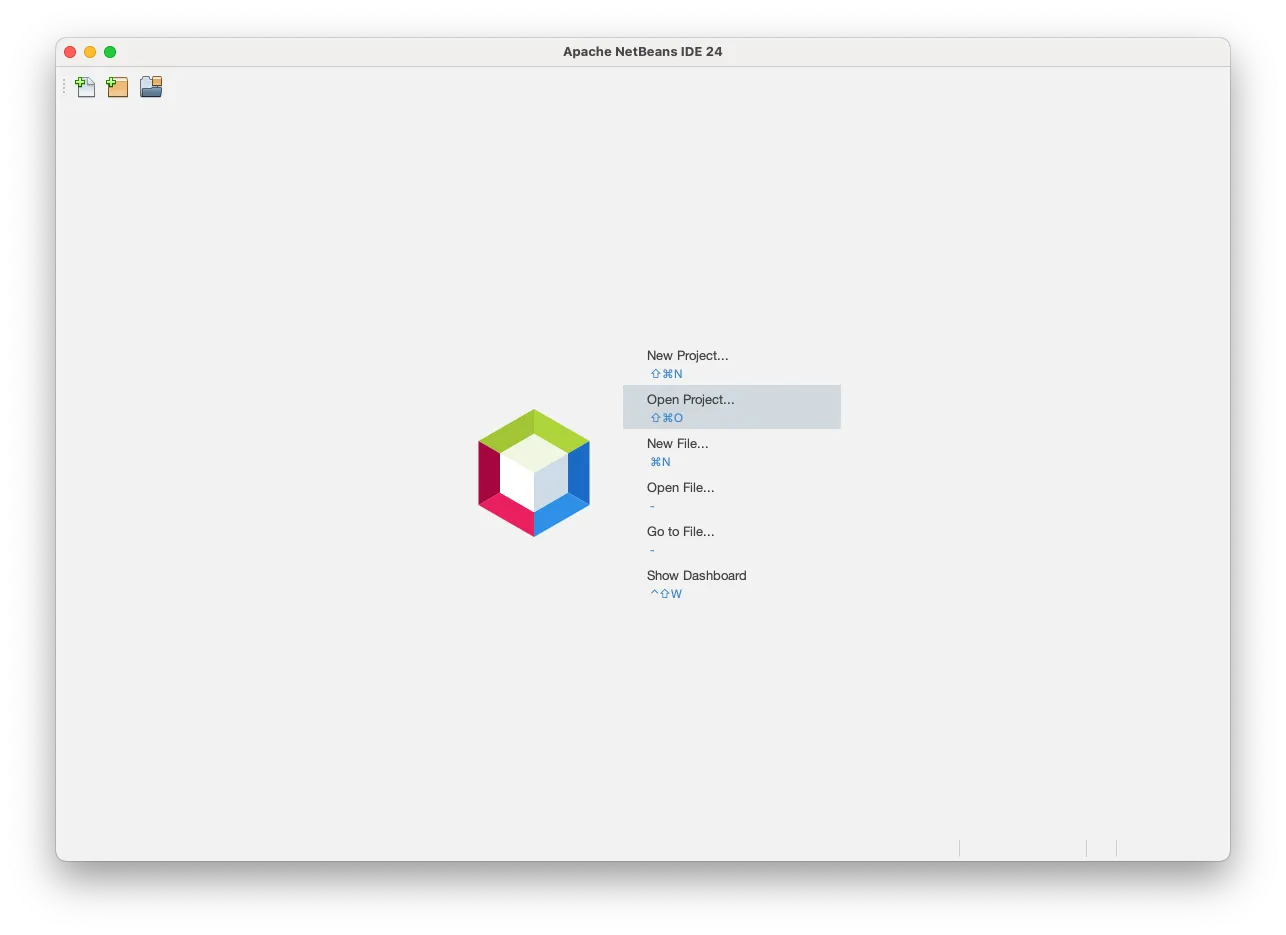
You can also select in the menu.
Next, find the project directory. Check Trust Project Build Script, and click Open Project.
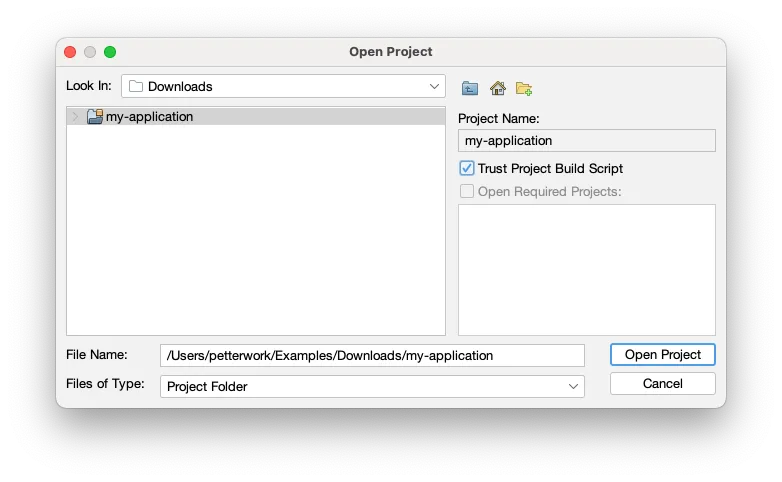
Your project is now imported.