Protect Services
Flow views are already well protected, but you should consider protecting the services as well. This is important if you have views that allow users with different roles to do different things. If you, for instance, forget to disable a button for users lacking a particular role, and don’t protect your services, you have created a privilege escalation.
In this guide, you’ll learn how to control access to services by using Spring method security. A hands-on mini-tutorial at the end will help you apply these concepts in a real Vaadin application.
Introducing Method Security
In Vaadin Flow, services are standard Spring beans that are injected into views and used directly. Since services are accessed directly from views, they must be secured at the method level using Spring method security.
Spring Security protects services by creating a proxy that intercepts method calls. This ensures access control is enforced before execution, as shown in the following diagram:
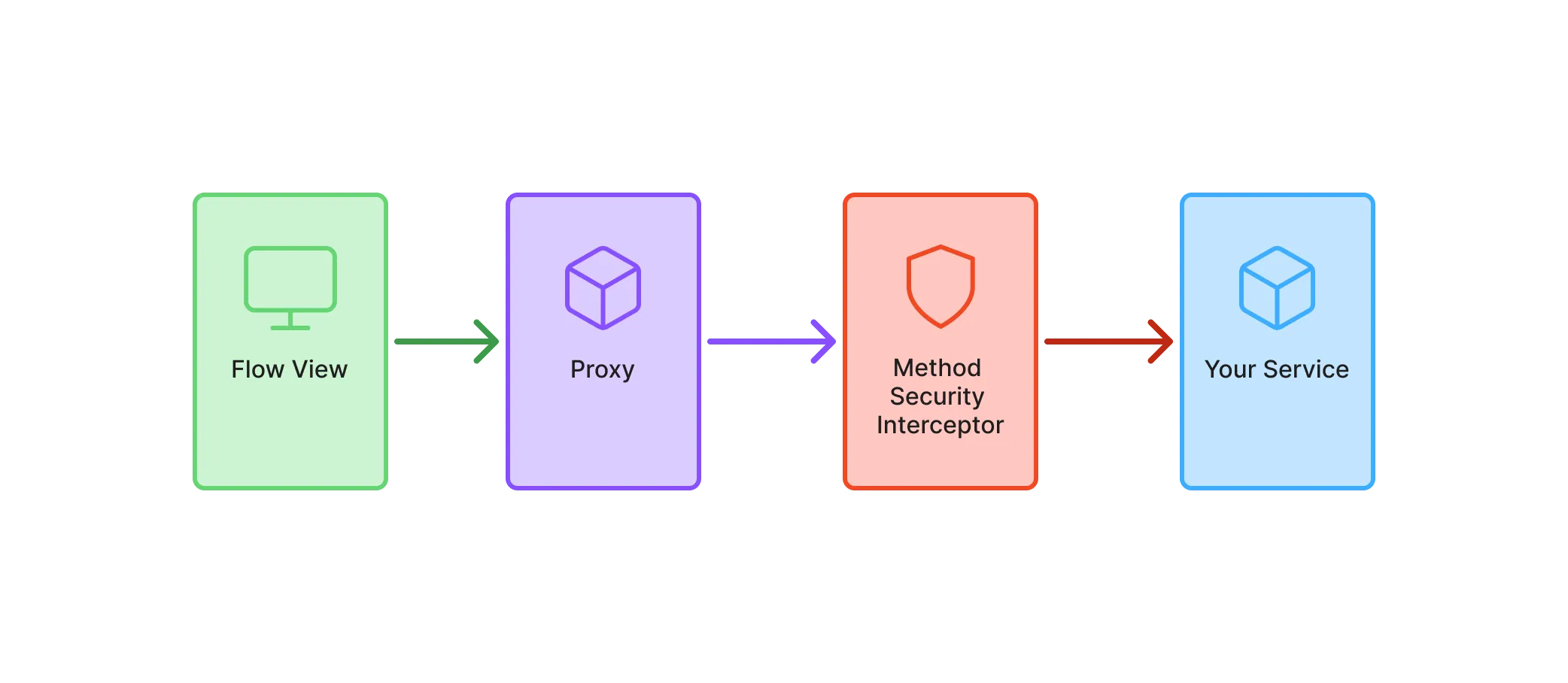
In this guide, you’ll only learn the minimum to get started with Spring method security in a Vaadin application. For more in-depth information, see the Spring Security Reference Manual.
Enabling Method Security
To enable method security, add @EnableMethodSecurity to your security configuration class:
Source code
SecurityConfig.java
SecurityConfig.java@EnableWebSecurity
@EnableMethodSecurity
@Configuration
@Import(VaadinAwareSecurityContextHolderStrategyConfiguration.class)
class SecurityConfig {
@Bean
SecurityFilterChain securityFilterChain(HttpSecurity http) throws Exception {
http.with(VaadinSecurityConfigurer.vaadin(), configurer -> {
configurer.loginView(LoginView.class);
});
return http.build();
}
...
}|
Caution
|
Test the method security
Without @EnableMethodSecurity, all services remain unprotected — even if you annotate methods with security rules! Always verify that method security is enabled with automatic tests. A guide showing you how to do this in a Vaadin application is planned, but not yet written. In the meantime, refer to the Spring Reference Manual.
|
Securing the Services
Spring Security uses different annotations to secure your services. The most flexible ones, which are enabled by default, are @PreAuthorize, @PostAuthorize, @PreFilter, and @PostFilter. In this guide, you’ll only learn how to use @PreAuthorize.
You can annotate both service classes and individual service methods. An annotation placed on the class applies to all public methods of the class. An annotation placed on a method overrides any annotation on the class.
@PreAuthorize takes as its single argument a Spring Expression Language (SpEL) expression that must evaluate to true to grant access. Although you can do some quite advanced things with SpEL, the most common methods you’ll want to use are:
-
permitAllallows anyone to call the method. -
isAuthenticatedallows any authenticated user to call the method. -
hasRole/hasAnyRoleallows users having the roles specified to call the method. -
denyAllprevents anyone from calling the method.
You use the SpEL methods like this:
Source code
Java
@Service
@PreAuthorize("isAuthenticated()") 1
public class ProtectedService {
public MyData callableByAllUsers() { 2
}
@PreAuthorize("hasRole('" + Roles.ADMIN + "')") 3
public void callableByAdminsOnly(MyData data) {
}
}-
Allows all authenticated users to call the service by default.
-
Inherits its access permissions from the class-level annotation.
-
Overrides the class-level annotation to allow access to administrators only. Note the single quotes
'around the role name.
Try It
In this mini-tutorial, you’ll learn how to use Spring method security in a real Vaadin application. The tutorial uses the project from the Protect Views guide. If you haven’t completed that tutorial yet, do it now before proceeding.
Enable Method Security
Add @EnableMethodSecurity to SecurityConfig:
Source code
SecurityConfig.java
SecurityConfig.java@EnableWebSecurity
@EnableMethodSecurity
@Configuration
@Import(VaadinAwareSecurityContextHolderStrategyConfiguration.class)
class SecurityConfig {
...
}Secure the Task Service
In an earlier tutorial, you made the task list read-only for users, allowing only admins to create tasks.
Open TaskService and add @PreAuthorize annotations like this:
Source code
TaskService.java
@Service
@PreAuthorize("isAuthenticated()")
public class TaskService {
...
@PreAuthorize("hasRole('" + Roles.ADMIN + "')")
@Transactional
public void createTask(String description, @Nullable LocalDate dueDate) {
// ...
}
@Transactional(readOnly = true)
public List<Task> list(Pageable pageable) {
// ...
}
}Restart the application and open your browser at: http://localhost:8080
Log in as ADMIN and create some tasks. Everything should work as before.
Break the Task List View
To see that the service is actually protected, you’re going to break the task list. Open TaskListView and comment out the lines that check whether the user is an admin or not:
Source code
TaskListView.java
@Route("")
@PageTitle("Task List")
@Menu(order = 0, icon = "vaadin:clipboard-check", title = "Task List")
@PermitAll
public class TaskListView extends Main {
public TaskListView(TaskService taskService, Clock clock,
AuthenticationContext authenticationContext) {
// The rest of the constructor omitted
//if (authenticationContext.hasRole(Roles.ADMIN)) {
add(new ViewToolbar("Task List",
ViewToolbar.group(description, dueDate, createBtn)));
//} else {
// add(new ViewToolbar("Task List"));
//}
add(taskGrid);
}
...
}Then go back to the browser, logout, and login as USER. If you now try to create a task, you should get an error message.
Now change TaskListView() back again by removing the comments.
Fix Integration Test
If you now try to run TaskServiceTest it fails. This is because the service is secured, but the test calls it without a valid security context. To fix this, first add the spring-security-test dependency to your pom.xml:
Source code
pom.xml
<dependency>
<groupId>org.springframework.security</groupId>
<artifactId>spring-security-test</artifactId>
<scope>test</scope>
</dependency>Next, add the @WithMockUser annotation to all test methods in TaskServiceTest:
Source code
TaskServiceTest.java
import org.springframework.security.test.context.support.WithMockUser;
@Import(TestcontainersConfiguration.class)
@SpringBootTest(webEnvironment = SpringBootTest.WebEnvironment.MOCK)
@Transactional
class TaskServiceTest {
@Autowired
TaskService taskService;
@Test
@WithMockUser(roles = Roles.ADMIN)
public void tasks_are_stored_in_the_database_with_the_current_timestamp() {
// ...
}
@Test
@WithMockUser(roles = Roles.ADMIN)
public void tasks_are_validated_before_they_are_stored() {
// ...
}
}This instructs the test to call your service as a user with the ADMIN role. If you run it now, it passes.
Final Thoughts
Your Vaadin application now has both secure views and secure services. However, it still uses in-memory authentication. You should replace it with a stronger storage mechanism.
|
Note
| A guide showing you how to do this in a Vaadin application is planned, but not yet written. In the meantime, refer to the Spring Security Reference Manual. |