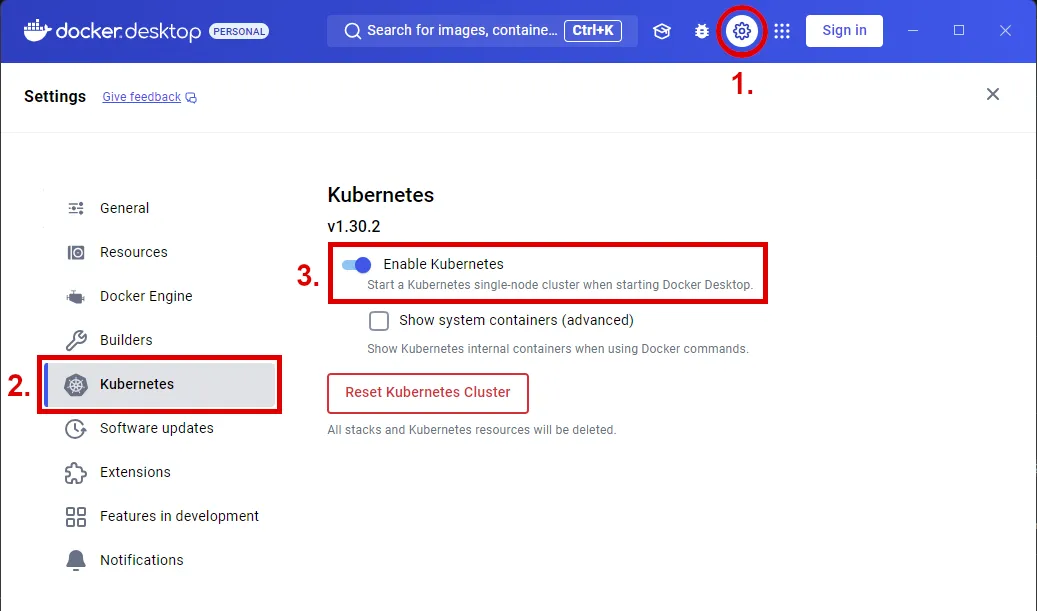Kubernetes on Docker Desktop
Learn how to set up a Kubernetes cluster on Docker Desktop.
Docker Desktop is a popular tool for running Docker containers on Windows and macOS. It includes a built-in Kubernetes cluster that you can use to deploy and manage applications.
One advantage of using Docker Desktop is that it provides a consistent environment for development and testing.