Start a Project
- Starter Projects
- Maven Archetype
- Gradle
The recommended way to start a new Vaadin project is to use Vaadin Start (start.vaadin.com). This allows you to configure and download a customizable starting point for an application.
Non-Spring Boot Starters
Applications created using Vaadin Start are based on Spring Boot. You can find "Hello World" starters, if you’d prefer, for other technology stacks from there as well.
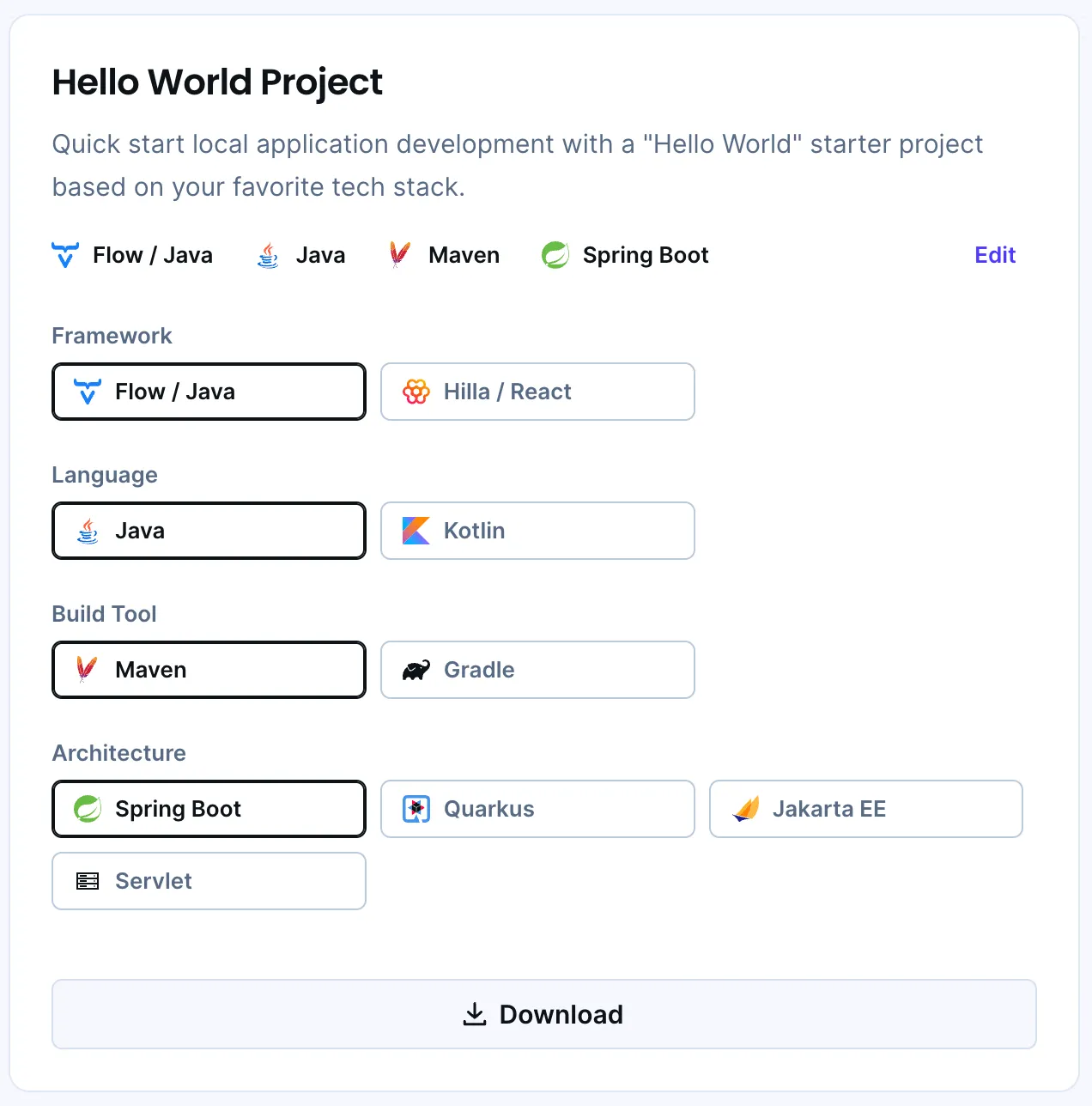
Next Steps
Once you’ve downloaded a starter project and extracted it in a local folder, you can then import it into your favorite integrated development environment (IDE) to develop it further.
If you create a project outside an IDE, you’ll have to import it into one. During development, you can run the project with a Maven target, depending on the technology stack you’re using. After you have the project in your IDE, you can then develop, run, or debug it.
416cfd0c-fc39-41eb-ac4d-9b73731b02af