Importing to an IDE
-
In VS Code, select .
-
Select the folder containing the Maven project you want to import.
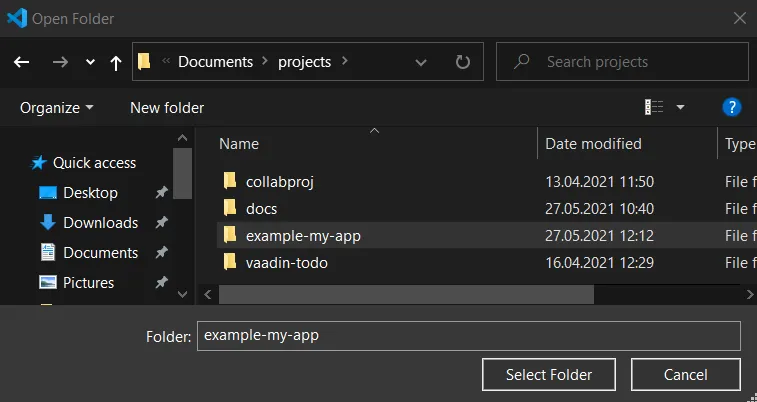
-
Click Select Folder.
-
A notification may appear asking you whether you would like to import Java projects contained in this workspace. Click or .
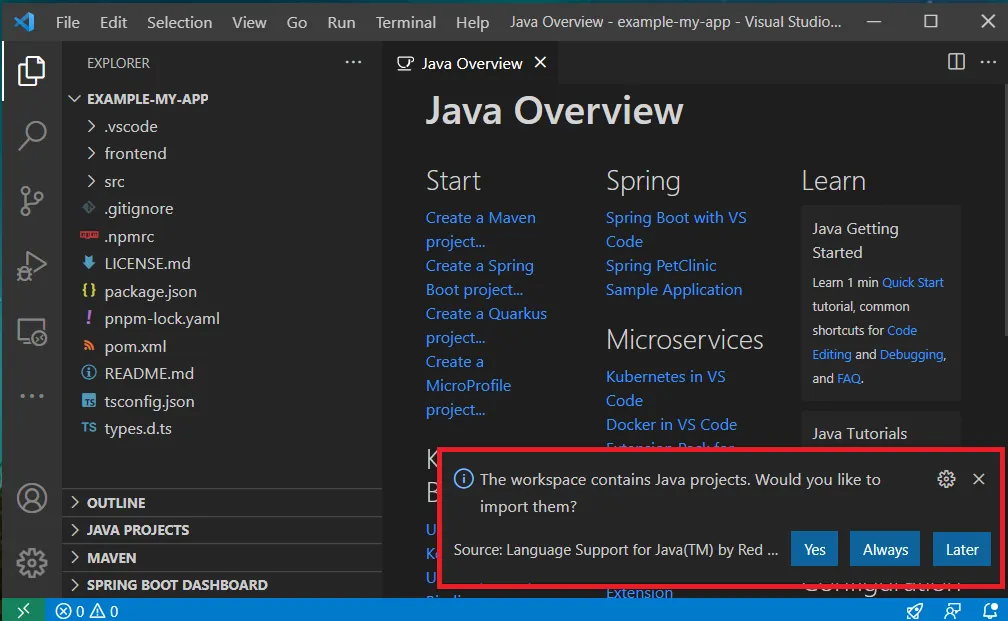
VS Code may suggest that you install additional extensions. The following extensions are recommended for Vaadin:
-
Java Extension Pack
-
lit-plugin
73EDA587-E00E-44A0-A573-966D019DB80E