Overview
In addition to the components, layouts, themes, and data sources built in into the core Vaadin library, many others are available as add-ons. Vaadin Directory provides a rich collection of add-ons for Vaadin, and you may find others from independent sources. Add-ons are also one way to share your own components between projects.
Installing
Installing add-ons from Vaadin Directory is simple, just adding a Maven or an Ivy dependency, or downloading the JAR package and and dropping it in the web library folder of the project.
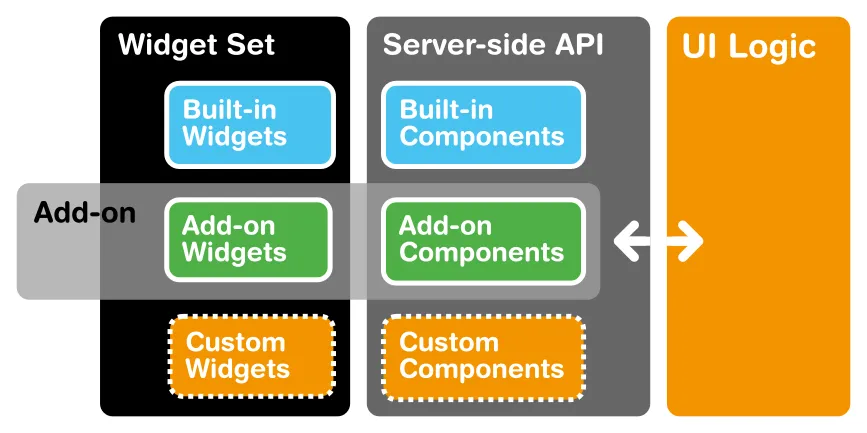
Most add-ons include widgets, client-side counterparts of the server-side components used in the Vaadin Java API, as illustrated in Role of the widget set. The widget set needs to be compiled into the application widget set.
Adding the dependency in Maven projects and compiling the widget set is described in "Using Add-ons in a Maven Project". The section also describes how to use the online compilation and CDN services during development.
For Eclipse projects that use Ivy for dependency management, see "Installing Add-ons in Eclipse with Ivy". You can also download and install add-ons from a ZIP-package, as described in "Downloading Add-ons from Vaadin Directory".
Add-on Licenses
Add-ons available from Vaadin Directory are distributed under different licenses, of which some are commercial. While the add-ons can be downloaded directly, you should note their license and other terms and conditions. Many are offered under a dual licensing agreement so that they can be used in open source projects for free, and many have a trial period for closed-source development. Commercial Vaadin add-ons distributed under the CVAL license require installing a license key as instructed in "Installing Commercial Vaadin Add-on License".