Using Vaadin with Scala
You can use Vaadin with any JVM compatible language, such as Scala or Groovy.
This document will help you to set up a Hello World project in Vaadin with Scala using Maven.
It is assumed you already have Java and Maven pre-installed.
Getting Started
-
Run the Maven archetype below to get a simple app created:
Source code
bash
mvn archetype:generate -DarchetypeGroupId=com.vaadin -DarchetypeArtifactId=vaadin-archetype-application -DarchetypeVersion=8.0.5 -DgroupId=com.pany -DartifactId=ui -Dversion=1.0-SNAPSHOT -Dpackaging=warNote that at this point you could import the project to and IDE like IntelliJ.
-
You now should have the Vaadin Java project under the directory
ui. Since we are doing Scala, delete thejavadirectory in${project_home}/src/main/and create an emptyscaladirectory in the same place. -
Add the following Scala dependency and…
Source code
XML
<dependency>
<groupId>org.scala-lang</groupId>
<artifactId>scala-library</artifactId>
<version>2.12.1</version>
</dependency>…plugin to your 'pom.xml'
Source code
XML
<plugin>
<groupId>net.alchim31.maven</groupId>
<artifactId>scala-maven-plugin</artifactId>
<version>3.2.2</version>
<executions>
<execution>
<goals>
<goal>compile</goal>
<goal>testCompile</goal>
</goals>
</execution>
</executions>
<configuration>
<scalaCompatVersion>2.12</scalaCompatVersion>
<scalaVersion>2.12</scalaVersion>
</configuration>
</plugin>-
Create the following class in the new-created
scaladirectory.
Source code
scala
package com.mycompany.myproject
import java.util.Date
import javax.servlet.annotation.WebServlet
import com.vaadin.annotations.{Theme, VaadinServletConfiguration}
import com.vaadin.server.{VaadinRequest, VaadinServlet}
import com.vaadin.ui.Button.{ClickEvent, ClickListener}
import com.vaadin.ui._
@WebServlet(urlPatterns = Array("/*"), name = "MyScalaUIServlet", asyncSupported = true)
@VaadinServletConfiguration(ui = classOf[MyScalaUI], productionMode = false)
class MyScalaUIServlet extends VaadinServlet {
}
@Theme("mytheme")
class MyScalaUI extends UI {
override def init(request: VaadinRequest): Unit = {
val content: VerticalLayout = new VerticalLayout
setContent(content)
val label: Label = new Label("Hello, world!")
content addComponent label
// Handle user interaction
content addComponent new Button("Click Me from Scala!",
new ClickListener {
override def buttonClick(event: ClickEvent): Unit =
Notification.show("The time is " + new Date)
})
}
}-
Now just execute:
Source code
bash
mvn clean package jetty:run -Dvaadin.productionMode=true-
You should get logs containing something similar to:
Source code
bash
[INFO] Started ServerConnector@15e41fff{HTTP/1.1,[http/1.1]}{0.0.0.0:8080}
[INFO] Started @9194ms
[INFO] Started Jetty Server
[INFO] Using Non-Native Java sun.nio.fs.PollingWatchServiceThe important information here is that Jetty is now running on port 8080
-
Go to
localhost:8080from the web browser and the page should be working:
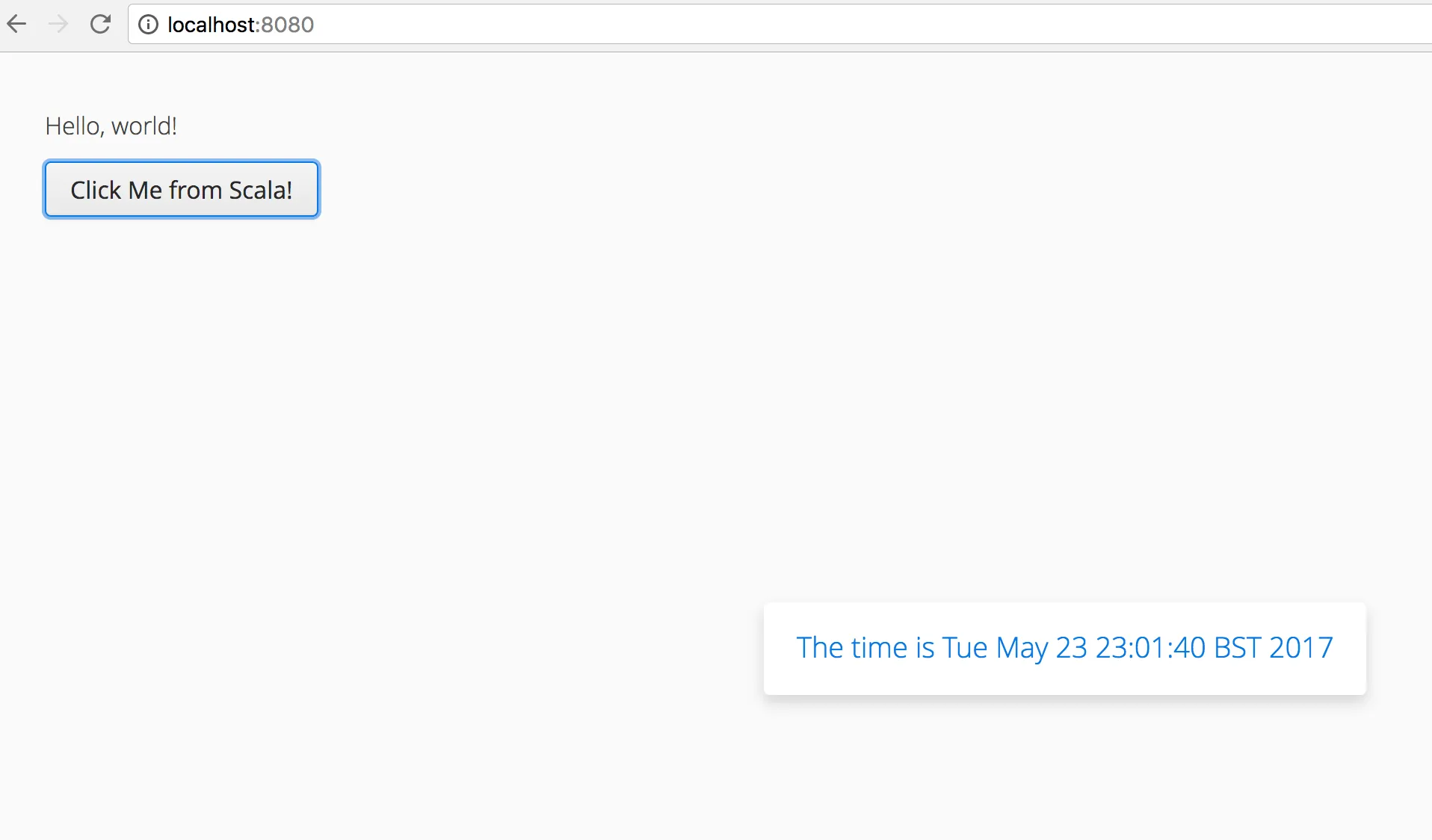
-
If you can see the page above, congratulations you have created your first Vaadin with Scala app.
Defining Listeners with Lambda Expressions
Scala does not support use of lambda expressions for calling functional interfaces, like Java 8 does. Hence, we can’t just use a lambda expression for the ClickListener in the example above. You can, however, define implicit conversions from lambda expressions to such interface implementations. For example, for click listeners:
Source code
scala
implicit def clickListener(f: ClickEvent => Unit) =
new ClickListener {
override def buttonClick(event: ClickEvent) {
f(event)
}
}You could then use a lambda expression as follows:
Source code
scala
content addComponent new Button("Click Me!",
(event: ClickEvent) =>
Notification.show("The time is " + new Date))