Vaadin IPC for Liferay
- Installing the Add-on
- Basic Communication
- Considerations
- Communication Through Session Attributes
- Serializing and Encoding Data
- Communicating with Non-Vaadin Portlets
Portlets rarely live alone. A page can contain multiple portlets and when the user interacts with one portlet, you may need to have the other portlets react to the change immediately. This is not normally possible with Vaadin portlets, as Vaadin applications need to get an Ajax request from the client-side to change their user interface. On the other hand, the regular inter-portlet communication (IPC) mechanism in Portlet 2.0 Specification requires a complete page reload, but that is not appropriate with Vaadin or in general Ajax applications, which do not require a page reload. One solution is to communicate between the portlets on the server-side and then use a server-push mechanism to update the client-side.
The Vaadin IPC for Liferay Add-on takes another approach by communicating between the portlets through the client-side. Events (messages) are sent through the LiferayIPC component and the client-side widget relays them to the other portlets, as illustrated in Vaadin IPC for Liferay Architecture.
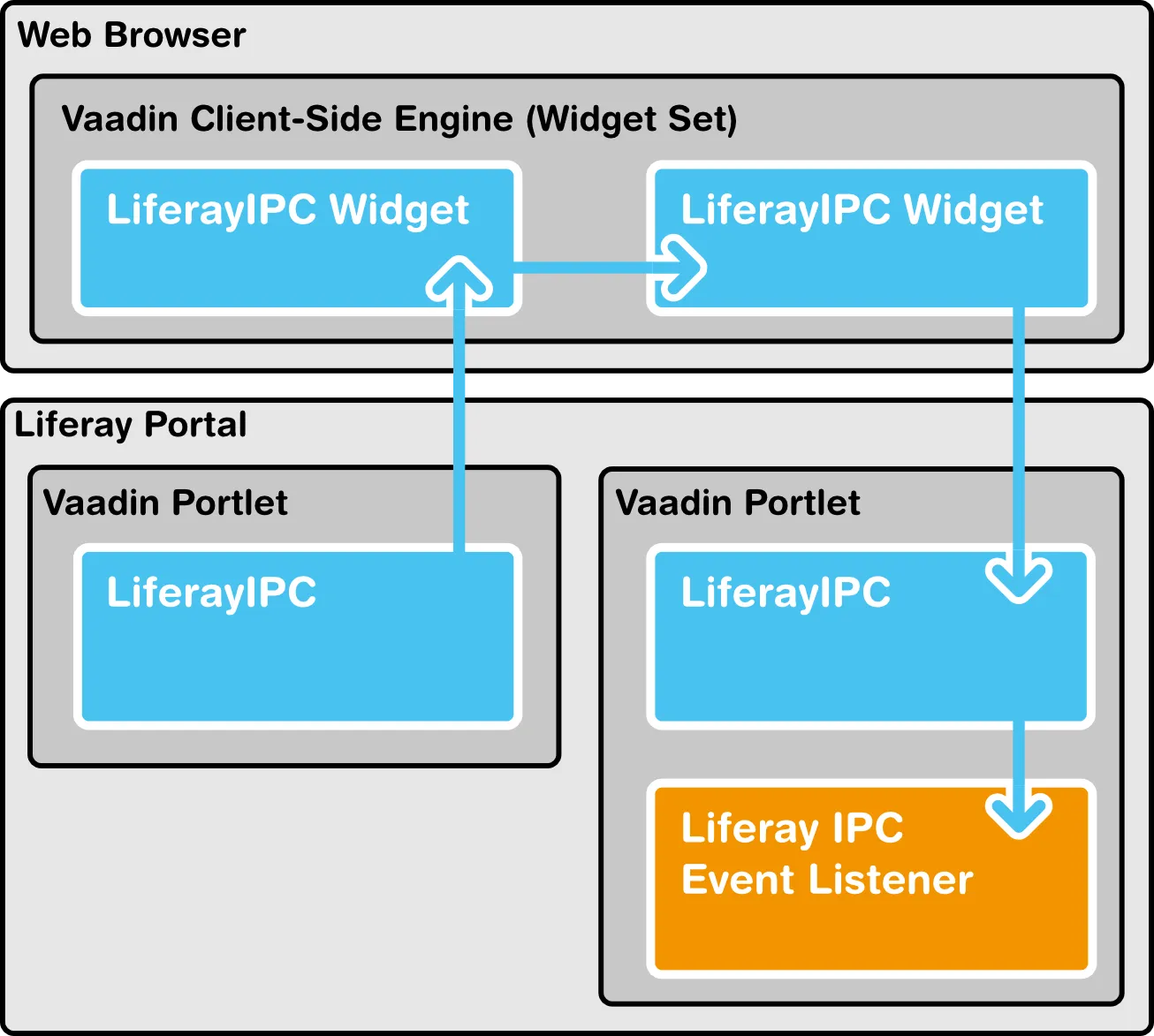
Vaadin IPC for Liferay uses the Liferay JavaScript event API for client-side inter-portlet communication, so you can communicate just as easily with other Liferay portlets.
Notice that you can use this communication only between portlets on the same page.
Vaadin IPC Add-on Demo with Two Portlets shows Vaadin IPC for Liferay in action. Entering a new item in one portlet is updated interactively in the other.
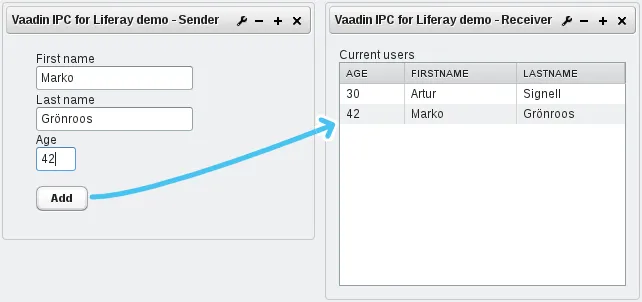
Installing the Add-on
The Vaadin IPC for Liferay add-on is available from the Vaadin Directory as well as from a Maven repository. To download the installation package or find out the Maven or Ivy dependency, see the add-on page at Vaadin Directory, and install the add-on as described in "Using Vaadin Add-ons".
The contents of the installation package are as follows:
- vaadin-ipc-for-liferay-x.x.x.jar
-
The add-on JAR in the installation package must be installed in the WEB-INF/lib directory under the root context. The location depends on the server - for example in Liferay running in Tomcat it is located under the webapps/ROOT folder of the server.
- doc
-
The documentation folder includes a README.TXT file that describes the contents of the installation package briefly, and licensing.txt and license-asl-2.0.txt, which describe the licensing under the Apache License 2.0. Under the doc/api folder is included the complete JavaDoc API documentation for the add-on.
- vaadin-ipc-for-liferay-x.x.x-demo.war
-
A WAR containing demo portlets. After installing the add-on library and compiling the widget set, as described below, you can deploy the WAR to Liferay and add the two demo portlets to a page, as shown in Vaadin IPC Add-on Demo with Two Portlets. The source of the demo is available at Github.
The add-on contains a widget set, which you must compile into the Vaadin widget set installed in the portal.
Basic Communication
LiferayIPC is an invisible user interface component that can be used to send messages between two or more Vaadin portlets. You add it to an application layout as you would any regular user interface component.
Source code
LiferayIPC liferayipc = new LiferayIPC();
layout.addComponent(liferayipc);You should be careful not to remove the invisible component from the portlet later if you modify the layout of the portlet.
The component can be used both for sending and receiving messages, as described next.
Sending Events
You can send an event (a message) with the sendEvent() method, which takes an event ID and the message data as parameters. The event is broadcast to all listening portlets. The event ID is a string that can be used to identify the recipient of an event or the event type.
Source code
liferayipc.sendEvent("hello", "This is Data");If you need to send more complex data, you need to format or serialize it to a string representation as described in Serializing and Encoding Data.
Receiving Events
A portlet wishing to receive events (messages) from other portlets needs to register a listener in the component with addListener(). The listener receives the messages in a LiferayIPCEvent object. Filtering events by the ID is built in into the listener handler, you give the listened event ID as the first parameter for the addListener(). The actual message data is held in the data property, which you can read with getData().
Source code
liferayipc.addListener("hello", new LiferayIPCEventListener() {
public void eventReceived(LiferayIPCEvent event) {
// Do something with the message data
String data = event.getData();
Notification.show("Received hello: " + data);
}
});A listener added to a LiferayIPC can be removed with removeListener().
Considerations
Both security and efficiency should be considered with inter-portlet communications when using the Vaadin IPC for Liferay.
Browser Security
As the message data is passed through the client-side (browser), any code running in the browser has access to the data. You should be careful not to expose any security-critical data in client-side messaging. Also, malicious code running in the browser could alter or fake messages. Sanitization can help with the latter problem and encryption to solve the both issues. You can also share the sensitive data through session attributes or a database and use the client-side IPC only to notify that the data is available.
Efficiency
Sending data through the browser requires loading and sending it in HTTP requests. The data is held in the memory space of the browser, and handling large data in the client-side JavaScript code can take time. Noticeably large message data can therefore reduce the responsiveness of the application and could, in extreme cases, go over browser limits for memory consumption or JavaScript execution time.
Communication Through Session Attributes
In many cases, such as when considering security or efficiency, it is better to pass the bulk data on the server-side and use the client-side IPC only for notifying the other portlet(s) that the data is available. Session attributes are a conveninent way of sharing data on the server-side. You can also share objects through them, not just strings.
The session variables have a scope, which should be APPLICATION_SCOPE. The "application" refers to the scope of the Java web application (WAR) that contains the portlets.
If the communicating portlets are in the same Java web application (WAR), no special configuration is needed. You can also communicate between portlets in different WARs, in which case you need to disable the private-session-attributes parameter in liferay-portlet.xml by setting it to false. Please see Liferay documentation for more information regarding the configuration.
You can also share Java objects between the portlets in the same WAR, not just strings. If the portlets are in different WARs, they normally have different class loaders, which could cause incompatibilities, so you can only communicate with strings and any object data needs to be serialized.
Session attributes are accessible through the PortletSession object, which you can access through the portlet context from the Vaadin Application class.
Source code
Person person = new Person(firstname, lastname, age);
...
PortletSession session =
((PortletApplicationContext2)getContext()).
getPortletSession();
// Share the object
String key = "IPCDEMO_person";
session.setAttribute(key, person,
PortletSession.APPLICATION_SCOPE);
// Notify that it's available
liferayipc.sendEvent("ipc_demodata_available", key);You can then receive the attribute in a LiferayIPCEventListener as follows:
Source code
public void eventReceived(LiferayIPCEvent event) {
String key = event.getData();
PortletSession session =
((PortletApplicationContext2)getContext()).
getPortletSession();
// Get the object reference
Person person = (Person) session.getAttribute(key);
// We can now use the object in our application
BeanItem<Person> item = new BeanItem<Person> (person);
form.setItemDataSource(item);
}Notice that changes to a shared object bound to a user interface component are not updated automatically if it is changed in another portlet. The issue is the same as with double-binding in general.
Serializing and Encoding Data
The IPC events support transmitting only plain strings, so if you have object or other non-string data, you need to format or serialize it to a string representation. For example, the demo application formats the trivial data model as a semicolon-separated list as follows:
Source code
private void sendPersonViaClient(String firstName,
String lastName, int age) {
liferayIPC_1.sendEvent("newPerson", firstName + ";" +
lastName + ";" + age);
}You can use standard Java serialization for any classes that implement the Serializable interface. The transmitted data may not include any control characters, so you also need to encode the string, for example by using Base64 encoding.
Source code
// Some serializable object
MyBean mybean = new MyBean();
...
// Serialize
ByteArrayOutputStream baostr = new ByteArrayOutputStream();
ObjectOutputStream oostr;
try {
oostr = new ObjectOutputStream(baostr);
oostr.writeObject(mybean); // Serialize the object
oostr.close();
} catch (IOException e) {
Notification.show("IO PAN!"); // Complain
}
// Encode
BASE64Encoder encoder = new BASE64Encoder();
String encoded = encoder.encode(baostr.toByteArray());
// Send the IPC event to other portlet(s)
liferayipc.sendEvent("mybeanforyou", encoded);You can then deserialize such a message at the receiving end as follows:
Source code
public void eventReceived(LiferayIPCEvent event) {
String encoded = event.getData();
// Decode and deserialize it
BASE64Decoder decoder = new BASE64Decoder();
try {
byte[] data = decoder.decodeBuffer(encoded);
ObjectInputStream ois =
new ObjectInputStream(
new ByteArrayInputStream(data));
// The deserialized bean
MyBean deserialized = (MyBean) ois.readObject();
ois.close();
... do something with the bean ...
} catch (IOException e) {
e.printStackTrace(); // Handle somehow
} catch (ClassNotFoundException e) {
e.printStackTrace(); // Handle somehow
}
}Communicating with Non-Vaadin Portlets
You can use the Vaadin IPC for Liferay to communicate also between a Vaadin application and other portlets, such as JSP portlets. The add-on passes the events as regular Liferay JavaScript events. The demo WAR includes two JSP portlets that demonstrate the communication.
When sending events from non-Vaadin portlet, fire the event using the JavaScript Liferay.fire() method with an event ID and message. For example, in JSP you could have:
Source code
<%@ taglib uri="http://java.sun.com/portlet_2_0"
prefix="portlet" %>
<portlet:defineObjects />
<script>
function send_message() {
Liferay.fire('hello', "Hello, I'm here!");
}
</script>
<input type="button" value="Send message"
onclick="send_message()" />You can receive events using a Liferay JavaScript event handler. You define the handler with the on() method in the Liferay object. It takes the event ID and a callback function as its parameters. Again in JSP you could have:
Source code
<%@ taglib uri="http://java.sun.com/portlet_2_0"
prefix="portlet" %>
<portlet:defineObjects />
<script>
Liferay.on('hello', function(event, data) {
alert("Hello: " + data);
});
</script>