This is the final post in a series of tutorials for upgrading the Table component to Grid.
So what’s next? From the first day when I started this series, we immediately got a lot of feedback about some features that don’t exist in Grid.
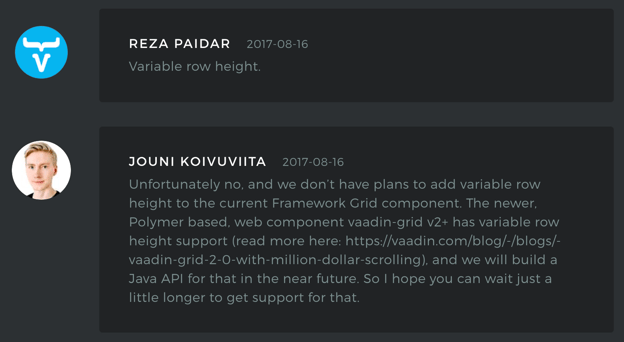
Summarizing and going forward you will have the following alternatives:
-
Using Web Components inside the framework:
Since Vaadin announced a beautiful set of elements, they have grown quite a lot with very active development and community contributions. And there have been some blog posts showing how to integrate Web Components inside Vaadin Framework. Thanks to the Elements add-on, things are relatively easier.
I was interested in specifically trying to solve the variable row height problem, by using vaadin-grid instead of Grid. And I have to confess that it was not that easy. Besides the fact of manually defining the element component in Java, I did not manage to define the
vaadin-grid-columntemplate easily to set up the columns. -
FFS
It’s around us now, the new slogan: Fight For Simplicity. So I’m really looking forward to the R&D team to develop some flow of tools to simplify the process of using Web Components and Vaadin Elements inside Java.
And here are some opinionated visions of what’s happening next at Vaadin:
Vaadin Framework 7 support will end in approximately one year, at the end of February 2019. Vaadin Framework 8 on the other hand was publicly announced to stay at least 4 more years. This might give you some background on migrating from e.g. Table or Grid’s previous versions.
We know that some users are still using Vaadin Framework 6, the majority are on 7, so I hope those posts were a good push forward to make the migration soon:
-
Some useful resources
Upgrading from Framework 6 to 7:
Part 1: Migrating From Vaadin 6 to Vaadin 7
Part 2: UI abstraction and using Vaadin CDI Add-on
Part 3: Styling Vaadin components and using Add-ons
-
Vaadin Table will be officially dead
Once Vaadin Framework 7 reaches end-of-life, the Table component will be dead. Upgrading from Framework 7 to 8:
-
Vaadin Grid for Framework 7 does not and will not receive any new features
Except minor bug fixes and important security updates, upgrading Table to Grid and Grid for V7 to Grid for V8:
-
Vaadin Grid for Framework 8 is the way to go for the next few years
Some quality add-ons to extend its functionalities and to add some missing features:
-
Vaadin Grid Element is continuously receiving new features and updates
First of all, if you are stuck with more complex migration projects, we’re here to help. I did not fully migrate all the examples in the demo code, but hopefully the previous examples were covering a lot of your use cases and the main techniques for migration.
I might push some updates later to the github project, but this is not my priority right now. I will focus sometime next month on writing new and different migration guides though.