There is a point in every enterprise web application project when the scalability of the application under development is wanted to be measured. There are several reasons for why scalability tests are done. To begin with, there is a need to see how the application will perform on production like environment. Then, the peak performance or breaking point of the application is wanted to be found out. Finally, scalability tests can be utilized to find performance bottlenecks, bugs and memory leaks.
We in Vaadin take scalability seriously. That is why we built a full stack application called QuickTickets a couple of years ago. QuickTickets has been our platform for scalability studies. If scalability is of any kind of interest to you, you should check out the Vaadin Scalability Study blog post which is still valid today.
Apache JMeter has most often been the de facto tool for scalability studies. Apache JMeter is an open source desktop application designed for Web Application performance testing. JMeter does not render the UI in a browser like Vaadin TestBech and Selenium do, but instead it has the ability to simulate and gauge a server load of hundreds and thousands of concurrent web users. This functionality is achieved by recording the client to server requests of the Web Application which is then played back by several numbers of concurrent threads.
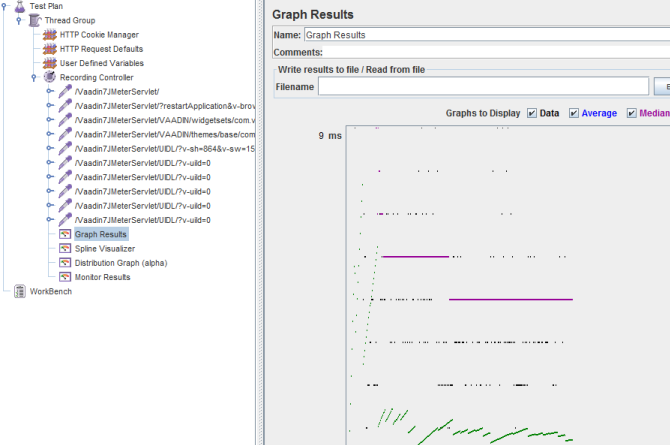
QuickTickets is based on Vaadin 6; so are there any changes in Vaadin 7 that the scalability tester should be aware of? Yes, there is, at least one. In Vaadin 6 you could set component ids used in the client-server communication using the setDebugId() method. By default, a Vaadin application sets a sequential id for each component of the application. This id sequence is likely the same between different runs of the application, but this is not guaranteed. By setting the component id by hand, it helps you to keep your test valid even when your Vaadin UI is changing during the application development.
In Vaadin 7 the setDebugId functionality has been removed, since it might cause problems if the ids set by the user are not unique. In order to make your scalability testing as smooth as possible, I've prepared a tutorial that oulines the measures you need to take to test your Vaadin application. Please, take a look at the step-by-step tutorial of testing Vaadin 7 applications with JMeter. It covers JMeter testing of both Vaadin 6 and Vaadin 7 applications. And as always, if you have any comments or questions, post them here and I'll get back to you.
