Support for right to left languages
The Vaadin component set supports now RTL writing systems. Follow the documentation on how to make sure your UI code is compatible with RTL and how to implement localization in your app. The bookstore example project has an rtl-demo branch for a full localization example.
import com.vaadin.flow.component.Direction;
import com.vaadin.flow.component.UI;
import com.vaadin.flow.server.VaadinSession;
UI.getCurrent().setDirection(Direction.RIGHT_TO_LEFT);
VaadinSession.getCurrent().setLocale(new Locale("fa", "IR"));
UI.getCurrent().getPage().reload();
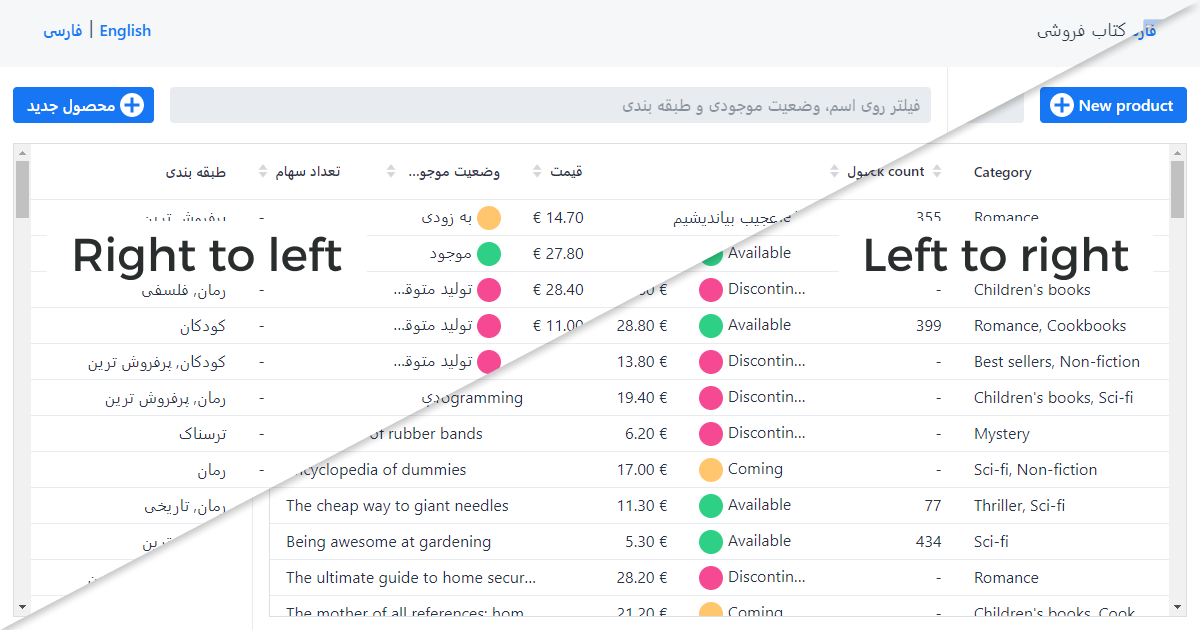
All the improvements from 14.2
- Modeless, resizable and draggable dialogs
- New DateTimePicker component
- Improved FlexLayout Java API
- New Scroller component
- Development tooling improvements*
* In Vaadin 16 pnpm is the default and npm is optional. In Vaadin 14 npm is the default and pnpm is optional.
Update instructions
- Upgrading from Vaadin 14?
- Upgrading from Vaadin 15?
- Just upgrade the version number in your pom.xml to
16.0.12
- Just upgrade the version number in your pom.xml to
Supported browsers and Java versions
- Latest versions of the following browsers:
- Edge Chromium
- Latest Firefox and the latest Firefox ESR
- Chrome
- Safari
- Supported Java versions:
- Java 8
- Java 11
- The latest Java
Vaadin 16 is maintained until October 2020
Vaadin 16 is a non-LTS release and is maintained until one month after version 17.0 is released in September 2020. Maintenance guarantees start from the general availability release (GA). Vaadin 14 is the current long-term support (LTS) version and is the recommended version for most users.