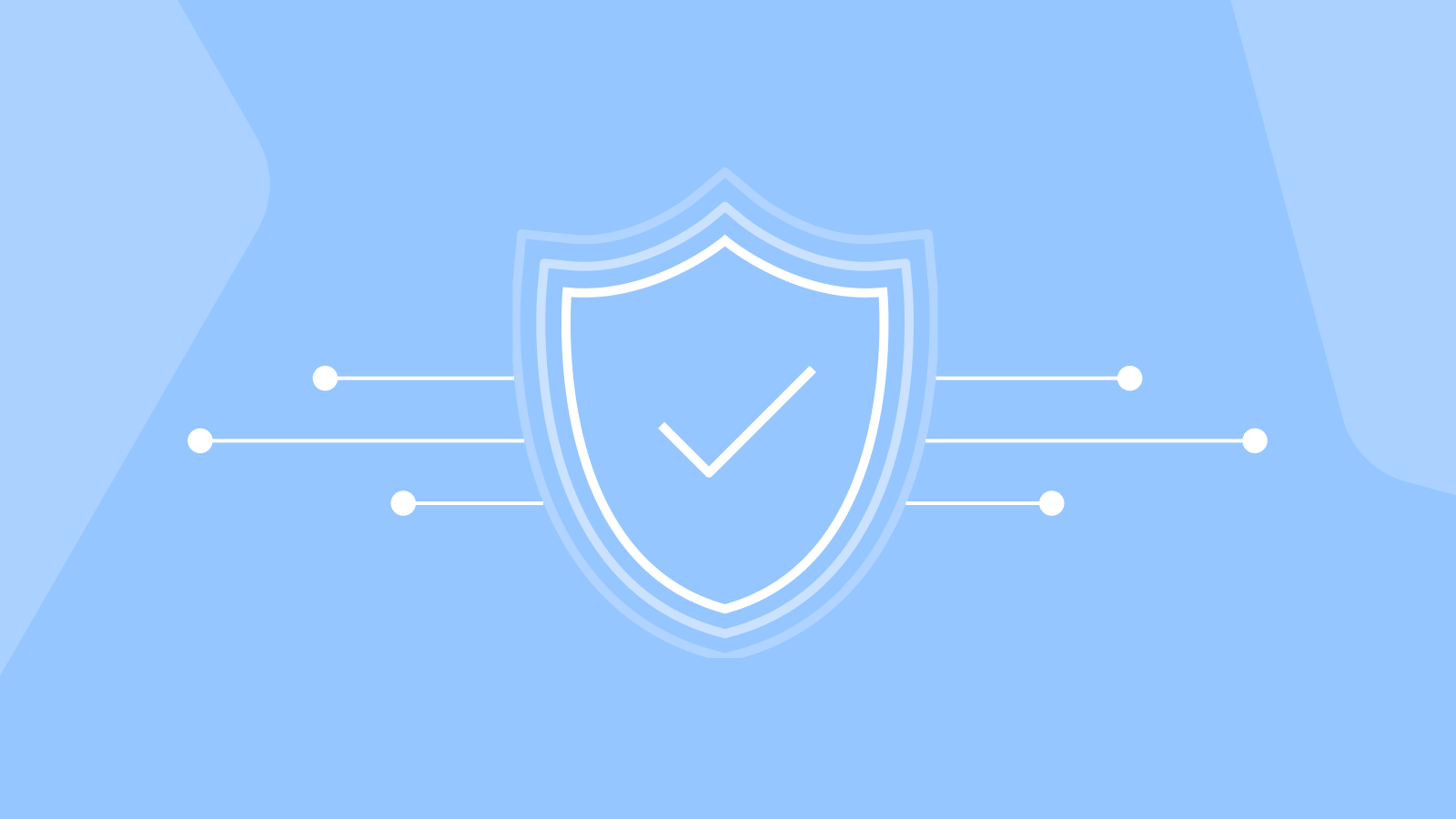Get started with Vaadin Flow
First time here? Watch our quick intro video on how to download and start a new Vaadin Flow application in just two minutes!
Sign up to access all developer resources for free
Developers signed up to our website gets access to lots of free resources and tools built by Vaadin or the community.
Customize project starters
Customize and download a project starter at Vaadin Start.
Video training and certification
Access to all video training courses and certification exams.
Download add-ons
Download, review and publish add-ons in the Vaadin Directory.
Early adopter
Be the first to know about product offers and beta releases.
Active community
Join an active community of over 150 000 developers worldwide.
Learn Vaadin
Not sure where to start? Read our quick tutorial to learn more about Vaadin platform.
Tutorials
Read these tutorials to learn how you can use the Vaadin platform in your application.
Training videos & certifications
Learn with videos, see your progress and get certified with training tracks.
Ready to build a Vaadin App?
Get your app off to a quick start with Vaadin Start. You can customize the views, data model, and theme before downloading your starter.
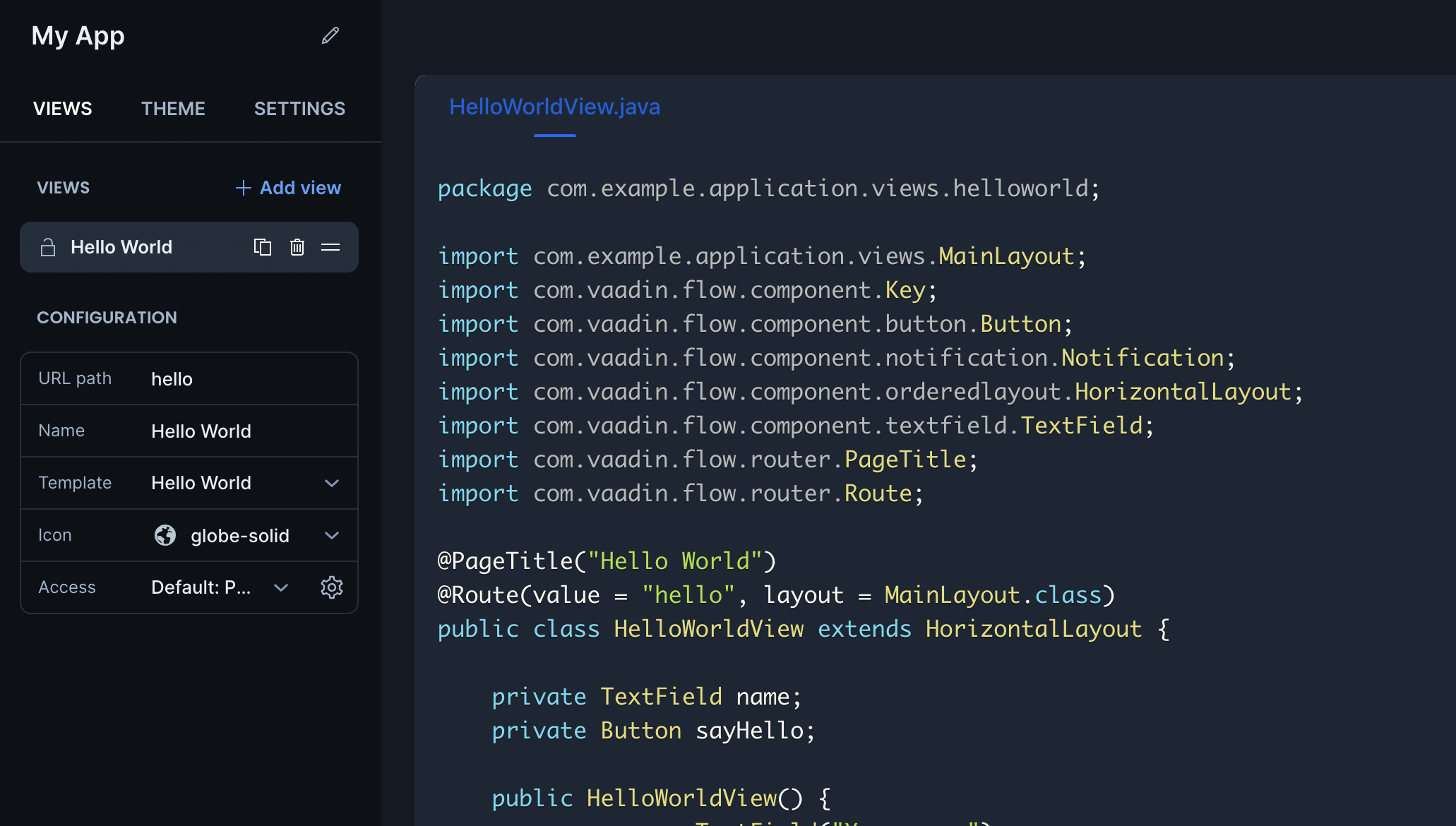
Resources to help you build faster with Vaadin
Components
Vaadin platform comes with a Design System that includes 40+ UI components.
Popular components
Here are quick links to popular components.

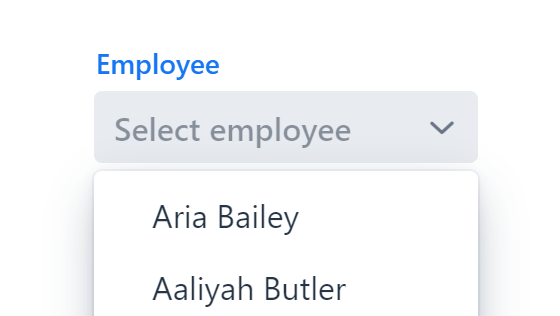
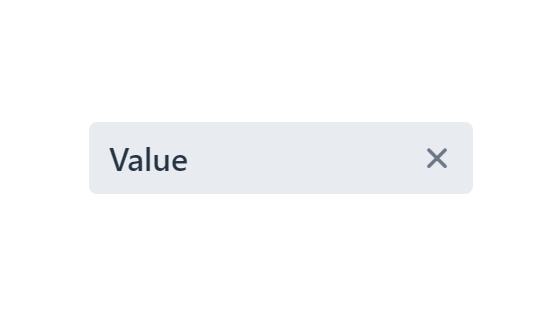
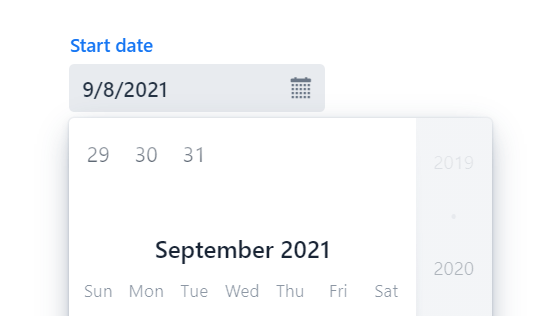
Find & share add-ons
Vaadin Directory is a place to find community built add-ons for your apps, such as components and themes, or share your work with others.
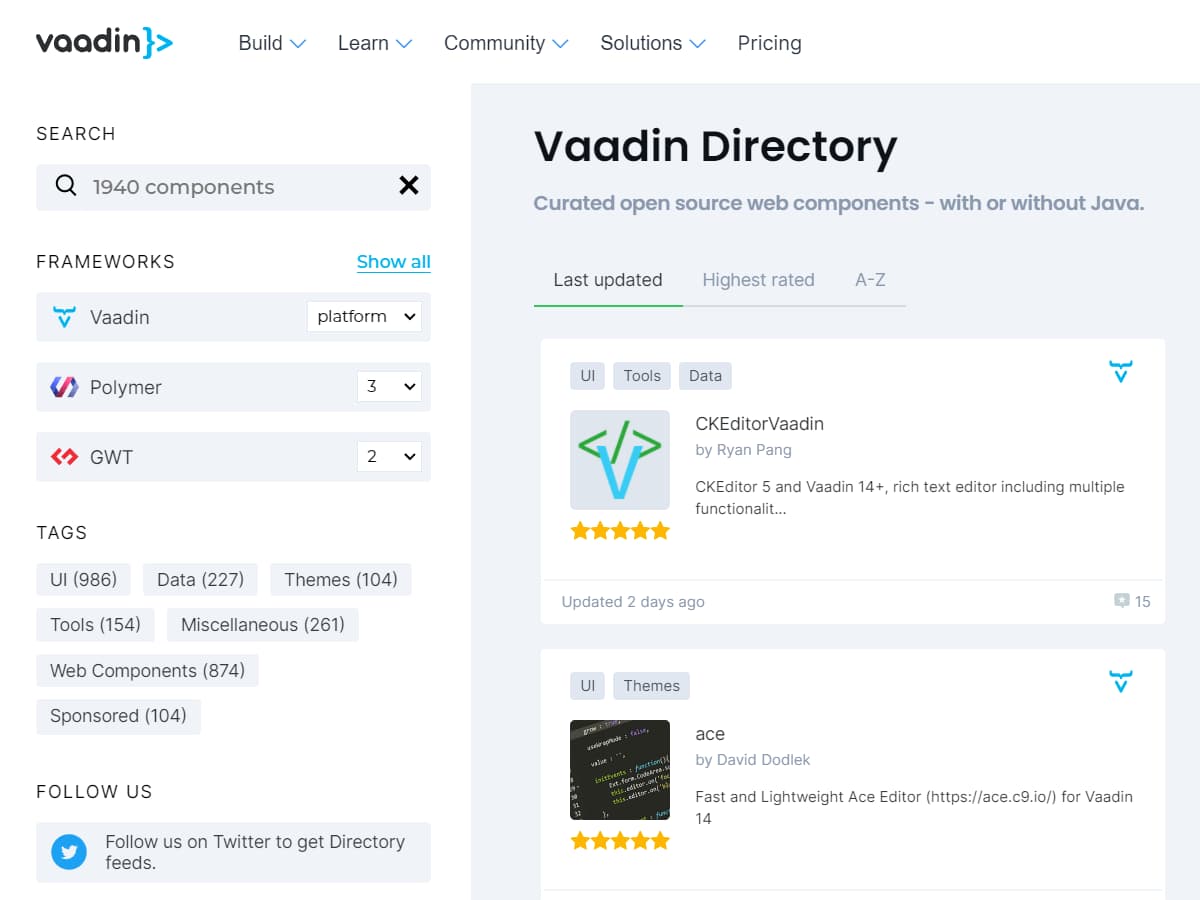
Some great add-ons built by community members
Check out these great add-ons built by Vaadin community.
ConfirmDialog
A versatile confirmation dialog for Vaadin
FilteringTable
Extension of Vaadin Table, provides a filter bar below the table header
MessageBox
NEW SYNTAX +++ Creates modal message and confirm dialogs. It is easy to use and reach of features.
App Layout Add-on
A modern and highly customizable Menu with a fluent API


.png?width=1600&height=900&name=login%20help%20(2).png)