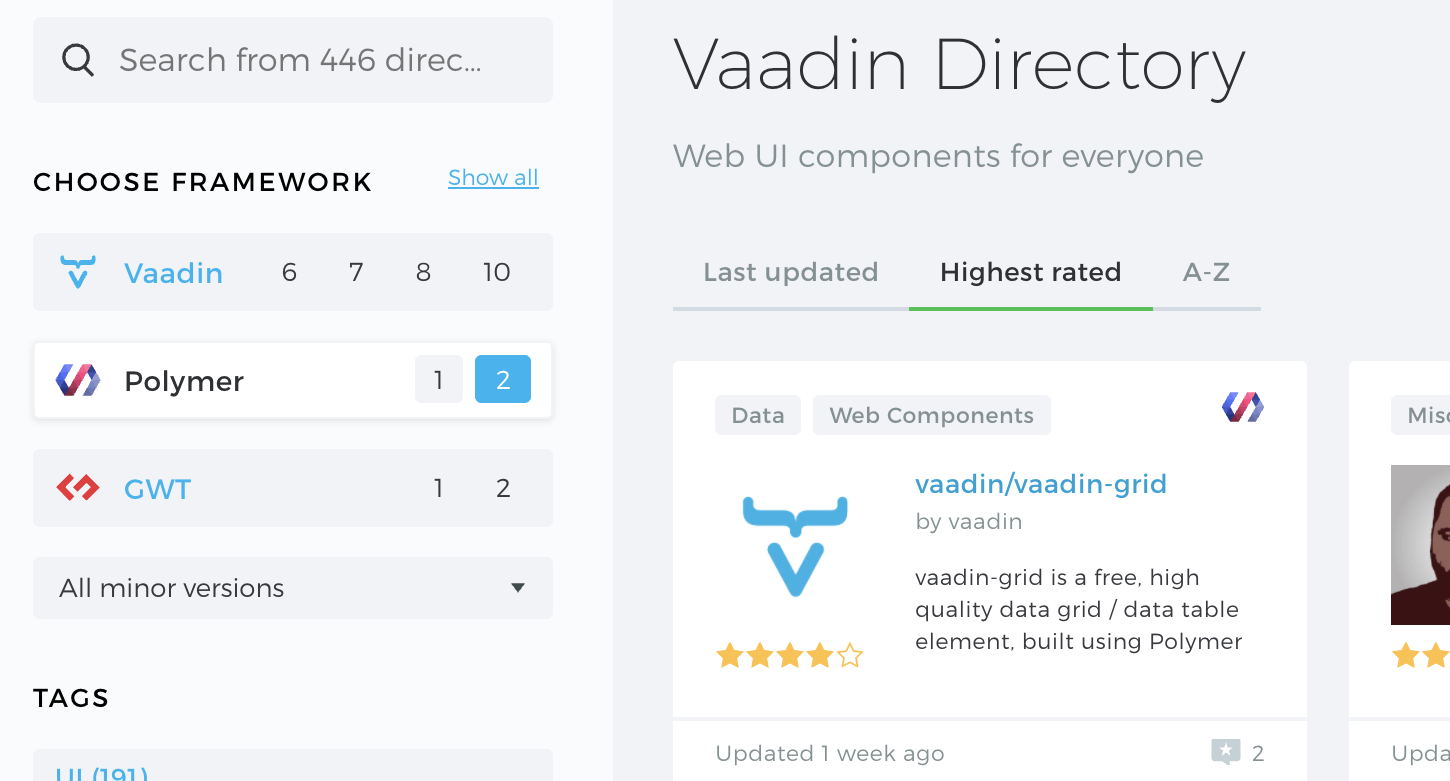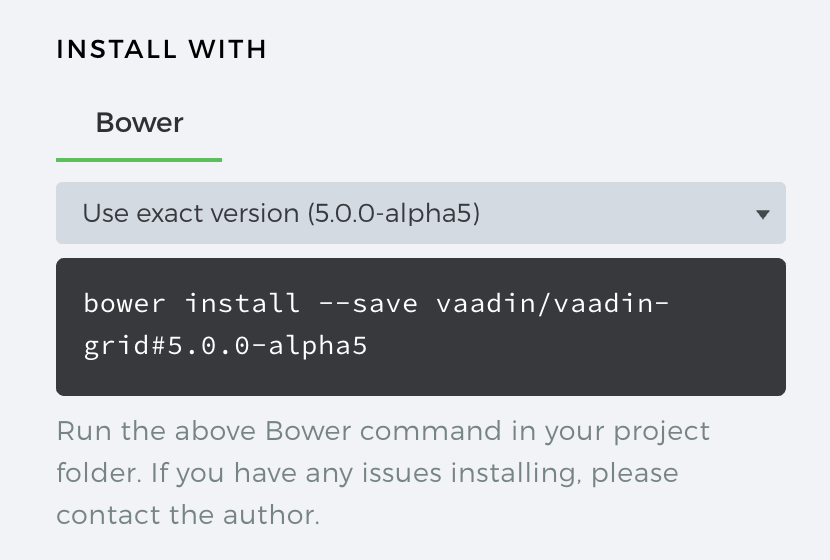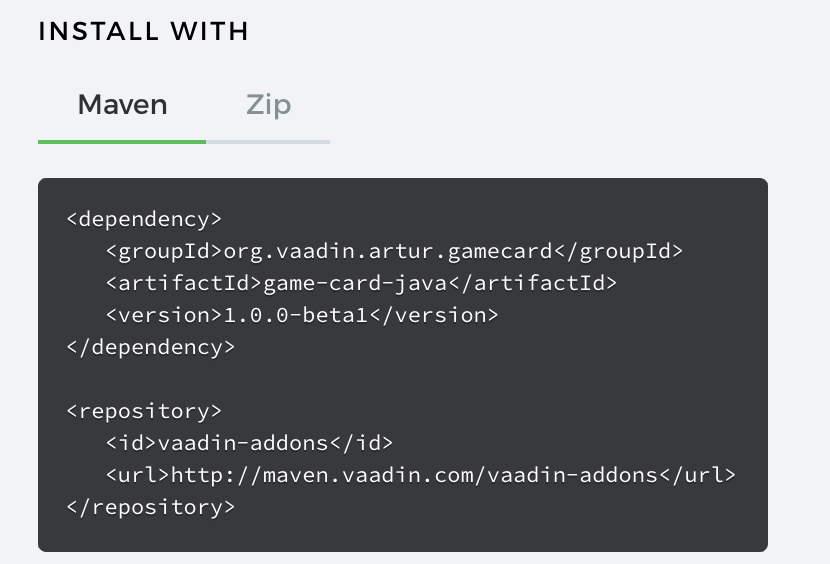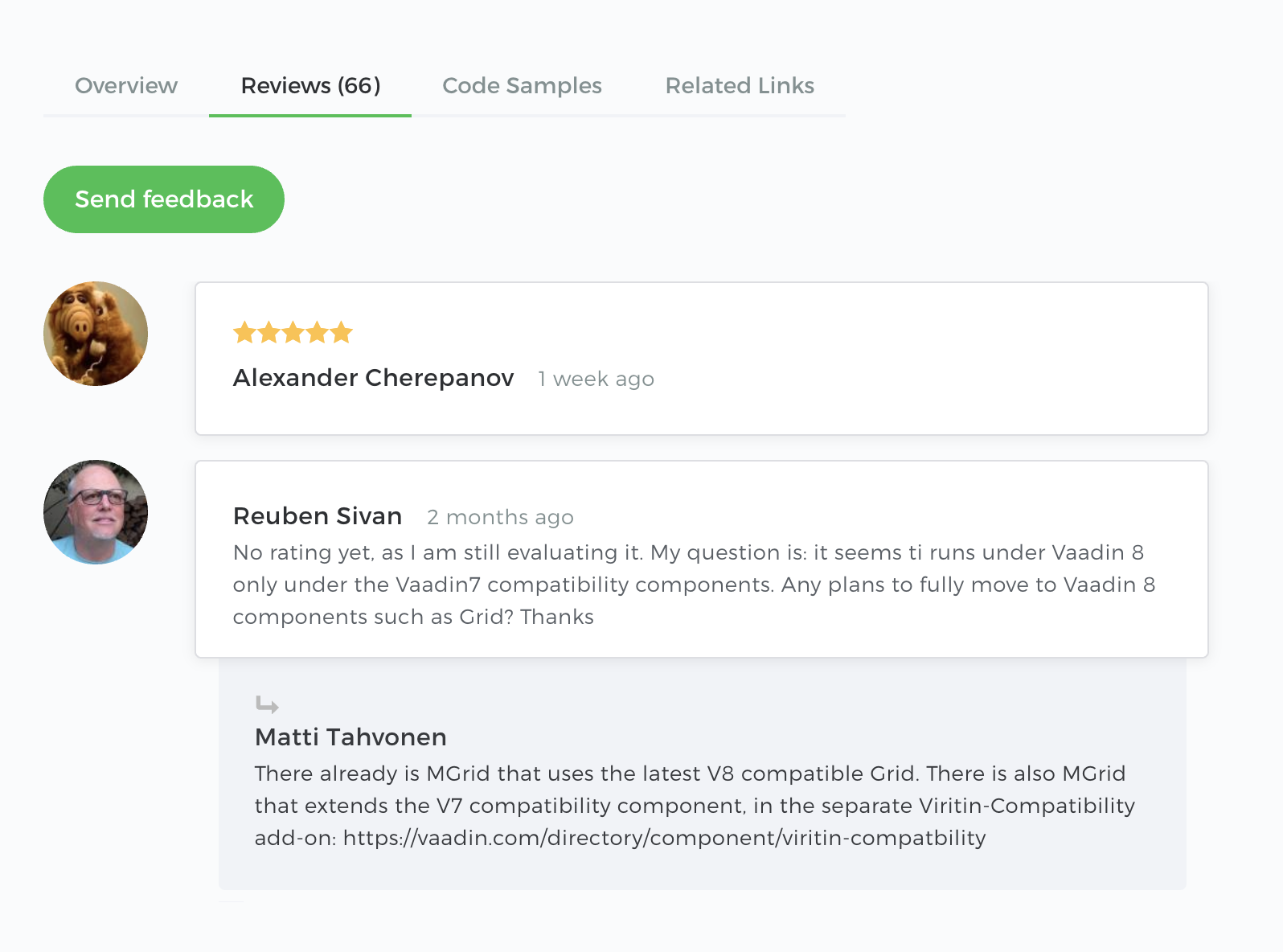Vaadin Directory has been the place to find extra 3rd party components and tools for Vaadin users for over 7 years already. Now, in addition to the 733 Vaadin and GWT components listed before, we’ve added a total of 467 3rd party web components in Vaadin Directory. Why? Compatible with Vaadin 8 and upcoming Vaadin 10, web components can be easily used for Vaadin UI.
Furthermore, with a total of 1200+ components, this makes Directory one of the largest listings of web UI components and tools available.
Curated components
To maintain the high quality of components, we have also gone through a huge effort of manual testing and checked and rated most of the Polymer components. This brings you 467 web components with ratings and review, together with an online demo links and browser compatibility information.
Our philosophy is to build a framework that supports different kinds of web technologies seamlessly together. It is all about good reusable UI components that you can use to build your application. So when you need something for your web application, the Directory is the place for you to find reviewed quality components.
How to use them?
Web components are a set of web platform APIs that allow you to create new custom, reusable, encapsulated HTML tags to use in web pages and web apps. Technically web components are published on GitHub, where we manually check them and list in Vaadin Directory. Most standalone web components are based on Polymer 2 and you can install them using Bower. Later on, we plan to add also Yarn and NPM support for Polymer 3 components. You can find the snippet in the right sidebar to get started.
Vaadin Add-on and integration components for Vaadin 8 (and all previous versions) are still standard Java Jar files available as Zip download and Maven dependency. In upcoming Vaadin 10 component model the dependencies for web components are packaged using webjars.org, so you can just install them from Directory via Maven like before.
Rate and comment
Since each component is a valuable piece of work and an open source project of its own, users opinion, comments and ratings are an important part of the development. In Directory you can rate and comment each component and let the component developers know about your findings and feature requirements - without forgetting that from time to time, some positive feedback does not hurt either.
Check it out and share your opinions.