When introducing Vaadin to new people, one of the most frequently asked questions has been “do you also have a visual designer for Vaadin”? While the answer has been “yes” for a long time, the old designer has not been evolving with the framework.
This changes today. Vaadin Designer - the next generation WYSIWYG designing tool for Vaadin - is now available in Vaadin Labs.
Vaadin Designer for Eclipse IDE
Using Vaadin Designer, you can build your Vaadin UI’s in a familiar way without writing any code. Just drag and drop buttons, text fields, labels or any components to design e.g. forms or more advanced compositions using tables or nested layouts.
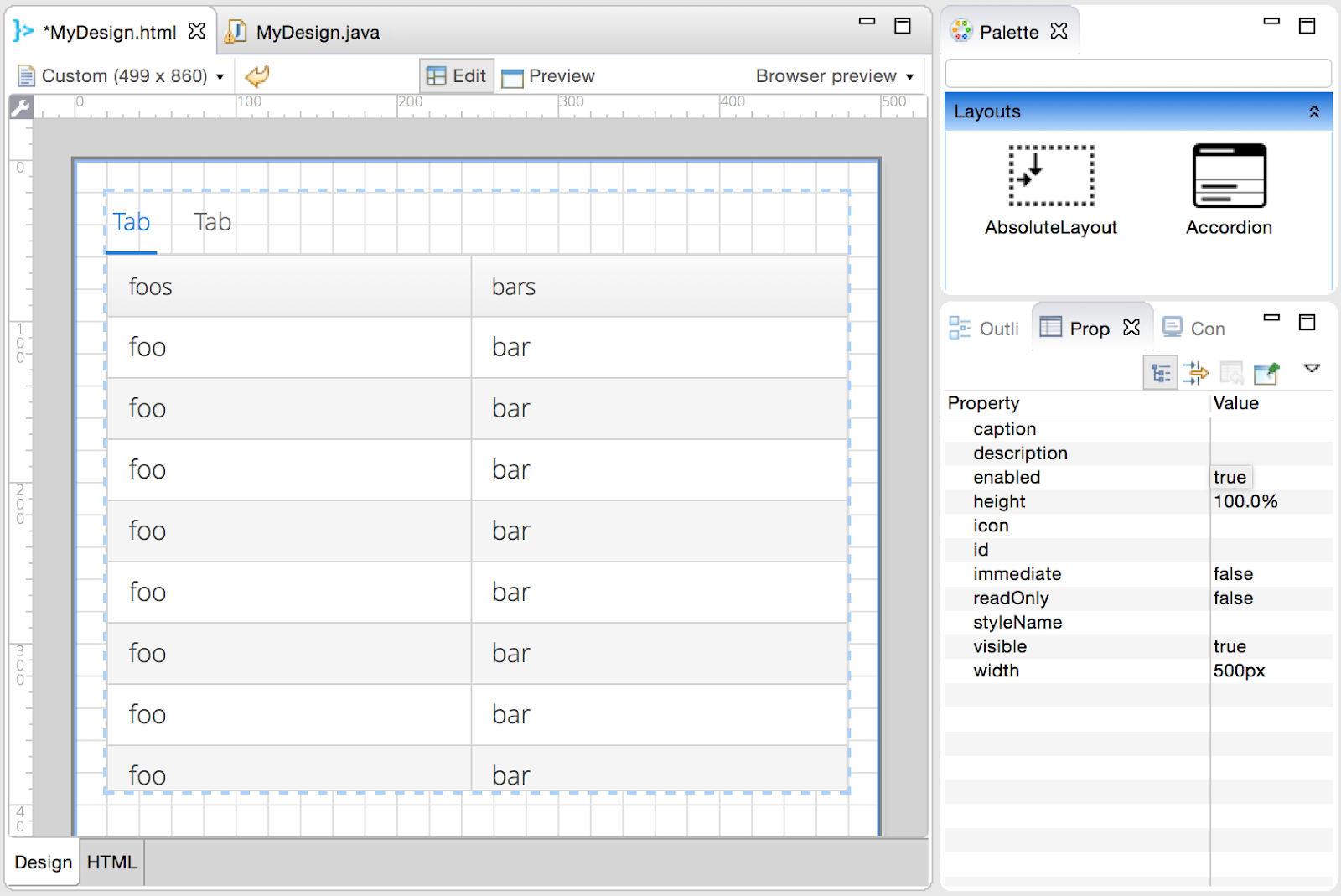
The designs are stored in HTML format which is also easy to edit by hand, but the main idea is that you get a single Java class to include in your project.
Vaadin Designer is available for Eclipse through Vaadin Labs update site. It requires Vaadin 7.4 (grab the beta version until the final version is out) so when creating a Vaadin project, remember to update the dependency to 7.4.0.beta1. Check it out, and test it out.
The Designer is still a work in progress, and we’re looking for your input! Please use the feedback form, or tweet @marcenglund with thoughts, ideas and wishes - and watch the Vaadin Designer progress rapidly in the weeks and months to come!
Vaadin Labs - a place for new ideas
Vaadin Labs is a place where in the future we publish more pre-releases of upcoming framework features and tools for you to try out. While the idea is that not all Vaadin Labs products ever get officially released or be part of the framework, they still might be useful for many Vaadin users. And there most probably is a reason to why we’ve built them to begin with. :) It gives you a channel for giving us early feedback about our ideas. So, please do that and drop us your comments and enhancement ideas.
