Vaadin Designer is the most intuitive way to create beautiful web UIs. Great productivity is made out of two things: speed of building even the most complex layouts visually with drag-and-drop tools and having a clean separation of your UI design files and business logic. Vaadin Designer does all of this for you. The new 1.1 version of Vaadin Designer is available for both Eclipse and IntelliJ IDEA users today.
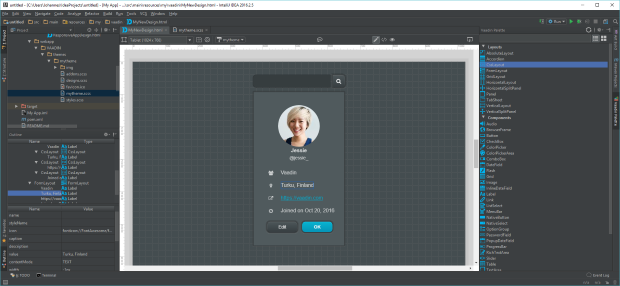
Better support for different Eclipse flavors
In addition to the IDEA support, the new 1.1 version of Designer brings improved support for different Eclipse flavors, like MyEclipse, Spring Tool Suite and JBoss Developer Studio. While the previous versions didn’t have built in support for them, 1.1 supports them natively.
New editable content property
We have some great news if you ever wanted to add more realistic looking data to a Grid or MenuBar in your designs. Previously you were stuck with the dummy data in design time, but in 1.1 we completely changed how the default/dummy data is handled. The new content property allows you to add columns and rows on a Grid and a Table, add menu items to your MenuBar, and edit contents of other selection components, too. Of course, all this can be overridden in Java in runtime in the same way as previously.
Note that the components in designs created with the previous versions of Designer don’t have the dummy content anymore and they appear empty when opened in the new version. Just add some content or leave it as such.
A bunch of other fixes and improvements
In addition to the previously mentioned, there are a lot of other improvements in Designer 1.1. Now Designer handles components as declarative snippets when dropping a component from the palette or copy-pasting from outline. This improves the usability of the declarative view. We fixed the handling of GridLayout and made improvements to the preview mode. For full disclosure, take a look at the list of changes in the release notes.
