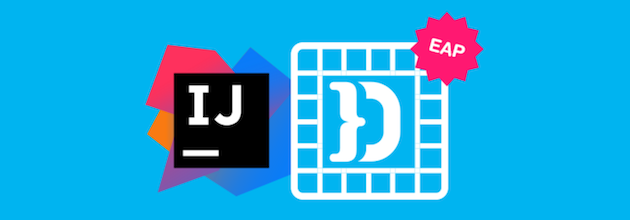It has been some time since the last update from the Vaadin Designer team, and I bet that some of you have been wondering what we have been up to - and I know many are curious about the IntelliJ IDEA support.

You can rest assured we have been working (and playing) hard to bring you the best possible Designer! As you probably noticed we keep improving 1.0 on a quite regular schedule; we’re now at 1.0.8 and counting. Make sure you Window -> Check for Updates, and review the release notes.
But wait, that's not all!
New and improved formula!
Lately, the bulk of our work has been going on “behind the scenes” - we’ve been doing quite significant remodelling with our sights set on 1.1. The main reasons are: 1) to be able to support multiple IDEs (Hello, IntelliJ!) with as much shared code as possible; and 2) to be better able to implement the features we want, and fix some difficult issues we’ve seen.
As it turns out, this has been a fairly big undertaking - but the good news is that we’re seeing the light at the end of the tunnel, and we can already see that it’s much faster and less error prone to work with the new architecture. And we have IntelliJ support, to boot! The main focus of the 1.1 release is IntelliJ support, but the changes we’ve made will bring some nice surprises to Eclipse, as well. And we have some awesome features lined up after that.
IntelliJ EAP
Speaking of Vaadin Designer for IntelliJ IDEA, you can now apply for the Early Access Program. Go right ahead and register via this link: Vaadin Designer for IntelliJ EAP registration. Be prepared to wait in line for a bit - we’ll let you know when we’re ready for you.
Oh, and keep in mind what “E” stands for - don’t use it for production just yet, and let us know if you run into any rough edges!
But wait...
Let’s back up a little and take a look at the stable release. As mentioned, Vaadin Designer for Eclipse is now at 1.0.8. You can have a look at the release notes for a list of the main issues fixed in each release. Also make sure you glance at the FAQ. For the record, here are the top two gotchas (one on Linux, one on Windows) and some hints about what might be the cause.
Linux
If you are having a sub-par experience on Linux (e.g Ubuntu 14.04 LTS), chances are some issues with GTK and SWT are making life difficult for you. In that case, we have a workaround for you. Please start Eclipse in the following manner:
env SWT_GTK3=0 GDK_NATIVE_WINDOWS=1 ./eclipse
-Dorg.eclipse.swt.internal.gtk.cairoGraphics=true
-Dorg.eclipse.swt.internal.gtk.useCairo=true
Also, please make sure you’re running Eclipse on Java 8, OpenJDK 7 has issues (NOTE: you might have to modify eclipse.ini to use the right JDK - consider uninstalling OpenJDK 7 if you are not sure).
Windows
On Windows we have seen a very sneaky issue; we have determined that when embedded into Eclipse, Internet Explorer sometimes goes into CompatibilityMode, causing a lot of grief. More info about the compatibility mode. In these cases, you can notice the design works perfectly when you open an External Preview (same IE, w/o compatibility mode). If you run into this, please let us know, and we’ll work it out together. This has proven to be hard to reproduce.
Also note that Vaadin Designer supports IE 10+ (please refer to the release notes for the official requirements).
Keep in touch
Last, a big Thank You to all the users contacting us with feedback, questions and ideas - keep them coming! You can best reach us through the forum, or using the “Give Feedback” button in the Designer - or simply tweet @vaadin or @marcengund! Looking forward to hearing from you - and remember to apply for the EAP if you’re on IntelliJ!