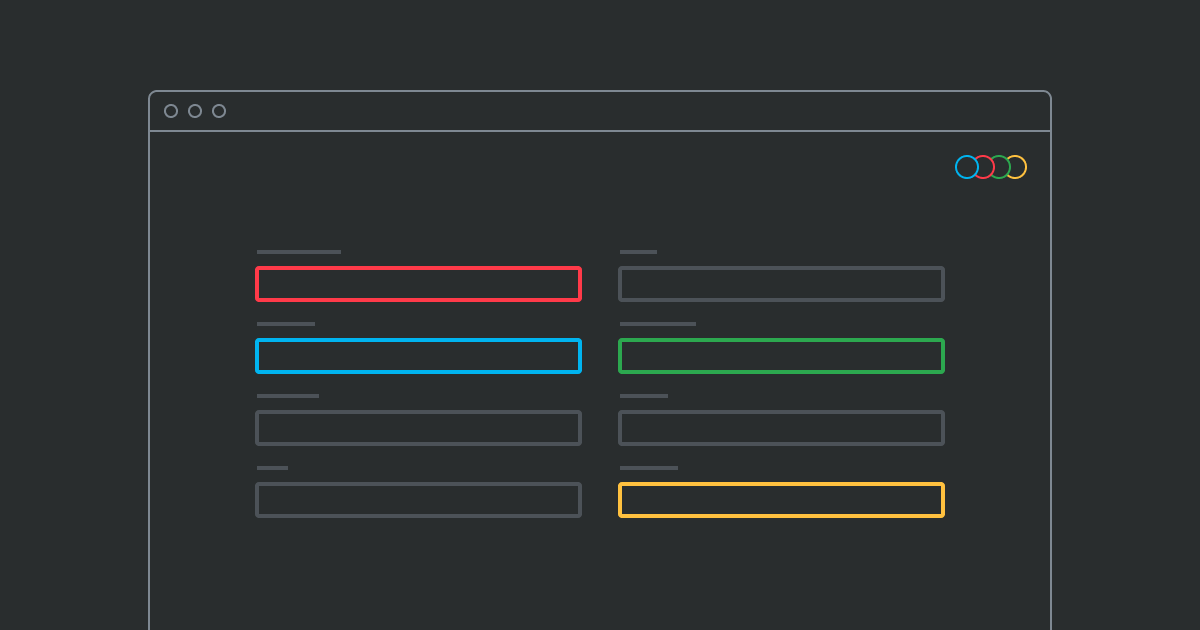
(Part 1 of 4)
Many businesses are looking beyond geographic borders to procure the best workforce, customers, vendors and partners. In other words, organizations are becoming increasingly more distributed as they conduct business across the globe.
This means that online workflows (the sequence of steps needed to accomplish a task) are also transitioning, together with the web technologies that power them.
Digitizing a workflow is the easier part of the puzzle. The real challenge is in recreating, or compensating for, the immediacy of real-time, face-to-face collaboration within the digital workflows.
A successful distributed business needs to rethink how they can allow their workforce, customers, vendors and partners to work seamlessly together, without relying on face-to-face interaction.
Read on to learn more about collaborative experiences, how businesses currently implement real-time collaboration, and the challenges of making business applications collaborative.
Note! This is the first in a series of 4 posts on collaborative experiences and Vaadin's new Collaboration Engine feature. Links to the other articles in this series can be found below.
Bringing real-time collaboration to digital workflows
Replicating a real-time collaborative experience in a digital workflow relies on 3 basic functionalities:
- Users sharing data and activities in real time: Collaborators must be able to seamlessly create, edit and manipulate data together in real time. Changes must be reflected near instantaneously. All participants must feel that they have the necessary control over the work item to keep them actively contributing.
- Real-time conversation & activity logging: End users need to be able to communicate and log changes in real time (using integrated direct messaging, activity streams etc.). These features should let users get the contextual information they need to productively contribute to projects, without being overwhelmed by them.
- Selective and actionable notifications: Teams must be able to get relevant information in real time, allowing them to respond to situations without delay. When physical presence is missing from collaboration, tools must step in and drive engagement and focus.
The UX patterns that govern these functionalities must be natural and enable user behaviors, such as:
- Real-time participant identification & tracking: Participants in the editing process need to be aware of any other users currently in a document, view or application, and what they are doing there.
- Synchronized changes: The UX and behavior must discourage users from making changes or edits that override previously agreed changes. Where unavoidable, conflicts should be resolved in a logical manner and sequence that is clear to all users.
- Balanced security and performance: The application must provide both seamless access control and seamless collaboration, without compromising either requirement.
- Organizational culture and workflows: Digital workflows are like fingerprints--they are unique to the teams and organizations who use them. Any effective collaboration tool must be custom-made to fit into an organization’s culture and processes in a non-disruptive way.
The state of digital collaboration in the enterprise
In addition to the obvious necessity for real-time collaboration in distributed workflows, digital collaboration has also proven to have a positive impact on profit margins, and employee productivity and satisfaction.
At present, many distributed companies rely on a mix of homegrown business applications and generic collaboration tools (think: Google Docs).
This approach can result in significant compromises to security, employee experience, and productivity, due to:
- Users having to master and routinely switch between multiple tools: Many of these tools have wildly different UIs and UX. In addition, using generic tools often introduces inefficiencies into workflows, as users need to transfer data between them.
- Difficulties supporting custom use cases and workflows: More complex workflows often require custom implementations of collaboration features that generic tools simply cannot provide.
- Shadow IT concerns: Dissatisfied and increasingly technology-savvy users often seek solutions for enterprise IT shortcomings by using unauthorized 3rd-party tools they are already familiar with. The BYOD nature of many modern companies also precludes effective oversight and management of these tools by IT departments.
- Data security concerns: Most 3rd-party collaboration tools involve transferring data to a vendor’s servers. This can pose compliance and security issues for certain types of organizations.
In essence, workflows reliant on specialized business applications provide greater productivity and security, and reduced risk.
This begs the question: Why don’t businesses require real-time collaboration features for their business-critical applications?
The challenges of developing collaborative experiences
Building collaboration features into internal applications is impractical and not feasible for many businesses-- except in cases where real-time collaboration is a core part of the business model. This is due to:
- Lengthy and costly development processes: The infrastructure needed to enable collaborative experiences is highly complex, and costly and time-consuming to develop. In addition, a team of UX designers and developers must work together in order to research and define the optimal UX patterns and behaviors that will make users productive.
- Security and scalability concerns: The custom infrastructure needs to be critically evaluated to ensure that it addresses any security and scalability requirements.
- High maintenance overhead and stability concerns: As suitable libraries and technologies for collaboration use cases are still limited, developers are likely to have to build and maintain many of the underlying technologies themselves. Debugging can also be very challenging, because specific network conditions, with real users, need to be reproduced. In addition, using solely community-driven, open-source technologies within enterprise infrastructure, introduces increased risk into applications, due to their reliance on community interest.
Ultimately, these factors can result in a costly development process, sub-par user experience, and high risk factors that makes building collaboration infrastructure untenable for most businesses.
At Vaadin, building and fine tuning the initial version (phase 1) of the Collaboration Engine has required an investment of 16+ person months, with a dedicated team of developers and UX designers.
How Vaadin empowers developers to build real-time collaboration features?
Vaadin’s Collaboration Engine (CE) is a fully-customizable, out-of-the-box solution that enables developers to easily build real-time collaboration features into specific UI components, views or entire Vaadin applications. It leverages Vaadin’s full-stack Java framework that allows building communications, components and your backend into a system that is robust, works seamlessly and is easy to develop with.
Want to implement Collaboration Engine for your Flow app? Click here to learn more and get started for free!
