Greetings from the Liferay Symposium. The event was great and we have had many good discussions with new and old Vaadin fans over here. And this is no wonder, like you learned earlier Vaadin-based applications took double-win the Liferay Marketplace.
Announcing the new Vaadin Liferay refcard
 The updated Vaadin-Liferay refcard is out. It covers the fundamental stuff you need to know when creating portlets in Vaadin: Setting up the project, deployment models, UI composition, Liferay API integration and much more.
The updated Vaadin-Liferay refcard is out. It covers the fundamental stuff you need to know when creating portlets in Vaadin: Setting up the project, deployment models, UI composition, Liferay API integration and much more.
Just try it out
While you can get the refcard directly from Dzone, here are the basic steps needed to start development.
1. Install Liferay 6.2 and Plugin SDK.
These are both available from Liferay website.
2. Install Liferay IDE 2.1 from Eclipse Marketplace
Make sure the liferay-m2e integration gets installed as well, otherwise the Maven project type will not be available in Eclipse wizard.
3. Create new project
Make sure you create and/or choose a Maven profile to your project and the Vaadin framework.
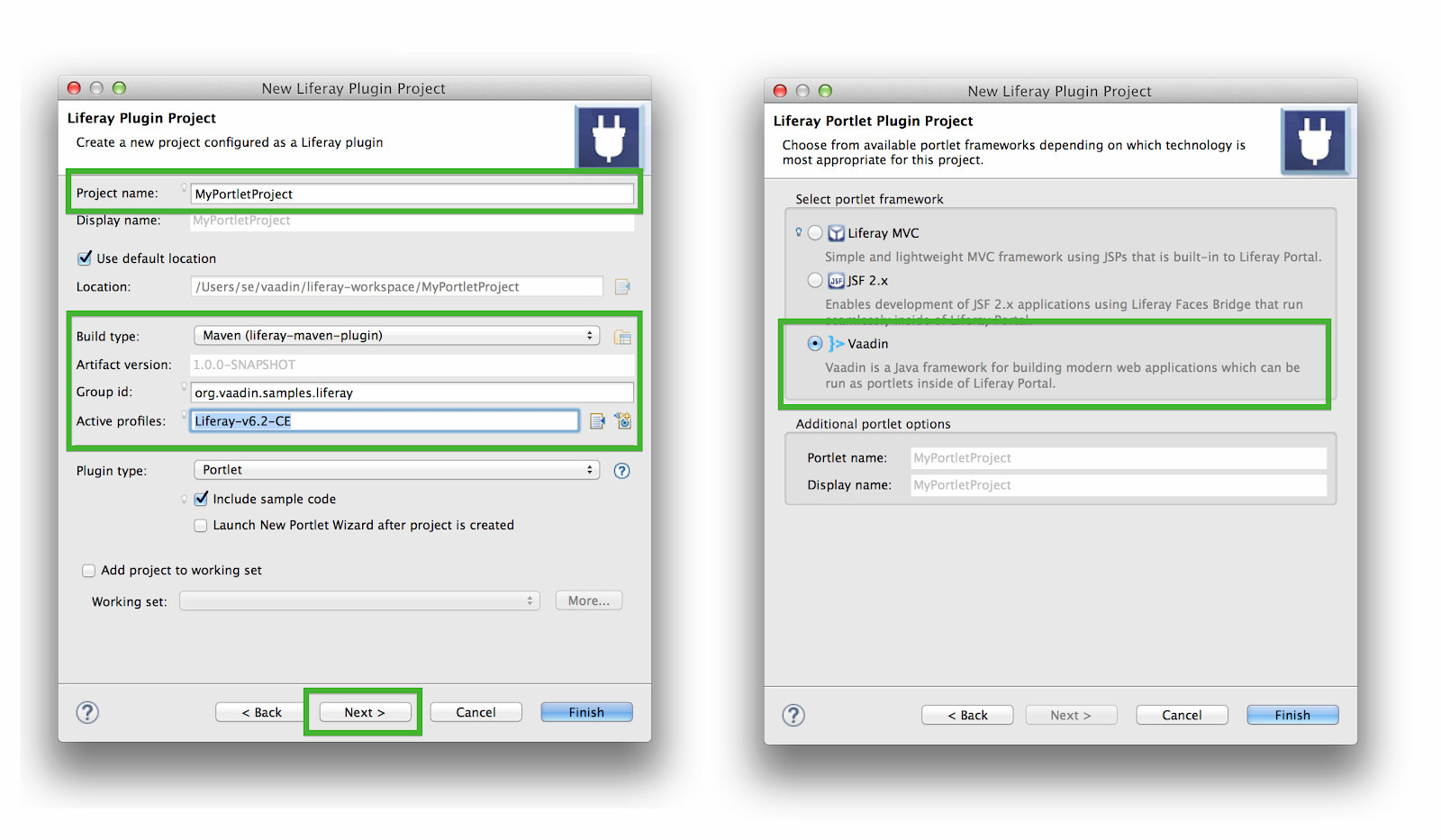
Congratulations! You have the first Vaadin portlet ready. The wizard generates a full project with an example UI. It can be directly packaged and deployed to the Liferay portal either from the context menu Run As -> Run on server… or using the Liferay maven target liferay:deploy.
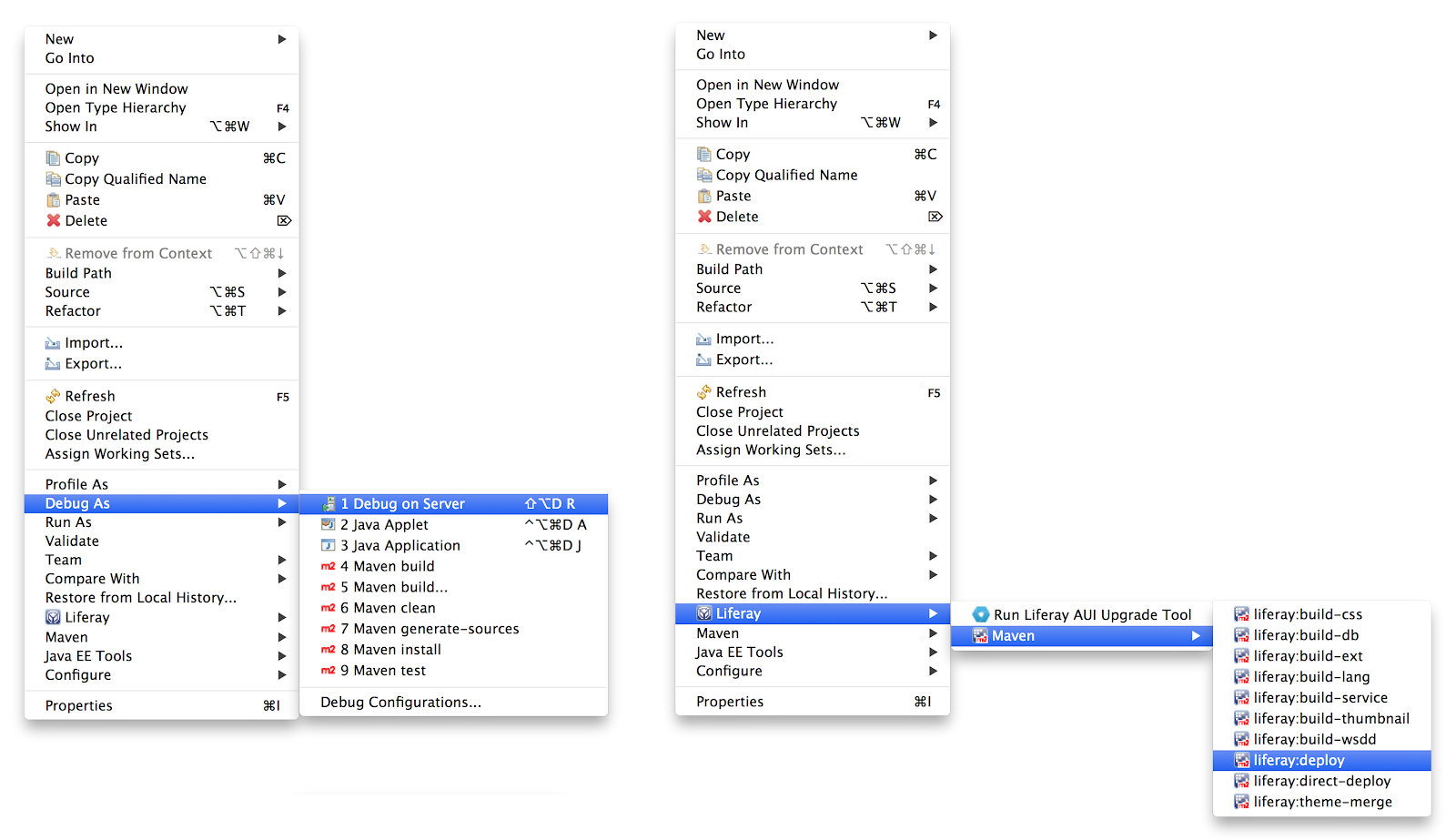
To continue building your first portlet, download the Refcard and start experimenting. You’ll notice how easy it is to create nice apps for Liferay with Vaadin.
