Vaadin Blog
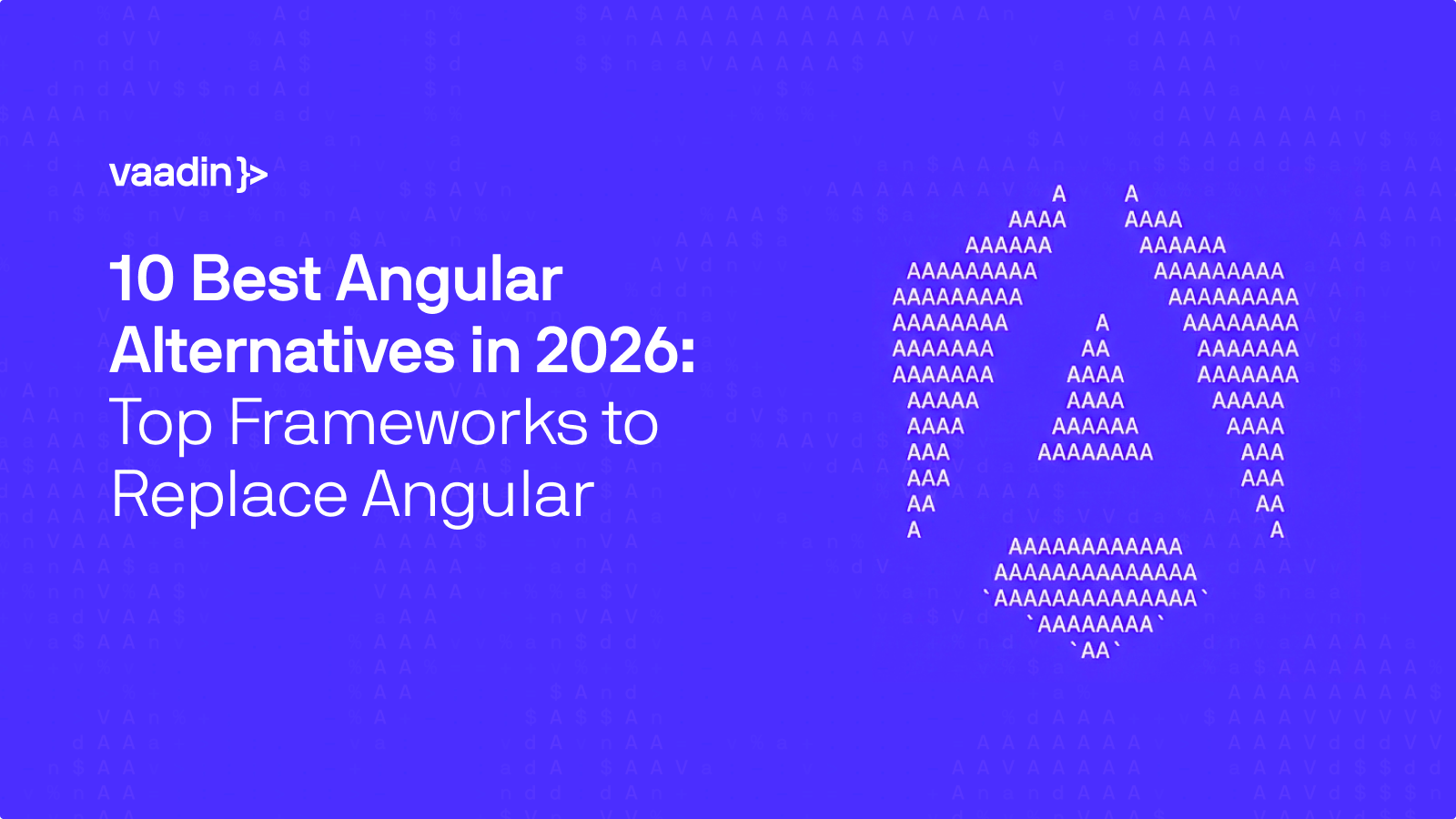
The best Angular alternatives in 2026 are React, Vue.js, Svelte, SolidJS, Vaadin, Next.js, Qwik, Astro, Ember.js, and Blazor. Each offers distinct advantages over Angular — from React's flexible component model and Svelte's compile-time performance to Vaadin's full-stack Java platform that eliminates the need for JavaScript entirely. Below, we compare all 10 Angular alternatives across performance, learning curve, enterprise readiness, and full-stack capabilities to help you choose the right Angular replacement for your project.

New Penta, a life sciences distributor, reduced manual processing steps by 80% with Vaadin
New Penta, a company committed to digital transformation in life sciences and healthcare distribution, has redefined its order handling operations through the AOM (Advanced Order Management) project. Powered by Vaadin, AOM centralizes and automates the entire lifecycle of B2B and consumer ...
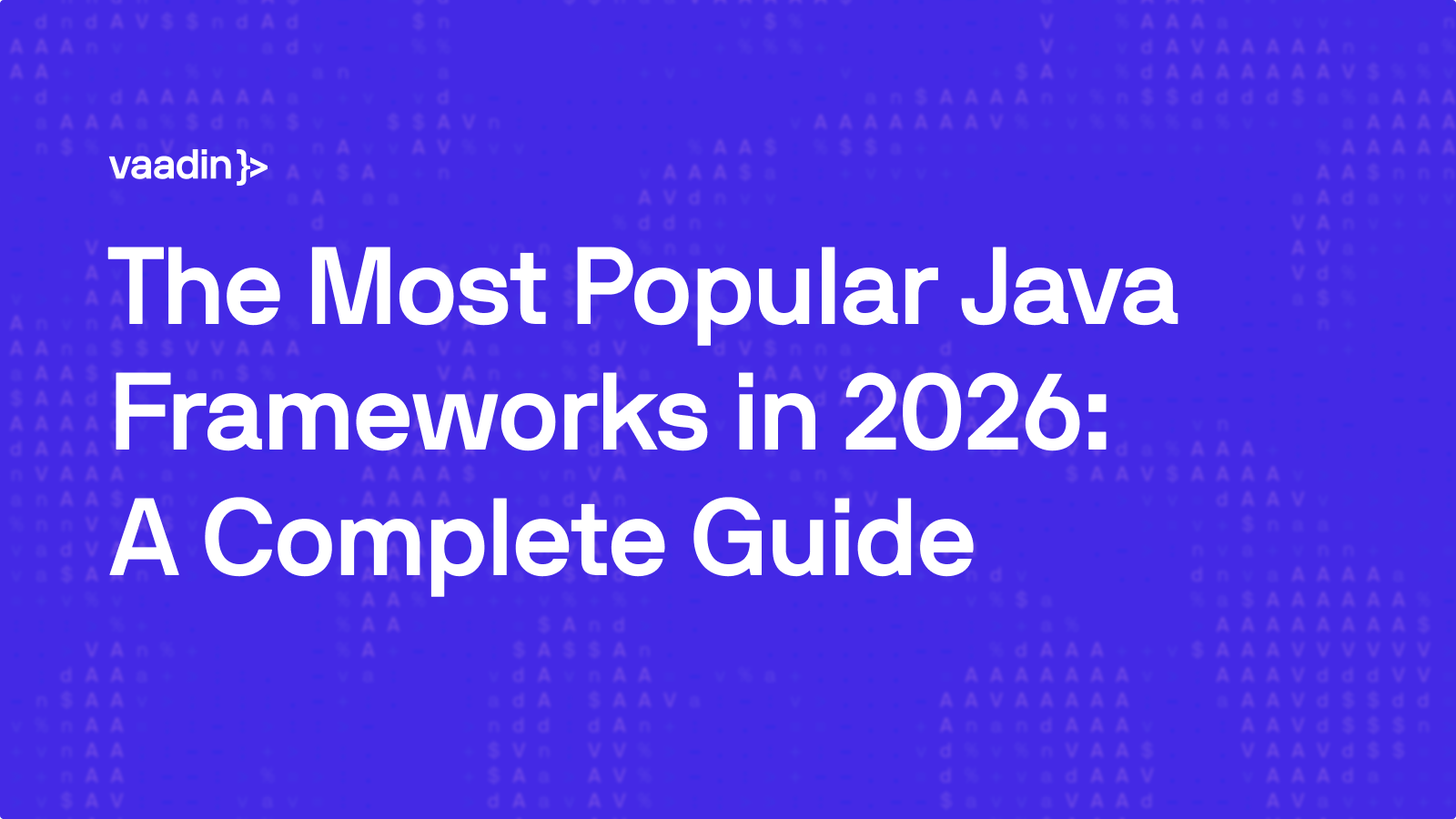
The Most Popular Java Frameworks in 2026: A Complete Guide
The Java frameworks your team picks determine how fast you ship, how well your systems scale, and how productive your developers are day to day. Here's a comprehensive look at the Java framework landscape in 2026 — and where Vaadin fits in. The Short Answer: Spring Boot Leads, but That's Not the ...
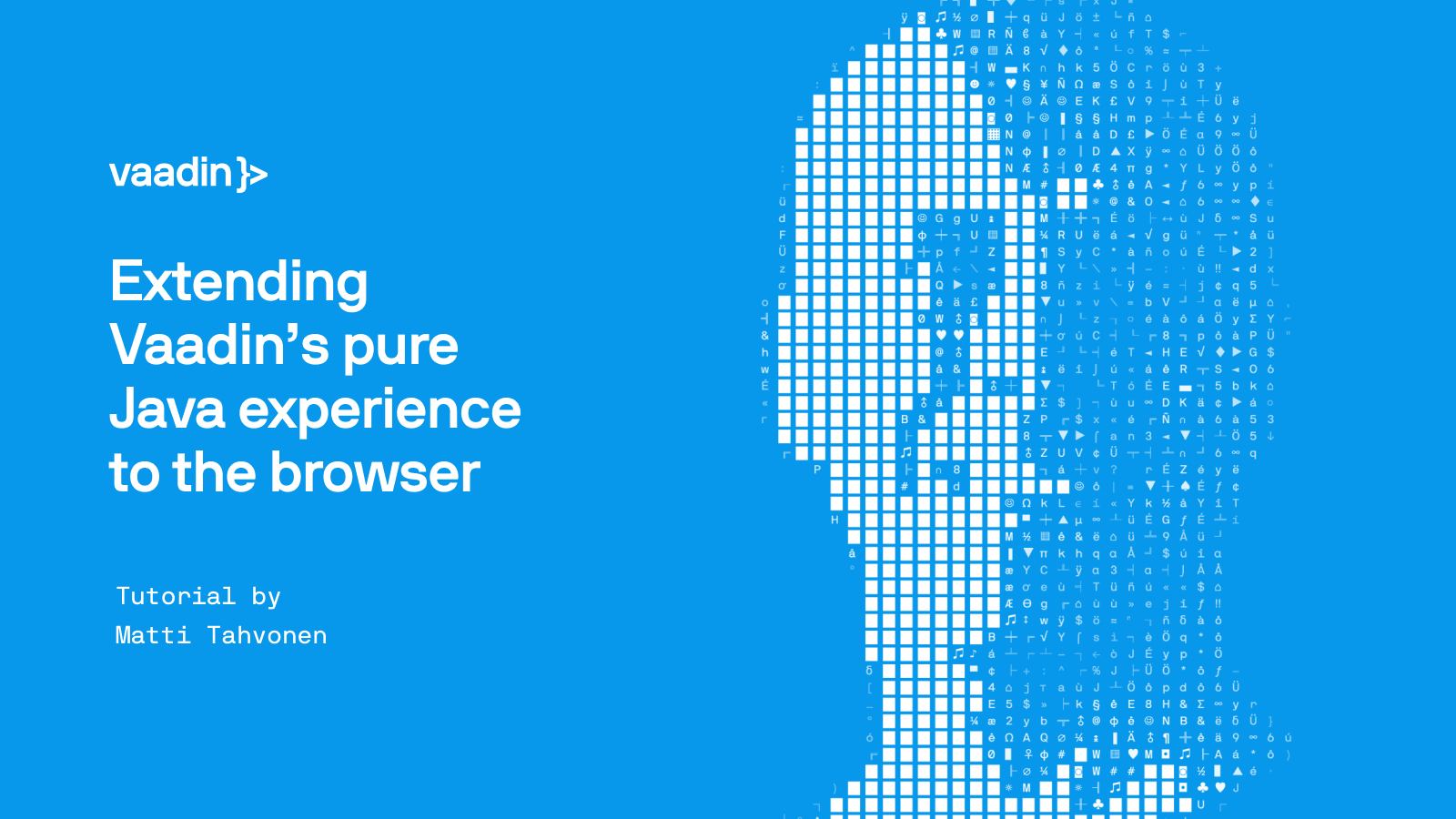
Extending Vaadin’s pure Java experience to the browser
A lot of the productivity and performance of Vaadin originates from the ability to use pure Java, utilizing the full Java ecosystem and executing your app with the JVM. When one needs to break the abstraction provided by Vaadin Flow, built-in components, and widely available add-ons, one enters the ...
.png)
Announcing Swing Modernization Toolkit
A lot of Java Swing applications are still doing their job. The pressure to change usually comes from everything around them: users expect web-style UX, IT wants simpler rollouts, and teams need a path forward that doesn’t turn into a multi-year rewrite. Today we’re introducing Swing Modernization ...
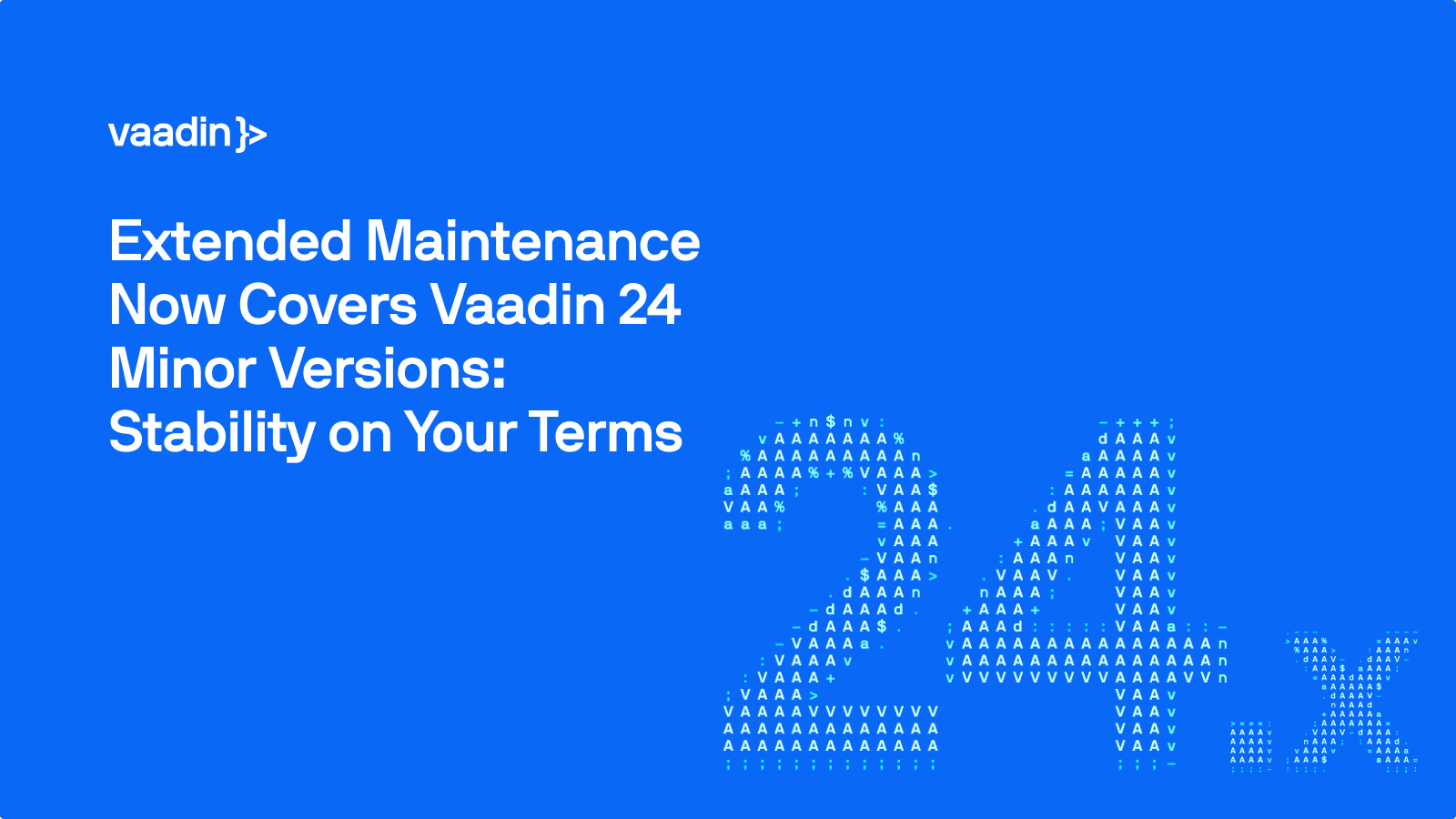
Extended Maintenance Now Covers Vaadin 24 Minor Versions: Stability on Your Terms
For enterprise teams, the "latest and greatest" does not always mean to implement "right now." While we always encourage staying on the latest and greatest version of Vaadin, we recognize that in complex ecosystems, a minor version bump is rarely just a one-line change in a pom.xml. Today, we are ...

Deploying a Java App for €3/Month: The Full JVM Hosting Guide
This post will detail a low-level, hands-on approach to deploying a full-featured Java application. There are several methods for deploying Java applications, each with its own advantages and disadvantages. These can be broadly categorized into the following three approaches: JVM hosting on a ...
.png)
The Hidden Gem of Vaadin 25: The Element API now supports SVG (and MathML)
Vaadin 25 quietly unlocks something I’ve been waiting for as a component developer for years: Flow’s Element API can now create and modify DOM elements in the SVG and MathML namespaces. It’s a tiny change with big consequences—and it somehow slipped past the release notes. What are SVG and MathML? ...
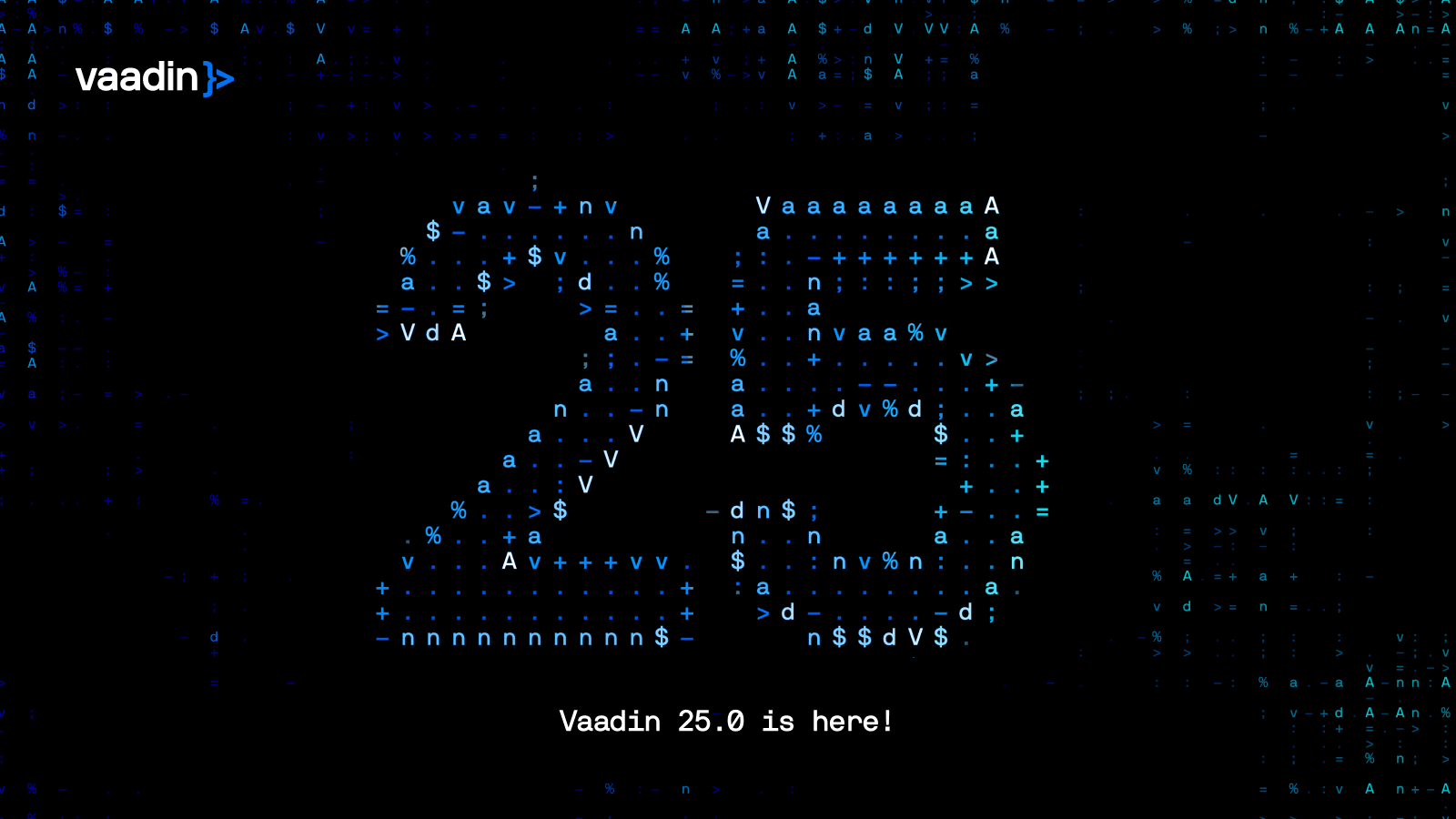
Vaadin 25.0: simplified styling, leaner frontend, and key updates
Vaadin 25.0 starts a new major line with a clear theme: reduce Vaadin-specific “special cases” and make everyday development (styling, builds, dependencies) look and feel more like a standard modern Java + web stack. It’s a major release, so expect breaking changes. Below are the areas you’ll want ...

Faster and Slimmer Vaadin 25
It’s no secret: the soon-to-be-released Vaadin 25 doesn’t ship a huge amount of new features. We’ll return to that in upcoming minor releases. But alongside achieving compatibility with things like Spring Boot 4 and Jakarta EE 11, we’ve put Vaadin 25 on a diet. It’s smaller, more modular, and ...



