In this tutorial, we’re going to show you how to avoid redundant downloads of npm dependencies while building Vaadin applications.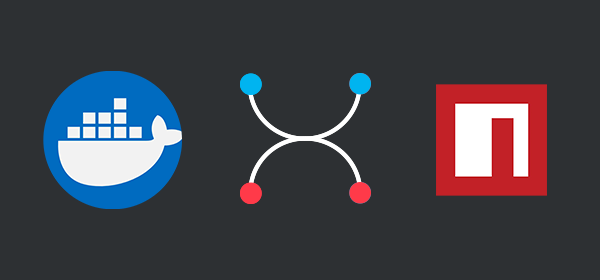
Why does npm cause slow development turnaround times?
npm is the equivalent of Maven in the JavaScript environment. It manages the front-end dependencies for a Vaadin application. The packages will be downloaded during the build time and, depending on your environment, stored in a local repository.
You have two options to set up npm. The first option is to install npm and Node globally. This will create a global repository and provide the packages across all your projects in a central location. The second option is to install npm locally with the frontend-maven-plugin and keep the dependencies in your project directory. You might want to opt for the second option if you don’t have an npm installation or if you are on a test environment, which is deleted after completion.
To speed up the build process, we will cache all dependencies with a Docker image that is running a Nexus server on a local port and provide an npm registry.
Installation
To install the npm registry with Docker, please do the following:
-
Install Docker.
-
Download the docker-nexus-npm-registry image from public Docker Hub Registry
$ docker pull sebak/nexus_npm_registry_vaadin
or, you can build an image from the given Dockerfile:
$ docker build -t="npm-registry" .
Usage
$ docker run -dit -p 8081:8081 npm-registry
To link npm to your local registry add a configuration to your local npm
$ npm config set registry http://localhost:8081/repository/npmjs-org/
or add [frontend-maven-plugin](https://repo1.maven.org/maven2/com/github/eirslett/frontend-maven-plugin/) to your project pom. You can find an example project with a proper configuration in the vaadin-example folder.
After setting up the docker image, you need to compile a Vaadin project on your machine with
$ mvn install -Pproduction --file vaadin-example/pom.xml
|
Tip
|
You can add "-Dvaadin.version=<vaadin version no.>" to download the dependencies for a specific vaadin version. The available version numbers of the Vaadin framework can be found here. |
Note that you need to have an internet connection available if you want to add web components which are not part of the default web-component set to the project later.
To check the content of the npm registry, you can go to localhost:8081 and log in with username "admin" and password "admin."
Source code on GitHub.
