Swing to web today
Modernize at your own pace

Why move away from Swing?
Your Swing applications still do the job. The pressure to
change is coming from everything around them.
Desktop-first architecture slows feature work. Packaging, installers, and per-machine updates add overhead to every release.
Users expect web access and mobile support. They don't want to install desktop clients or wait for IT to update their machines.
Finding developers with Swing experience is hard. Your best people want to work with modern web technologies.
Desktop installs, per-machine updates, Java runtime dependencies, and limited scalability all add cost and complexity you shouldn't have to manage.
Desktop clients are harder to govern and patch. Centralized browser access makes updates and policy enforcement easier, with less endpoint risk.
The longer you stay on Swing, the more expensive any future change becomes—whether that's hiring, migrating, or maintaining what you have.
From Swing to web, without a rewrite
Three-step path from desktop to modern web.
Run your Swing app in browser today, modernize at your own pace.
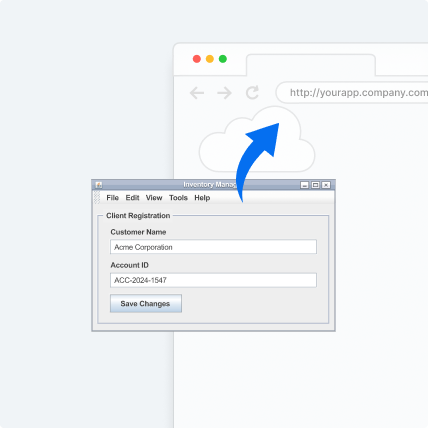
1. Your Swing app in browser, today
Put the current Swing app behind a URL so users can access it like any web app.
Deploy once, access from anywhere. No more packaging desktop clients, handling per-machine updates, or managing Java installs on user devices.
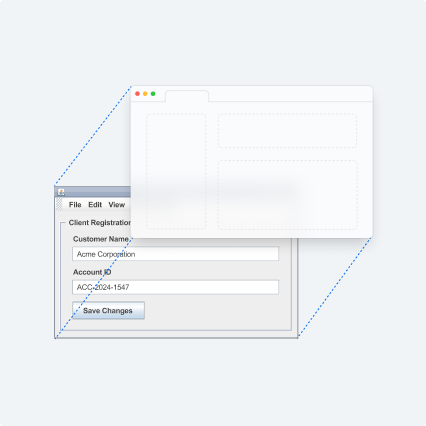
2. Modernize at your pace
Gradually replace Swing screens with new web views built entirely in Java.
Your current developers can build modern web UIs without learning JavaScript, React, or npm, and without hiring a separate frontend team. Keep everything in Java.
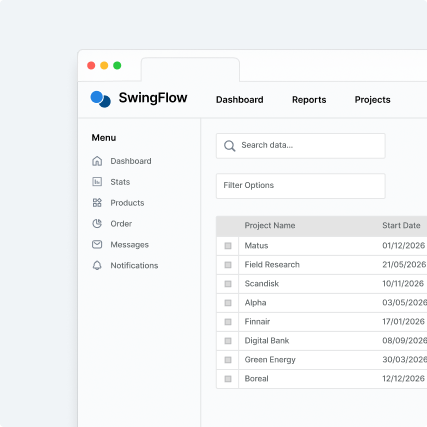
3. Complete modernization
Over time, more of the UI moves to the web until Swing is no longer needed.
No big-bang cutover. No parallel system. No frozen development.
What you’ll get
No long-term commitment.
- Run your existing Java Swing application in the browser
- Add new web-based views built in Java with Vaadin, alongside existing Swing UI
- Automatically migrate Swing views and workflows to a modern web stack
- Use drop-in implementations for common Swing/AWT behaviors so the app works well on the web and supports embedded Vaadin views
- Support credits (40) for expert help and guidance
- Hotfixes when you need them
- Expert chat for quick questions
- Optional add-on: Vaadin Foundations consulting
Frequently asked questions
Can I run a Java Swing application in a web browser?
Yes. Vaadin's Swing Modernization Toolkit lets you deploy your existing Swing application behind a URL so users can access it from any browser — no desktop install required.
What is the difference between Vaadin's Swing toolkit and Webswing?
Webswing mirrors your Swing UI as a rendered image in the browser. Vaadin goes further: you can run your Swing app in the browser and progressively replace Swing screens with native, accessible web views — all written in Java. The end result is a true modern web application, not a desktop app streamed to a browser.
Do I need to learn JavaScript to migrate from Swing to web?
No. Vaadin lets your team build modern web UIs entirely in Java. Your existing developers can contribute immediately without learning JavaScript, React, or any frontend framework.
How long does a Swing to web migration take?
It depends on the size of your application, but the key advantage of Vaadin's approach is that you don't have to wait. You can run your Swing app in the browser on day one and modernize views incrementally over weeks or months.
Is Java Swing deprecated?
Java Swing is not officially deprecated, but Oracle is no longer actively developing it. It receives only bug fixes and security patches. The developer ecosystem has moved to web-based frameworks, making it increasingly difficult to hire and retain Swing developers.
What is the best Java Swing alternative for web applications?
For Java teams, Vaadin Flow is the most natural migration path. It lets you write web UIs in 100% Java, provides 50+ enterprise-grade UI components, and offers a dedicated Swing Modernization Toolkit for incremental migration.
Let’s map your path from
Swing to web
Tell us a bit about your Swing app. We’ll follow up to understand your setup and what “success” looks like, then recommend the best next step.
- Submit the form
- We schedule a short call to review your app and requirements
- You’ll get clear recommendations on next steps
No commitment. You decide whether to proceed.
Developers Worldwide