We’re happy to launch as the first 3rd party boilerplate inside Bluemix. A Bluemix boilerplate is a runtime and an example application which in Vaadin's case is a fullstack example app with a CRUD view, statistics view, map view and all persisted through EJB services via JPA to DB2 and running on WebSphere Liberty. We'd like to believe this example app is one of the nicest complete Vaadin apps out there. Go and check it out in order to get a solid start for your Vaadin project.
Bluemix is an enterprise grade PaaS solution for deploying your applications in a pay-as-you-go cloud with a free trial. Besides being very developer centric (you’ll receive quick help on the forums and the deployment tools are standardized CloudFoundry tools) Bluemix has enterprise level WebSphere Liberty and DB2 support.
We’ve been running the most important Vaadin Framework learning platform inside Bluemix since summer, which has eased the maintenance efforts considerably. Lately we’ve also been working together with IBM’s Cloud team in order to provide a project template, or Boilerplate in Bluemix terms, including Vaadin and JPA that run on WebSphere Liberty and DB2. This work is ready for public launch inside Bluemix today!
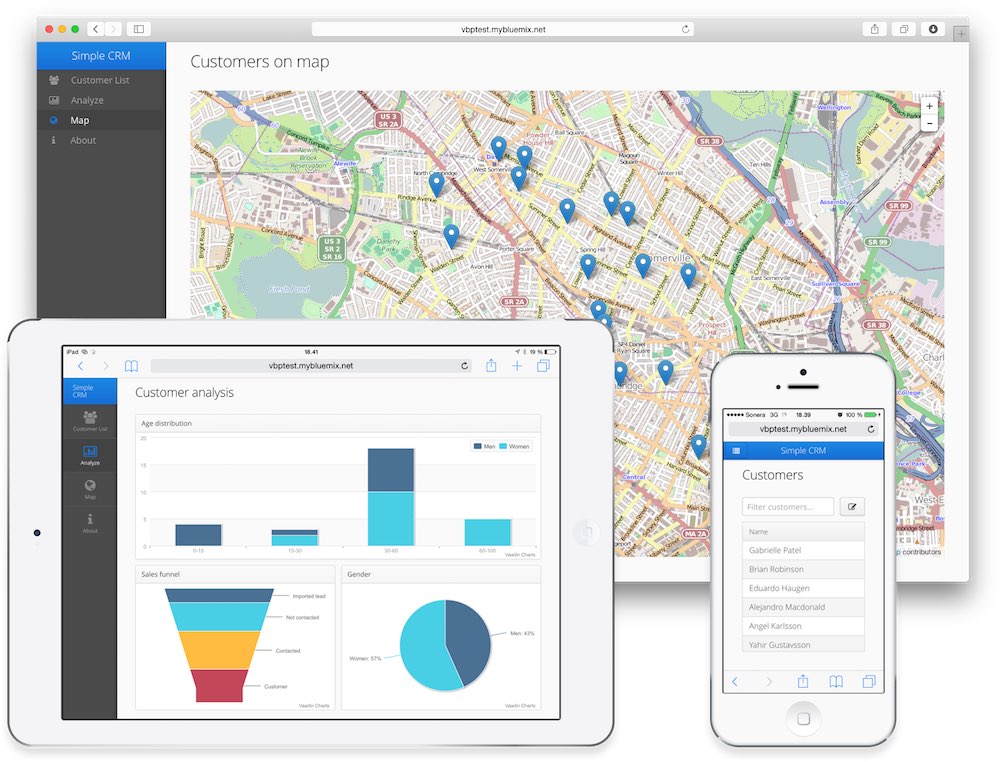
To get started with Bluemix and Vaadin, follow the steps below:
- Create your free Bluemix account at http://bluemix.net/
- Install command line tools for Git, Maven and Cloud Foundry, if you do not have them already
- Click “Vaadin Rich Web App Starter” boilerplate logo to create services for Liberty WebSphere and SQL in Bluemix and give your execution environment a unique name.

- Deploy a sample application to Bluemix:
- git clone https://hub.jazz.net/git/vaadin/vaadin-jpa-app
cd vaadin-jpa-appmvn installcf push your-execution-env-name -p target/vaadin-jpa-application.war
After that, have a look at the project source code, make some changes, change the POJO, add a new view and play around. You’ll immediately be familiar with your JavaEE application.
As most Vaadin applications are business internal applications, running in the backoffice of large corporations we chose the theme for the app to be a CRM system. A very small CRM app but you’ll appreciate how easy it is to understand and how little you’ll have to do in order to create your own Vaadin app. Check it out, tweak the POJO, add a few views and see how it works on all of your devices thanks to its responsive layouts.
EDIT 25.11.2014: If you're a startup you might be eligible for free hosting for a year or more. See more.
