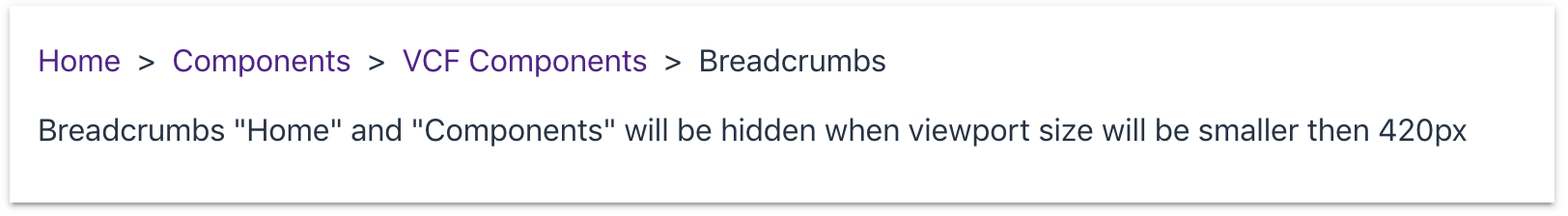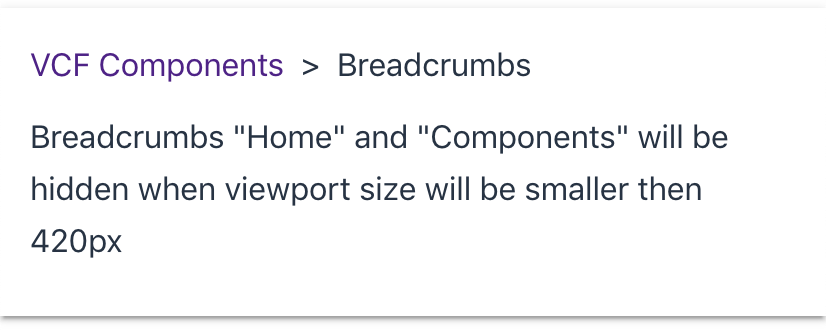Breadcrumb Component
Component providing an easy way to display breadcrumb on web pages
Usage
Component providing an easy way to display breadcrumb on web pages. Breadcrumbs will be separated by ">" symbol. Clicking on any breadcrumb(except last one) will navigate user to page which is represented by this breadcrumb. It's possible to hide some of breadcrumbs on smaller viewports.
Updates since version 3.0.0
- Web component part (version 2.0.0) is now Lit based.
- The first item in the breadcrumb is always shown in full.
- The items can be collapsed when space runs out. This is configurable by using the attribute
collapse. When availabe space is not enough to display the full label, then the label is shown with ellipsis. - If space is even more limited, and some breadcrumbs have the
collapseattribute:- Consecutive collapsed items are grouped into ranges.
- Each range is hidden when necessary and replaced with an ellipsis element.
shiftattribute from previous version was removed. Responsive behavior is now given by thecollapseattribute implementation.
For example:
Breadcrumbs breadcrumbs = new Breadcrumbs();
breadcrumbs.add(
new Breadcrumb("Home","breadcrumbs/#"),
new Breadcrumb("Directory","breadcrumbs/#"),
new Breadcrumb("Components", "breadcrumbs/#", true),
new Breadcrumb("VCF Components", "breadcrumbs/#", true),
new Breadcrumb("Breadcrumbs"));
Breadcrumb "Components" & "VCF Components" will collapse and show ellipsis when space available for display is not enough.
Since version 3.1.0
- New feature to display a popover when clicking on the ellipsis element, to show the hidden breadcrumbs items .
Client-side implementation
This is the server-side (Java) API for Vaadin Platform for the vcf-breadcrumb component. Looking for the client-side version? It can be found here.
Vaadin platform version
- Support for Vaadin 14+ is starting from version 2.0.0.
- Support for Vaadin 24.5+ starts from version 3.0.0.
License & Author
This Add-on is distributed under Apache 2.0
Component Factory Breadcrumb is written by Vaadin Ltd.
Sponsored development
Major pieces of development of this add-on has been sponsored by multiple customers of Vaadin. Read more about Expert on Demand at: Support and Pricing
Sample code
Breadcrumbs breadcrumbs = new Breadcrumbs();
breadcrumbs.add(
new Breadcrumb("Home","breadcrumbs/#", true),
new Breadcrumb("Components", "breadcrumbs/#", true),
new Breadcrumb("VCF Components", "breadcrumbs/#"),
new Breadcrumb("Breadcrumbs"));
Links
Compatibility
Was this helpful? Need more help?
Leave a comment or a question below. You can also join
the chat on Discord or
ask questions on StackOverflow.
Version
Update web-component version to 2.1.1. This new web-component version contains fix to show focus ring without clipping.
- Released
- 2025-03-06
- Maturity
- TESTED
- License
- Apache License 2.0
Compatibility
- Framework
- Vaadin 24.5
- Vaadin 24.6
- Vaadin 14 in 2.0.1
- Vaadin 14+ in 2.0.0
- Vaadin 10+ in 1.2.0
- Browser
- N/A
Tabs Extension - Vaadin Add-on Directory
Tab sheet extension
Demo (closeable tabs)
Tabs Extension version 0.0.3
- fix for re-selecting tabs when the last tab is currently selected and closed (CloseableTab)
- updated demo event output
- updated readme
Tabs Extension version 0.0.4
- changed the visibility of the close method in CloseableTab to protected for extension.