Password Strength - Vaadin Add-on Directory
Visualisation of password's strength, represented by 5 block that changes colour according to complexity of password.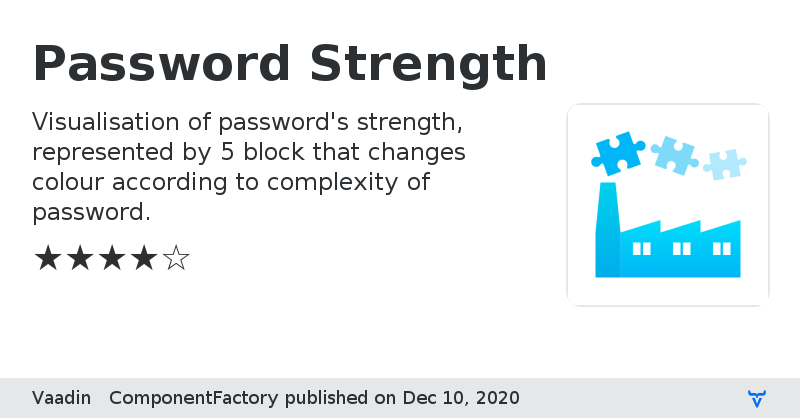
## Usage
Password Strength is component that visualise strength of password. Strength can be set from 0 to 5 and represent number of blocks that would be filled with color and color of fill
ling(0 - nothing, 1 - red, 2 - orange, 3 - yellow, 4 - light green, 5 - dark green). Setting strength to more then 5 will make no difference from just setting it to 5.
### Client-side implementation
This is the server-side (Java) API for Vaadin Platform for the vcf-password-strength component. Looking for the client-side version? It can be found here: https://vaadin.com/directory/component/vaadin-component-factoryvcf-password-strength
## License & Author
This Add-on is distributed under Apache 2.0
Component Factory Password Strength is written by Vaadin Ltd.
### Sponsored development
Major pieces of development of this add-on has been sponsored by multiple customers of Vaadin. Read more about Expert on Demand at: [Support](https://vaadin.com/support) and [Pricing](https://vaadin.com/pricing)
Component ImplementationView on GitHub
Online Demo
Password Strength version 1.1.0
Password Strength version 2.0.0
Adds support for V14 npm mode
Password Strength version 2.0.1
Update the license to Apache 2.0