responsive-layout - Vaadin Add-on Directory
Drop in replacement for Vertical Horizontal Layout to make responsive web applications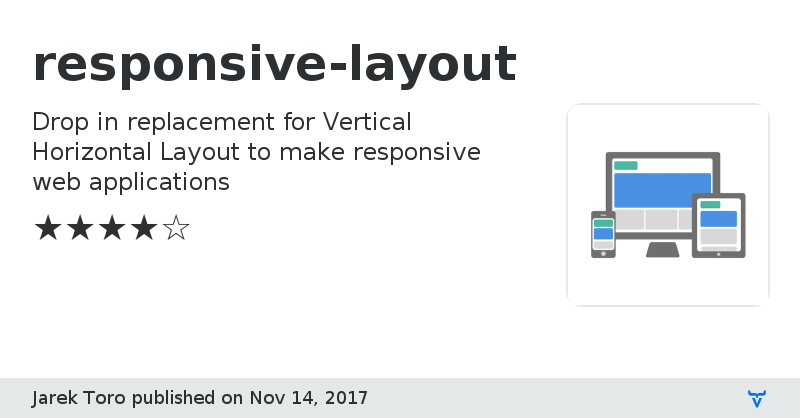
Source Code
Examples
Documentation
Author Homepage
responsive-layout version 1.0
Initial Release.
responsive-layout version 1.1
Added more Fluent API
responsive-layout version 1.1.2.1
null
responsive-layout version 1.1.3
Captions are now rendered.
A Responsive Column can now have Visibility rules & Centering Css.
withOffset() added to convenience methods
responsive-layout version 1.1.3.1
Accepted pull request from [@bassmartin]( https://github.com/bassmartin) - Fix reloading agent that couldn't find inner classes
### Info
[Link to Pull Request](https://github.com/JarekToro/responsive-layout/pull/9)
responsive-layout version 1.2
# New APIs Added
> Give ResponsiveLayouts a ContainerType
[Reference](http://getbootstrap.com/css/#overview-container)
**ResponsiveLayout responsiveLayout = new ResponsiveLayout(ContainerType)
responsiveLayout.setContainerType(ContainerType)**
> Add components straight to a Row for a fluid adjustment based on screen size
See [Issue 10]( https://github.com/JarekToro/responsive-layout/issues/10)
**row.addComponents(Components...)**
**row.withComponents(Components...)**
> New Api for Margin & Spacing
[Read more...](https://github.com/JarekToro/responsive-layout/releases/tag/responsive-layout-1.2)
Thanks [@hofmanndavid](https://github.com/hofmanndavid) & [@bassmartin](https://github.com/bassmartin)!
responsive-layout version 1.3
## Added ResponsiveMargins
*.setMargin(ResponsiveRow.MarginSize.NORMAL, ResponsiveColumn.DisplaySize.XS, true)*
*.setMargin(ResponsiveRow.MarginSize.NORMAL, ResponsiveColumn.DisplaySize.SM, false)*
*.setMargin(ResponsiveRow.MarginSize.SMALL, ResponsiveColumn.DisplaySize.MD, true)*
*.setMargin(ResponsiveRow.MarginSize.NORMAL, ResponsiveColumn.DisplaySize.LG, true)*
responsive-layout version 1.3.1
Removed the boolean from setMargin APIs.
Use MarginType.None instead.
See Issue [Issue #18](https://github.com/JarekToro/responsive-layout/issues/18) for more info.
Also packed in is a handy fluent api for setting multiple margins for multiple Screen sizes.
responsive-layout version 1.3.2
Added Visibility Methods for ResponsiveRows
responsive-layout version 1.3.3
Added fluent withStyle() methods. -see Issue #32
Fixed CSS alignment issues. -see Issue #25
Fixed Demo -see Issue #28
responsive-layout version 1.3.4
Thanks [@derBertW](https://github.com/derBertW)!
ResponsiveColumn now implements SingleComponentContainer.
See [Issue #33](https://github.com/JarekToro/responsive-layout/issues/33)
responsive-layout version 2.0.0
Vaadin 8 Ready
responsive-layout version 2.1
Added Flex and Grow Properties.
Api Improments.
Default Rules.
Thanks @fo0 @appreciated
responsive-layout version 2.1.1
More fluent apis and some missing refactoring