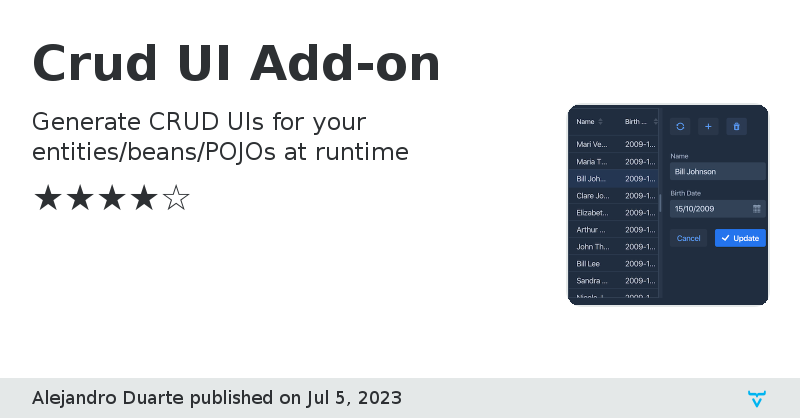Crud UI Add-on - Vaadin Add-on Directory
Automatically generate Create, Read, Update, and Delete (CRUD) UIs with grids and forms for your entities/beans/POJOs at runtime
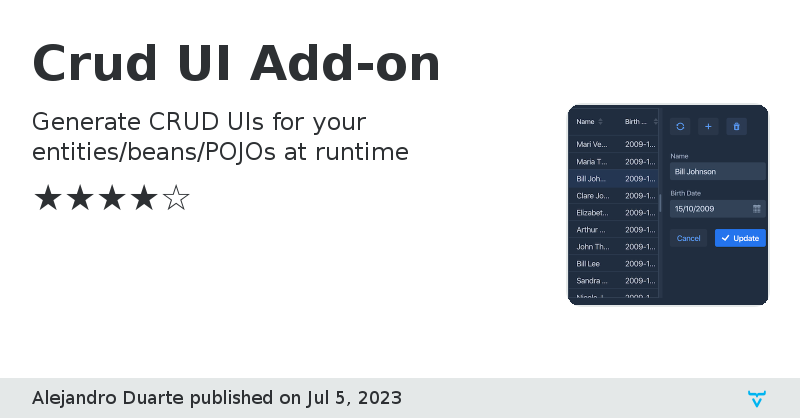
[](https://vaadin.com/directory/component/crud-ui-add-on)
[](https://vaadin.com/directory/component/crud-ui-add-on)
[](https://img.shields.io/vaadin-directory/v/crud-ui-add-on.svg)
_For questions on usage, please [use the forum](https://vaadin.com/forum/t/crud-ui-add-on/156634/1)._
Crud UI Add-on provides an API to automatically generate CRUD-like UIs with grids and forms for any Java Bean at runtime.
The API is defined through 4 interfaces and their implementations:
* **`Crud`**: A Vaadin UI component that can be added to any `ComponentContainer`. This is the actual CRUD final users will see in the browser. Implementations:
* `GridCrud`: A CRUD UI based on Vaadin's standard `Grid` component.
* `TreeGridCrud`: A CRUD UI based on Vaadin's standard `TreeGrid` component.
* **`CrudLayout`**: Defines CRUD layouts and related behaviors. Implementations:
* `WindowBasedCrudLayout`: Shows forms in pop-up windows.
* `HorizontalSplitCrudLayout`: Grid on the left, form on the right in a split layout.
* `VerticalSplitCrudLayout`: Grid on the top, form on the bottom in a draggable split layout.
* `VerticalCrudLayout`: Grid on the top, form on the bottom in a vertical layout (no draggable split).
* **`CrudFormFactory`**: Builds required UI forms for new, update, delete operations. Implementations:
* `DefaultCrudFormFactory`: Java Reflection-based autogenerated UI forms customizable through `FieldProvider` implementations.
* **`CrudListener`**: Connects the CRUD to your backend operations. You must implement this interface or call the equivalent methods defined in the `Crud` interface.
# Basic usage
Let's say, you have the following domain/entity/Java Bean class:
```java
public class User {
private Long id;
private String name;
private Date birthDate;
private String email;
private String password;
... getters & setters ...
}
```
You can create a new CRUD component and add it into any Vaadin layout as follows:
```java
GridCrud crud = new GridCrud<>(User.class);
someLayout.addComponent(crud);
```
Then use lambda expressions or method references to delegate CRUD operations to your backend implemented for example with JPA/Hibernate, Spring Data, MyBatis, and others:
```java
crud.setFindAllOperation(() -> backend.findAll());
crud.setAddOperation(backend::add);
crud.setUpdateOperation(backend::update);
crud.setDeleteOperation(backend::delete);
```
# Advanced usage
You can enable _Java Bean Validation_ as follows (don't forget to add the corresponding Java Validation API dependency to your project):
```java
crud.getCrudFormFactory().setUseBeanValidation(true);
```
As an alternative to method references and lambda expressions, you can implement the `CrudListener` interface to connect the CRUD UI to your backend:
```java
crud.setCrudListener(new CrudListener() {
@Override
public Collection findAll() {
return backend.findAllUsers();
}
@Override
public User add(User user) {
return backend.add(user);
}
@Override
public User update(User user) {
return backend.update(user);
}
@Override
public void delete(User user) {
backend.remove(user);
}
});
```
To enable lazy loading implement `LazyCrudListener` and use the Vaadin's `DataProvider` interface:
```java
crud.setCrudListener(new LazyCrudListener<>() {
@Override
public DataProvider getDataProvider() {
return DataProvider.fromCallbacks(
query -> userService.findAll(query.getPage(), query.getPageSize()).stream(),
query -> (int) userService.countAll()
);
}
... other CRUD methods ...
});
```
# Customization
To change the general layout, use an alternative `CrudLayout` implementation (defaults to `WindowBasedCrudLayout`):
```java
GridCrud crud = new GridCrud<>(User.class, new HorizontalSplitCrudLayout());
````
To configure form behavior or override related functionality, define a `CrudFormFactory`:
```java
CustomCrudFormFactory formFactory = new CustomCrudFormFactory<>(User.class);
crud.setCrudFormFactory(formFactory);
```
To configure form fields visibility:
```java
formFactory.setVisibleProperties(CrudOperation.READ, "name", "birthDate", "email", "groups", "mainGroup", "active");
formFactory.setVisibleProperties(CrudOperation.ADD, "name", "birthDate", "email", "password", "groups", "mainGroup", "active");
formFactory.setVisibleProperties(CrudOperation.UPDATE, "name", "birthDate", "email", "groups", "mainGroup", "active");
formFactory.setVisibleProperties(CrudOperation.DELETE, "name", "email");
````
To configure field captions in the same order as you defined the set of visible properties:
```java
formFactory.setFieldCaptions("The name", "The birthdate", "The e-mail");
```
To add columns as nested properties in the `Crud` component of `GridCrud` instances:
```java
crud.getGrid().addColumn(user -> user.getMainGroup().getName()).setHeader("Main group").setKey("key");
```
To configure the type of UI component to use for a specific field:
```java
formFactory.setFieldType("password", PasswordField.class);
```
To further customize fields after their creation:
```java
formFactory.setFieldCreationListener("birthDate", field -> ... your own logic here ...);
```
To manually create input fields, define a `FieldProvider`:
```java
formFactory.setFieldProvider("groups", user -> {
CheckboxGroup checkboxes = new CheckboxGroup<>();
checkboxes.setItems(groups);
checkboxes.setItemLabelGenerator(Group::getName);
return checkboxes;
});
```
Or use an included or custom `FieldProvider` implementation:
```java
formFactory.setFieldProvider("groups",
new CheckBoxGroupProvider<>("Groups", GroupRepository.findAll(), Group::getName));
```
To set a `Converter`:
```java
formFactory.setConverter("salary", new Converter() {
@Override
public Result convertToModel(String value, ValueContext valueContext) {
return Result.ok(new BigDecimal(value)); // error handling omitted
}
@Override
public String convertToPresentation(BigDecimal value, ValueContext valueContext) {
return value.toPlainString();
}
});
```
To customize button captions:
```java
formFactory.setButtonCaption(CrudOperation.ADD, "Add new user");
crud.setRowCountCaption("%d user(s) found");
```
To customize form titles:
```java
crud.getCrudFormFactory().setCaption(CrudOperation.ADD, "Create new User");
crud.getCrudFormFactory().setCaption(CrudOperation.UPDATE, "Modify User");
```
View on GitHub
Author Homepage
Crud UI Add-on API
Discussion Forum (ask questions here)
Online Demo
Issue tracker
Crud UI Add-on version 1.2
null
Crud UI Add-on version 1.3
null
Crud UI Add-on version 1.4
null
Crud UI Add-on version 1.5
null
Crud UI Add-on version 1.5.1
null
Crud UI Add-on version 1.6.0
null
Crud UI Add-on version 2.0.0
Compiled with Vaadin 8 compatibility packages
Crud UI Add-on version 2.1.0
Upgraded to Vaadin 8.1.4
Crud UI Add-on version 2.1.1
Small fixes and enhancements
Crud UI Add-on version 2.1.2
Several bug fixes and enhancements.
Crud UI Add-on version 2.1.3
Added VerticalSplitCrudLayout implementation.
Crud UI Add-on version 2.1.4
Added VerticalCrudLayout implementation
Added Grid.setClickRowToUpdate(boolean) method
Crud UI Add-on version 2.1.5
Fixed cancel button when used with Grid.setClickRowToUpdate(true)
Fixed form caption in VerticalCrudLayout
Crud UI Add-on version 2.3.0
Compiled with Vaadin Framework 8.2.0 (fixes NoSuchMethodError: com.vaadin.ui.Notification.show(Ljava/lang/String;)V)
Crud UI Add-on version 3.0
Added Vaadin 10 support. Thanks to Johannes Häyry for the contributions.
Crud UI Add-on version 3.1
Bug fixes.
Crud UI Add-on version 3.1.0
Crud UI Add-on version 3.2.0
Added lazy loading support
Crud UI Add-on version 3.3.0
Crud UI Add-on version 3.4.0
Fixed NPE. Added Renderer support in FieldProviders. Changed from Grid-based CheckBoxProvider to CheckboxGroup from Directory
Crud UI Add-on version 3.5.0
Added OffsetBasedPageRequest for Spring Data.
Crud UI Add-on version 3.6.0
Updated checkbox-group-java (which fixes a bug related to the slf4j-simple dependency).
Crud UI Add-on version 3.7.0
Crud UI Add-on version 3.7.1
Fixed strange bug when hiding forms.
Fixed VerticalCrudLayout.
Crud UI Add-on version 2.3.1
Updated to Vaadin 8.6.4
Crud UI Add-on version 3.7.2
External notifications in GridCrud.
Crud UI Add-on version 3.7.3
Fixed #44 Needless scrollbars appear (w/ fix)
Crud UI Add-on version 3.8.0
Updated to Vaadin 13.0.1.
Use vaadin-core dependency.
Use Vaadin Flow's CheckboxGroup.
Allow domain-object specific captions using CrudFormFactory.
Crud UI Add-on version 3.8.1
Allow setting values in FieldCreationListeners
Crud UI Add-on version 3.9.0
Crud UI Add-on version 4.0.0
- Updated to Vaadin 14.0.2
- Fixes #34 Method to set a Converter for a specific field
Crud UI Add-on version 4.0.1
Fixes #56 flow-build-info.json shoudn't be included in JAR
Crud UI Add-on version 4.1.0
* The Grid component in is no longer size full.
* OffsetBasedPageRequest now uses Vaadin's QuerySortOrder (Spring Data).
Crud UI Add-on version 4.2.0
Loosen generic to allow use of TreeDataProvider
Bumps up Vaadin version 14.1.25
Crud UI Add-on version 4.3.0
Fixes #67 this.domainType.newInstance(); Does not work with no public constructor.
Crud UI Add-on version 4.3.1
Fixes #59 Custom converter is not working in CrudFormFactory
Crud UI Add-on version 4.3.2
* Fixes #72 setFindAllOperationVisible always sets visibility to false, ignoring the passed value
* Uses serializable versions of Producer and Consumer
Crud UI Add-on version 4.4.0
Updates to Vaadin 14.5.3
Fixes #82 Exceptions in CRUD operations show success message
Crud UI Add-on version 4.4.1
Fixes #92 Issue with dialog buttons in some use cases
Crud UI Add-on version 4.5.0
Updated to Vaadin 19.
Crud UI Add-on version 4.6.0
Fixes #94 Add support for colspan in DefaultCrudFormFactory
Updated to Vaadin 20
Crud UI Add-on version 5.0.0
Updated to Vaadin 21.0.3.
Crud UI Add-on version 5.1.0
Adds TreeGridCRUD implementation which uses TreeGrid (contributed by Boniface Chacha).
Crud UI Add-on version 6.0.0
Vaadin 23 support.
FieldProvider (PR #102, thanks XakepSDK for the contribution)
Crud UI Add-on version 6.1.0
- Show error messages from CrudOperationException when relevant
- Provide ENTER shortcut for operation button on the form
- New method on Grid to add an optional Update button column
- New method on form factory to enable/disable notifications, cf. the existing method on Grid
(All features contributed by Paul Parlett. Thanks a lot, Paul!)
Crud UI Add-on version 6.2.0
Requires Java 11 and Vaadin 23.1.3. Fixes base FieldProvider generics
Thanks to Boniface Chacha for the contributions.
Crud UI Add-on version 7.0.0
Supports Vaadin 24
Crud UI Add-on version 7.1.0
- Bump several dependencies for Vaadin 24.0.5 (by Francisco A. Lozano)
- Allow overriding behaviors in `AbstractAutoGeneratedCrudFormFactory` (by Francisco A. Lozano)
Crud UI Add-on version 7.1.2
Fixes #51 - Prevent form from closing if add/edit operation fails with exception.
Scroll to added/updated item in GridCrud.
Updated to Java 21 and Vaadin 24.4.4
Crud UI Add-on version 7.2.0
- Fixes [#127](https://github.com/alejandro-du/crudui/issues/127) (and [#136](https://github.com/alejandro-du/crudui/issues/136)) Binding Exception with Double type in GridCrud using NumberField (thanks Matti Tahvonen!)
- Fixes [#125](https://github.com/alejandro-du/crudui/issues/125) - Not support LocalDateTime type (thanks Matti Tahvonen!)
- Fixes exception when using TreeGrid
- Fixes [#133](https://github.com/alejandro-du/crudui/issues/133) - Translated captions (form titles)
- Fixes [#135](https://github.com/alejandro-du/crudui/issues/135) - NullPointerException if all operations are sent null (thanks duclad!)