Crud UI Add-on - Vaadin Add-on Directory
Generate CRUD UIs for your entities/beans/POJOs at runtime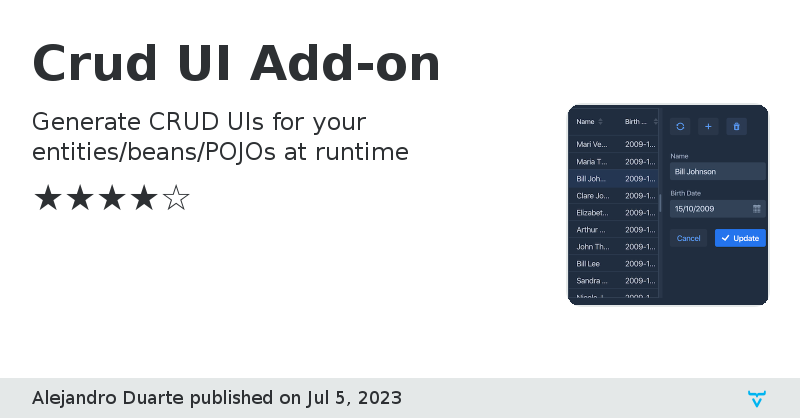
Author Homepage
Crud UI Add-on API
Online Demo
Issue Tracker
Discussion Forum
Crud UI Add-on version 1.2
null
Crud UI Add-on version 1.3
null
Crud UI Add-on version 1.4
null
Crud UI Add-on version 1.5
null
Crud UI Add-on version 1.5.1
null
Crud UI Add-on version 1.6.0
null
Crud UI Add-on version 2.0.0
Compiled with Vaadin 8 compatibility packages
Crud UI Add-on version 2.1.0
Upgraded to Vaadin 8.1.4
Crud UI Add-on version 2.1.1
Small fixes and enhancements
Crud UI Add-on version 2.1.2
Several bug fixes and enhancements.
Crud UI Add-on version 2.1.3
Added VerticalSplitCrudLayout implementation.
Crud UI Add-on version 2.1.4
Added VerticalCrudLayout implementation
Added Grid.setClickRowToUpdate(boolean) method
Crud UI Add-on version 2.1.5
Fixed cancel button when used with Grid.setClickRowToUpdate(true)
Fixed form caption in VerticalCrudLayout
Crud UI Add-on version 2.3.0
Compiled with Vaadin Framework 8.2.0 (fixes NoSuchMethodError: com.vaadin.ui.Notification.show(Ljava/lang/String;)V)
Crud UI Add-on version 3.0
Added Vaadin 10 support. Thanks to Johannes Häyry for the contributions.
Crud UI Add-on version 3.1
Bug fixes.
Crud UI Add-on version 3.2.0
Added lazy loading support
Crud UI Add-on version 3.4.0
Fixed NPE. Added Renderer support in FieldProviders. Changed from Grid-based CheckBoxProvider to CheckboxGroup from Directory
Crud UI Add-on version 3.5.0
Added OffsetBasedPageRequest for Spring Data.
Crud UI Add-on version 3.6.0
Updated checkbox-group-java (which fixes a bug related to the slf4j-simple dependency).
Crud UI Add-on version 3.7.1
Fixed strange bug when hiding forms.
Fixed VerticalCrudLayout.
Crud UI Add-on version 2.3.1
Updated to Vaadin 8.6.4
Crud UI Add-on version 3.7.2
External notifications in GridCrud.
Crud UI Add-on version 3.7.3
Fixed #44 Needless scrollbars appear (w/ fix)
Crud UI Add-on version 3.8.0
Updated to Vaadin 13.0.1.
Use vaadin-core dependency.
Use Vaadin Flow's CheckboxGroup.
Allow domain-object specific captions using CrudFormFactory.
Crud UI Add-on version 3.8.1
Allow setting values in FieldCreationListeners
Crud UI Add-on version 4.0.0
- Updated to Vaadin 14.0.2
- Fixes #34 Method to set a Converter for a specific field
Crud UI Add-on version 4.0.1
Fixes #56 flow-build-info.json shoudn't be included in JAR
Crud UI Add-on version 4.1.0
* The Grid component in is no longer size full.
* OffsetBasedPageRequest now uses Vaadin's QuerySortOrder (Spring Data).
Crud UI Add-on version 4.2.0
Loosen generic to allow use of TreeDataProvider
Crud UI Add-on version 4.3.0
Fixes #67 this.domainType.newInstance(); Does not work with no public constructor.
Crud UI Add-on version 4.3.1
Fixes #59 Custom converter is not working in CrudFormFactory
Crud UI Add-on version 4.3.2
* Fixes #72 setFindAllOperationVisible always sets visibility to false, ignoring the passed value
* Uses serializable versions of Producer and Consumer
Crud UI Add-on version 4.4.0
Updates to Vaadin 14.5.3
Fixes #82 Exceptions in CRUD operations show success message
Crud UI Add-on version 4.4.1
Fixes #92 Issue with dialog buttons in some use cases
Crud UI Add-on version 4.5.0
Updated to Vaadin 19.
Crud UI Add-on version 4.6.0
Fixes #94 Add support for colspan in DefaultCrudFormFactory
Updated to Vaadin 20
Crud UI Add-on version 5.0.0
Updated to Vaadin 21.0.3.
Crud UI Add-on version 5.1.0
Adds TreeGridCRUD implementation which uses TreeGrid (contributed by Boniface Chacha).
Crud UI Add-on version 6.0.0
Vaadin 23 support.
FieldProvider (PR #102, thanks XakepSDK for the contribution)
Crud UI Add-on version 6.1.0
- Show error messages from CrudOperationException when relevant
- Provide ENTER shortcut for operation button on the form
- New method on Grid to add an optional Update button column
- New method on form factory to enable/disable notifications, cf. the existing method on Grid
(All features contributed by Paul Parlett. Thanks a lot, Paul!)
Crud UI Add-on version 6.2.0
Requires Java 11 and Vaadin 23.1.3. Fixes base FieldProvider generics
Thanks to Boniface Chacha for the contributions.
Crud UI Add-on version 7.0.0
Supports Vaadin 24
Crud UI Add-on version 7.1.0
- Bump several dependencies for Vaadin 24.0.5 (by Francisco A. Lozano)
- Allow overriding behaviors in `AbstractAutoGeneratedCrudFormFactory` (by Francisco A. Lozano)
Crud UI Add-on version 7.1.2
Fixes #51 - Prevent form from closing if add/edit operation fails with exception.
Scroll to added/updated item in GridCrud.
Updated to Java 21 and Vaadin 24.4.4