voice-elements - Vaadin Add-on Directory
:speaker: Web Component wrapper to the Web Speech API, that allows you to do voice recognition and speech synthesis using Polymer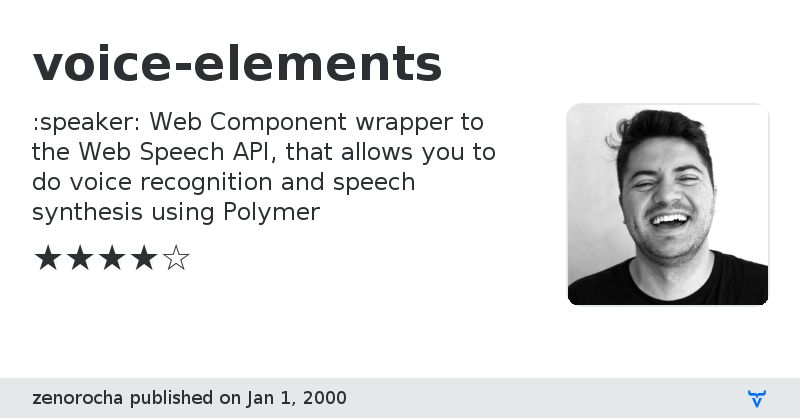
**[ This description is mirrored from README.md at [github.com/zenorocha/voice-elements](https://github.com//zenorocha/voice-elements/blob/v1.1.0/README.md) on 2019-05-10 ]**
# <voice-elements>
> Web Component wrapper to the [Web Speech API](https://dvcs.w3.org/hg/speech-api/raw-file/tip/speechapi.html), that allows you to do voice recognition (speech to text) and speech synthesis (text to speech) using [Polymer](http://www.polymer-project.org/).
## Demo
[Check it live!](http://zenorocha.github.io/voice-elements)
## Install
Install the component using [Bower](http://bower.io/):
```sh
$ bower install voice-elements --save
```
Or [download as ZIP](https://github.com/zenorocha/voice-elements/archive/gh-pages.zip).
## Usage
1. Import Web Components' polyfill:
```html
```
2. Import Custom Element:
```html
```
3. Start using it!
```html
View on GitHubGitHub Homepage
Issue tracker
voice-elements version 0.1.0
### Dependencies
* platform#Polymer/platform#~0.2.0
* polymer#Polymer/polymer#~0.2.0
voice-elements version 0.1.1
### Dependencies
* platform#Polymer/platform#~0.2.3
* polymer#Polymer/polymer#~0.2.3
voice-elements version 0.1.2
### Dependencies
* platform#Polymer/platform#~0.2.3
* polymer#Polymer/polymer#~0.2.3
voice-elements version 0.1.3
### Dependencies
* platform#Polymer/platform#~0.3.1
* polymer#Polymer/polymer#~0.3.1
voice-elements version 0.2.0
### Dependencies
* polymer#Polymer/polymer#^0.5.1
voice-elements version 1.0.0
### Dependencies
* polymer#Polymer/polymer#^1.0.0
voice-elements version 1.1.0
### Dependencies
* polymer#Polymer/polymer#^1.0.0