Vaadin ContextMenu - Vaadin Add-on Directory
Unified contextual popup for all Vaadin components.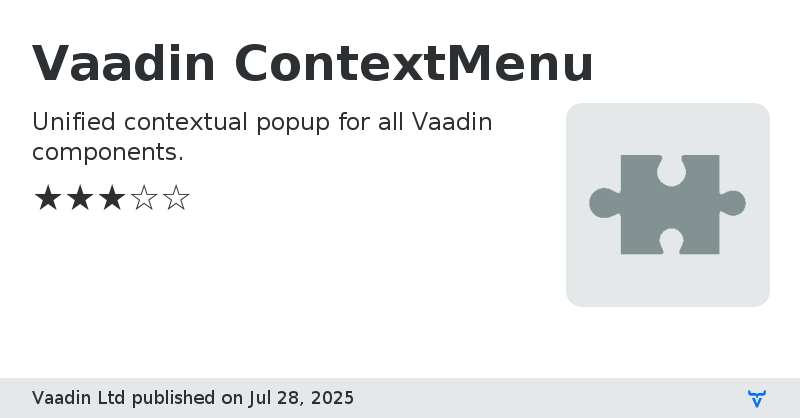
Online Demo
Issue Tracker
Source Code
Discussion Forum
Vaadin ContextMenu version 0.7
Initial public release including:
- API similar to Vaadin MenuBar
- Specialized GridContextMenu
Vaadin ContextMenu version 0.7.1
Java 7 compatibility. Keep context menu fully on screen whenever possible.
Note that the version 0.7.1 requires a recent snapshot of Vaadin 7.6 or Vaadin 7.6.0.rc1 or later.
Vaadin ContextMenu version 0.7.2
Added OSGi meta-data to MANIFEST.MF by philippberger
Vaadin ContextMenu version 0.7.3
Ignore command, if the widget is no longer attached. Serialisation, stylesheets and logging fixes. Special thanks to maxschuster.
Vaadin ContextMenu version 0.7.4
Support for Vaadin 7.7
Vaadin ContextMenu version 2.0.0.beta1
Support for Vaadin Framework 8.0.0.beta1
Changed groupId to `com.vaadin` from `com.vaadin.addon`
Changed package name to `com.vaadin.contextmenu` from `com.vaadin.addon.contextmenu`
Available from the pre-releases repository, i.e. for maven:
```xml
Vaadin ContextMenu version 2.0.0.rc1
Compatible with Vaadin Framework 8.0.0.rc1
Vaadin ContextMenu version 2.0.0
Support for Vaadin Framework 8.0
Vaadin ContextMenu version 0.7.5
Improved OSGi support.
Fix for Table ItemClickListener.
Vaadin ContextMenu version 2.1.0
- Bugfixes
- HTML tooltips support
Vaadin ContextMenu version 3.0.0.beta1
The context menu was rewritten from scratch, but API was kept compatible with version 2.x.
Required Framework version is 8.6+. Key improvements are:
- Tree context click support
- BrowserWindowOpener support for menu items, i.e. now it's possible to open new browser instances by clicking menu items
- FileDownloader support for menu items, i.e. now it's possible to download files by clicking menu items
- HTML format for items is implemented
- Numerous bugfixes
Vaadin ContextMenu version 3.0.0
The context menu was rewritten from scratch, but API was kept compatible with version 2.x.
Required Framework version is 8.6+. Key improvements are:
- Tree context click support
- BrowserWindowOpener support for menu items, i.e. now it's possible to open new browser instances by clicking menu items
- FileDownloader support for menu items, i.e. now it's possible to download files by clicking menu items
- HTML format for items is implemented
- Numerous bugfixes
Vaadin ContextMenu version 3.0.1
Fixed issue by making possible setting ConnectorResource resources as icons
Vaadin ContextMenu version 3.0.2
Vaadin ContextMenu version 3.1.0
### Version 3.1.0
- Fixes issue with warnings due deprecated listener use
- Vaadin version 8.12.0 or newer required
Vaadin ContextMenu version 0.7.6
Made the vaadin-server package scope 'provided' to avoid version conflicts.