ToolbarWindow - Vaadin Add-on Directory
An extended window that allows you to add any components to the window header. Most suitable for adding minimize/maximize buttons.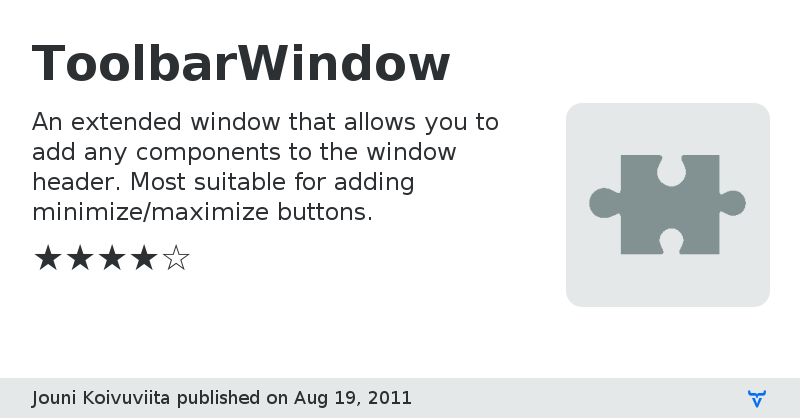
Ever wanted to place extra buttons in the window header, such as a simple minimize or maximize button? Now you can!
The toolbar area accepts any Vaadin component, so you could even place a Table there, but that's not really what this component was designer for ;)
The demo application contains an example implementation for the maximize and minimize functions, with an additional custom button in the toolbar. The Animator add-on is also used to provide the smooth minimize animation.
DEPENDENCIES
-CSSInject 0.11 is required - http://vaadin.com/addon/cssinject
Source CodeAuthor Homepage
Online Demo
CSSInject add-on
Issue Tracker
ToolbarWindow version 0.1
Initial release.
Internet Explorer 6 is not supported, and most likely never will be. The reason is that the CSS used to position the toolbar above the window header doesn't work in IE6.