Speed Dial - Vaadin Add-on Directory
A material design - floating action button with speed dial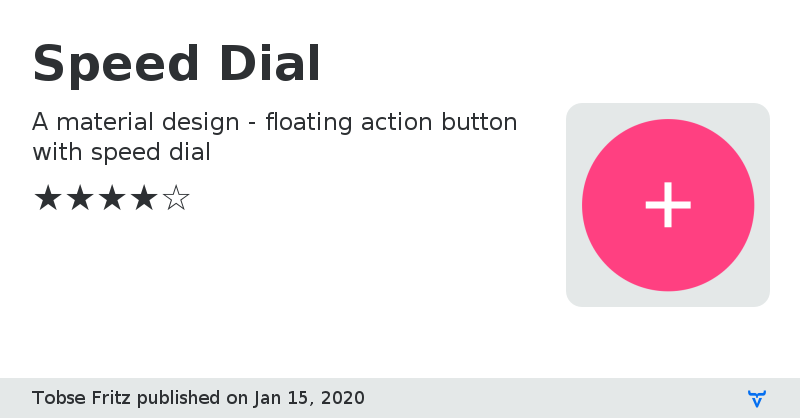
\u0000[](https://vaadin.com/)\n[](https://www.webcomponents.org/element/@cwmr/paper-fab-speed-dial)\n[](https://github.com/TobseF/vaadin-speed-dial)\n[](https://search.maven.org/artifact/io.github.tobsef/speed-dial/1.1.4/jar)\n\n\n\nVaadin 14 Java integration of [@polymer/paper-fab-speed-dial](https://www.webcomponents.org/element/@cwmr/paper-fab-speed-dial). \n\n**Features** \n\u2B50 Floating menu bar \n\u2B50 Build in support of [Vaadin Icons](https://vaadin.com/components/vaadin-icons) \n\u2B50 Backdrop to darken the background on open \n\u2B50 Setters for all 11 CSS properties \n\u2B50 Server side ClickListener \n\u2B50 Server side `close` and `open` actions \n\u2B50 Up to date Polymer 3.0 \n\u00A0 \nAdd it as dependency - It's available on the [Central Maven Repository](https://search.maven.org/artifact/io.github.tobsef/speed-dial/1.1.4/jar):\n``` xml\n\n io.github.tobsef \n speed-dial \n 1.1.4 \n \n```\n**Current Version**: `1.1.4` \nPlease make sure you use the current version from Maven. Don't use the outdated \"install with zip\" from vaadin directory. The file upload on the [Vaadin directory is broken](https://vaadin.com/forum/thread/18044275/saving-a-component-in-the-add-on-directory-after-a-new-version-upload-is-br)!\n\nAdd it to your View:\n``` java\nSpeedDial speedDial = new SpeedDial();\nspeedDial.addMenuItem(\"Copy\", VaadinIcon.COPY, e -> Notification.show(\"Clicked Copy\"));\nspeedDial.addMenuItem(\"Print\", VaadinIcon.PRINT, e -> Notification.show(\"Clicked Print\"));\nspeedDial.setBackdrop(true);\nadd(speedDial);\n```\n \n\u00A0 \n### \uD83C\uDFA8 Theming\n\n**SpeedDial**\n\n|Style|Method|\n|---|---|\n|`setColor(color)`|The background color of the main Action Button|\n|`setIconColor(color)`|The icon color of the main Action Button|\n|`setColorFocus(color)`|The background color of the Floating Action Button when focused|\n|`setColorClose(color)`|The background color of the Floating Action Button when opened|\n|`setColorCloseFocus(color)`|The background color of the Floating Action Button when opened and focused|\n|`setPositionMode(position)`|The type of positioning method used for the Floating Action Button (default: absolute)|\n|`setMarginRight(marginRight)`|Margin to the right of the screen (default: 16px)|\n|`setMarginBottom(marginBottom)`|Margin to the bottom of the screen (default: 16px)|\n\n**SpeedDialAction**\n\n|Style|Method|\n|---|---|\n|The icon color of the Floating Action Button|\n|`setColorActionLabelText(color)`|The text color of label|\n|`setColorActionLabel(color)`|The background color of label|\n|`setColorAction(color)`|The background color of the Floating Action Button|\n|`setColorActionFocus(color)`|The background color of the Floating Action Button when focused|\n\u00A0 \n\n**License**: Apache 2
Web ComponentOnline Demo
View on GitHub
Speed Dial version 1.1.0
Added support for all 11 CSS properties:
* `setColor(color)`
* `setPositionMode(position)`
* `setMarginRight(marginRight)`
* `setColorActionLabelText(color)`
* `setColorAction(color)`
...