app-media - Vaadin Add-on Directory
Elements for accessing data from media input devices and visualizing that data for users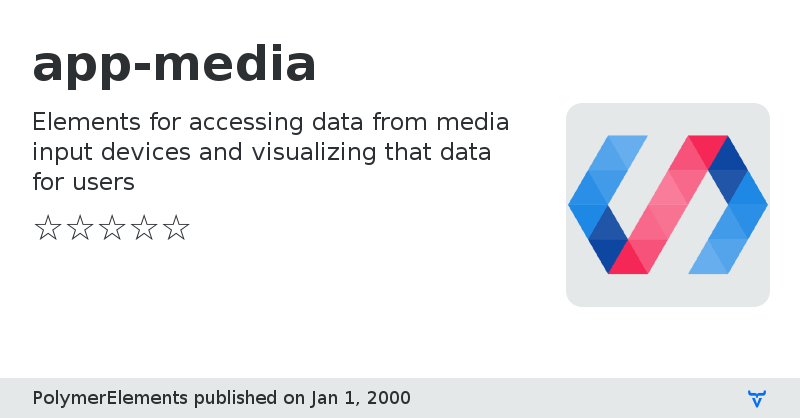
View on GitHub
View on NPM
app-media version 0.1.0
### Dependencies
* polymer#Polymer/polymer#1.8.0 - 2
* iron-resizable-behavior#PolymerElements/iron-resizable-behavior#1.0.0 - 2
app-media version 0.2.0
### Dependencies
* polymer#Polymer/polymer#1.8.0 - 2
* iron-resizable-behavior#PolymerElements/iron-resizable-behavior#1.0.0 - 2
app-media version 0.3.0
### Dependencies
* polymer#Polymer/polymer#1.8.0 - 2
* iron-resizable-behavior#PolymerElements/iron-resizable-behavior#1.0.0 - 2
app-media version 0.4.0
### Dependencies
* polymer#Polymer/polymer#1.8.0 - 2
* iron-resizable-behavior#PolymerElements/iron-resizable-behavior#1.0.0 - 2
app-media version 0.5.0
### Dependencies
* polymer#Polymer/polymer#1.8.0 - 2
* iron-resizable-behavior#PolymerElements/iron-resizable-behavior#1.0.0 - 2
app-media version 0.5.1
### Dependencies
* polymer#Polymer/polymer#1.8.0 - 2
* iron-resizable-behavior#PolymerElements/iron-resizable-behavior#1.0.0 - 2
app-media version 0.5.2
### Dependencies
* polymer#Polymer/polymer#1.8.0 - 2
* iron-resizable-behavior#PolymerElements/iron-resizable-behavior#1.0.0 - 2
app-media version 0.6.0
### Dependencies
* polymer#Polymer/polymer#1.8.0 - 2
* iron-resizable-behavior#PolymerElements/iron-resizable-behavior#1.0.0 - 2
app-media version 0.6.1
### Dependencies
* polymer#Polymer/polymer#1.8.0 - 2
* iron-resizable-behavior#PolymerElements/iron-resizable-behavior#1.0.0 - 2
app-media version 0.6.2
### Dependencies
* polymer#Polymer/polymer#1.8.0 - 2
* iron-resizable-behavior#PolymerElements/iron-resizable-behavior#1.0.0 - 2
app-media version 0.7.0
### Dependencies
* polymer#Polymer/polymer#1.8.0 - 2
* iron-resizable-behavior#PolymerElements/iron-resizable-behavior#1.0.0 - 2
app-media version 0.7.1
### Dependencies
* polymer#Polymer/polymer#1.8.0 - 2
* iron-resizable-behavior#PolymerElements/iron-resizable-behavior#1.0.0 - 2
app-media version 0.7.2
### Dependencies
* polymer#Polymer/polymer#1.8.0 - 2
* iron-resizable-behavior#PolymerElements/iron-resizable-behavior#1.0.0 - 2
app-media version 0.8.0
### Dependencies
* polymer#Polymer/polymer#1.8.0 - 2
* iron-resizable-behavior#PolymerElements/iron-resizable-behavior#1.0.0 - 2
app-media version 0.8.1
### Dependencies
* polymer#Polymer/polymer#1.8.0 - 2
* iron-resizable-behavior#PolymerElements/iron-resizable-behavior#1.0.0 - 2
app-media version 0.9.0
### Dependencies
* polymer#Polymer/polymer#1.8.0 - 2
* iron-resizable-behavior#PolymerElements/iron-resizable-behavior#1.0.0 - 2
app-media version 3.0.0-pre.6
### Dependencies
* @polymer/polymer#^3.0.0-pre.6
* @polymer/iron-resizable-behavior#^3.0.0-pre.6
app-media version 0.10.0
### Dependencies
* polymer#Polymer/polymer#1.8.0 - 2
* iron-resizable-behavior#PolymerElements/iron-resizable-behavior#1.0.0 - 2
app-media version 3.0.0-pre.7
### Dependencies
* @polymer/polymer#^3.0.0-pre.7
* @polymer/iron-resizable-behavior#^3.0.0-pre.7
app-media version 3.0.0-pre.8
### Dependencies
* @polymer/polymer#^3.0.0-pre.7
* @polymer/iron-resizable-behavior#^3.0.0-pre.7
app-media version 3.0.0-pre.10
### Dependencies
* @polymer/polymer#^3.0.0-pre.10
* @polymer/iron-resizable-behavior#^3.0.0-pre.10
app-media version 3.0.0-pre.11
### Dependencies
* @polymer/polymer#^3.0.0-pre.10
* @polymer/iron-resizable-behavior#^3.0.0-pre.10
app-media version 3.0.0-pre.12
### Dependencies
* @polymer/polymer#3.0.0-pre.12
* @polymer/iron-resizable-behavior#3.0.0-pre.12
app-media version 3.0.0-pre.13
### Dependencies
* @polymer/polymer#^3.0.0-pre.13
* @polymer/iron-resizable-behavior#^3.0.0-pre.13
app-media version 3.0.0-pre.14
### Dependencies
* @polymer/polymer#^3.0.0-pre.13
* @polymer/iron-resizable-behavior#^3.0.0-pre.14
app-media version 3.0.0-pre.15
### Dependencies
* @polymer/polymer#^3.0.0-pre.13
* @polymer/iron-resizable-behavior#^3.0.0-pre.15
app-media version 3.0.0-pre.16
### Dependencies
* @polymer/polymer#^3.0.0-pre.13
* @polymer/iron-resizable-behavior#^3.0.0-pre.16
app-media version 3.0.0-pre.17
### Dependencies
* @polymer/polymer#^3.0.0-pre.13
* @polymer/iron-resizable-behavior#^3.0.0-pre.17
app-media version 3.0.0-pre.18
### Dependencies
* @polymer/polymer#^3.0.0
* @polymer/iron-resizable-behavior#^3.0.0-pre.18
app-media version 3.0.0-pre.19
### Dependencies
* @polymer/polymer#^3.0.0
* @polymer/iron-resizable-behavior#^3.0.0-pre.19
app-media version 0.10.1
### Dependencies
* polymer#Polymer/polymer#1.8.0 - 2
* iron-resizable-behavior#PolymerElements/iron-resizable-behavior#1.0.0 - 2
app-media version 3.0.0-pre.20
### Dependencies
* @polymer/polymer#^3.0.0
* @polymer/iron-resizable-behavior#^3.0.0-pre.20
app-media version 3.0.0-pre.21
### Dependencies
* @polymer/polymer#^3.0.0
* @polymer/iron-resizable-behavior#^3.0.0-pre.21
app-media version 3.0.0-pre.22
### Dependencies
* @polymer/polymer#^3.0.0
* @polymer/iron-resizable-behavior#^3.0.0-pre.20
app-media version 3.0.0-pre.23
### Dependencies
* @polymer/polymer#^3.0.0
* @polymer/iron-resizable-behavior#^3.0.0-pre.22
app-media version 3.0.0-pre.24
### Dependencies
* @polymer/polymer#^3.0.0
* @polymer/iron-resizable-behavior#^3.0.0-pre.22
app-media version 3.0.0-pre.25
### Dependencies
* @polymer/polymer#^3.0.0
* @polymer/iron-resizable-behavior#^3.0.0-pre.24
app-media version 3.0.0-pre.26
### Dependencies
* @polymer/polymer#^3.0.0
* @polymer/iron-resizable-behavior#^3.0.0-pre.25
app-media version 3.0.0
### Dependencies
* @polymer/polymer#^3.0.0
* @polymer/iron-resizable-behavior#^3.0.0-pre.26
app-media version 3.0.1
### Dependencies
* @polymer/polymer#^3.0.0
* @polymer/iron-resizable-behavior#^3.0.0-pre.26