Overlays - Vaadin Add-on Directory
Add component overlays to you application: image, text, in-place editor or anything else.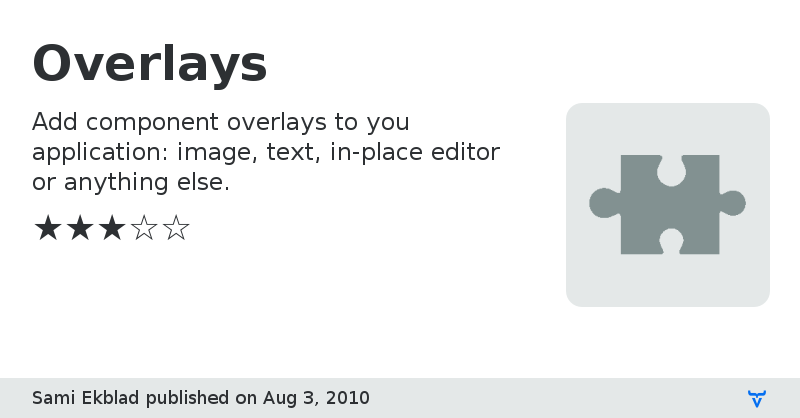
If you have ever wanted to add a component on top of any other component, the Overlays add-on jar is for you. Image, text, in-place editor, etc.
With ImageOverlay you can add a small (or large) images on top of other components. Like a "New"-icon to highlight a recently added feature or item. Or if you want to simply add a "No items found" text to a empty Table use the TextOverlay. You can create in-place editing, popups with CustomOverlay (Tip: use the Animator add-on to add a professional touch with fade-in/out animations)
The overlays can bound and anchored to virtually any other Vaadin component. Also the anchor point in the overlay can be specified using Alignment constants. This allows quick positioning of overlay on Buttons, TextFields, Selects. Furthermore, the position can be fine-tuned using x and y offsets. Overlays can also be anchored to each other as well as stacked.
Although widely used, this is still beta component and some browsers may misbehave. Please report any problems at Vaadin forum.
Dependenies:
Compiled with Java 5 and Vaadin 6.3.
Online DemoDiscussion Forum
Source Code
Author Homepage
Issue Tracker
Overlays version 0.9.8
Fixed removeComponent as well as setVisible for the Overlays. For CSS needed to fix scrolling in some applications see the highlight above.