OrgChart Add-on - Vaadin Add-on Directory
Organizational Chart Addon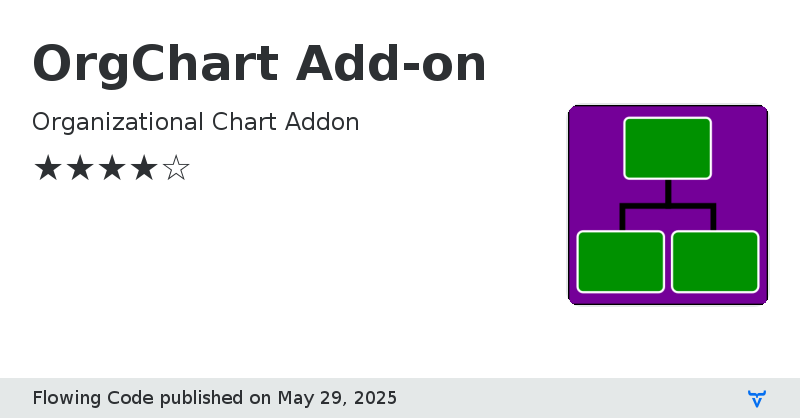
Online Demo
Source Code
Issue Tracker
Author Homepage
OrgChart Add-on version 1.0.0
First version of the component.
OrgChart Add-on version 2.0.0
Vaadin 8 version. Supports the same features as the 1.0.0 version.
OrgChart Add-on version 2.0.1
Support for drag and drop items from the chart, and also possibility of listening from the server side for such changes
OrgChart Add-on version 2.0.2
Add support for node styling (e.g. change node colors)
OrgChart Add-on version 2.0.3
* Add support for node templates
* Fix options chartDepth and chartVerticalDepth
* Fix export support in IE
* Update OrgChart library to version 2.1.3
* Update jackson-databind dependency because of security vulnerabilities (#7)
OrgChart Add-on version 2.0.4
Added support for click events and tooltips in orgchart nodes.
OrgChart Add-on version 4.0.1
Initial release for Vaadin 14+ (npm mode)
OrgChart Add-on version 4.0.2
* Fixed build problem related to javascript dependency (#14)
* Fixed regression problem with Vaadin 14.1
OrgChart Add-on version 4.0.3
Bump jackson-databind to 2.9.10.4
OrgChart Add-on version 4.0.4
* Bump jackson-databind from 2.9.10.4 to 2.11.1
* Replace vaadin dependency with vaadin-core
OrgChart Add-on version 4.0.5
* Fix: Compatibility for Vaadin 16/17 ([#22](https://github.com/FlowingCode/OrgChartAddon/issues/22))
* Fix: Exported image does not match the displayed orgchart ([#17](https://github.com/FlowingCode/OrgChartAddon/issues/17))
OrgChart Add-on version 4.1.0
### New features:
* Provide support for collapsing nodes by default ([#8](https://github.com/FlowingCode/OrgChartAddon/issues/8)).
OrgChart Add-on version 4.2.0
### Bugfixes
* Move chart initialization to onAttach method ([#37](https://github.com/FlowingCode/OrgChartAddon/issues/37))
* Fix styling when direction is b2t and node template has no content ([#41](https://github.com/FlowingCode/OrgChartAddon/issues/41))
### API Changes:
* Deprecate public method initializeChart() since initialization is automatically performed every time the component is attached. * For compatibility with previous versions, initializeChart() is now a NOP.
OrgChart Add-on version 4.2.1
### Bugfixes
* Fix error when parsing integer ids for on click function ([#42](https://github.com/FlowingCode/OrgChartAddon/issues/42))
* Fix setting of expand/collapse functionality ([#50](https://github.com/FlowingCode/OrgChartAddon/issues/50))
OrgChart Add-on version 4.2.2
#### Bug fixes:
* fix jquery not defined ([#60](https://github.com/FlowingCode/OrgChartAddon/issues/60))
OrgChart Add-on version 5.0.0
#### New features:
* update orgchart library dependency to 3.7.0 ([#66](https://github.com/FlowingCode/OrgChartAddon/issues/66))
OrgChart Add-on version 5.1.0
#### Bug fixes:
* Add json-digger dependency ([#79](https://github.com/FlowingCode/OrgChartAddon/issues/79))
* Make OrgChartState serializable ([#76](https://github.com/FlowingCode/OrgChartAddon/issues/76))
#### New features:
* Provide reflection hints for native compilation
OrgChart Add-on version 5.2.0
#### New features:
* Add support to mark items as hybrid ([#85](https://github.com/FlowingCode/OrgChartAddon/issues/85))