Idle - Vaadin Add-on Directory
Simple user inactivity monitor for Vaadin applications ⏱️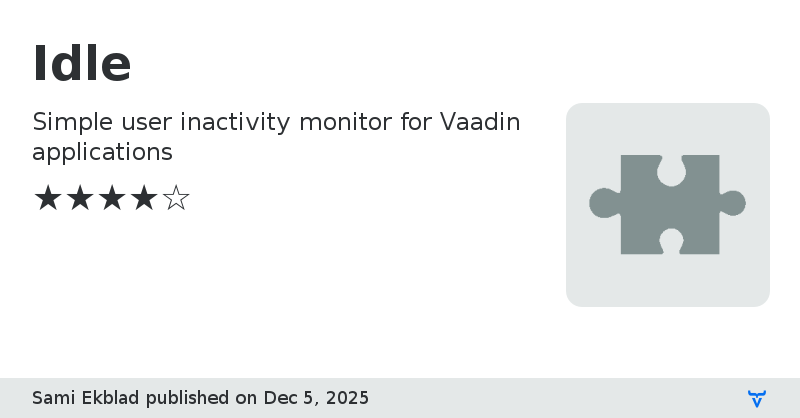
This is an extension for Vaadin to track user activity / user inactivity. Inactivity is checked by tracking mouse and keyboard moves in the whole window. After user is idle for a given period a CSS class is applied to <body> element and optionally an event is sent to the rest of the application.
This extension can be used to hide unnecessary controls when user is not active, or give a notification and/or prevent user session from expiring. ⏱️
The following CSS class names are used:
- body.userinactive
- body.useractive
These can be used to chance the look and feel: animate, show or hide, gray-out or just disable some elements with CSS. This works best with 'Valo' theme.
If a listener is also given, it will be notified on activity changes. This can be used to trigger some UI changes or start/stop background tasks.
Idle timeout can be configured in milliseconds. Default is 5000 (i.e. 5 seconds).
Author HomepageOnline Demo
Issue Tracker
Source Code
Discussion Forum
Idle version 1.0.1
Maven pom.xml updated.
Idle version 1.1.0
Updated Json libraries for Vaadin 7.4 and above.
Idle version 2.0.0
Vaadin 8 compatible API from github.com/maxschuster
Idle version 3.1.0
Added support for Vaadin 25