smart-accordion - Vaadin Add-on Directory
Smart Accordion Custom Element | Web Components | HTML Elements | Javascript UI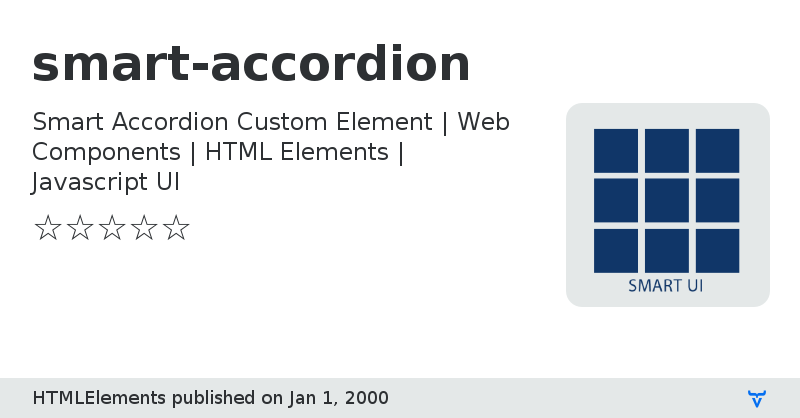
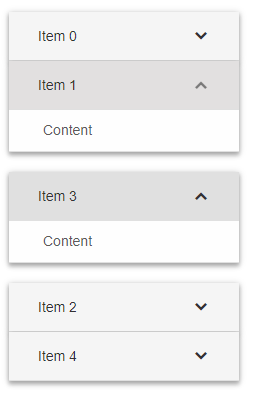 ](https://htmlelements.com/demos/accordion)
[
](https://htmlelements.com/demos/accordion)
[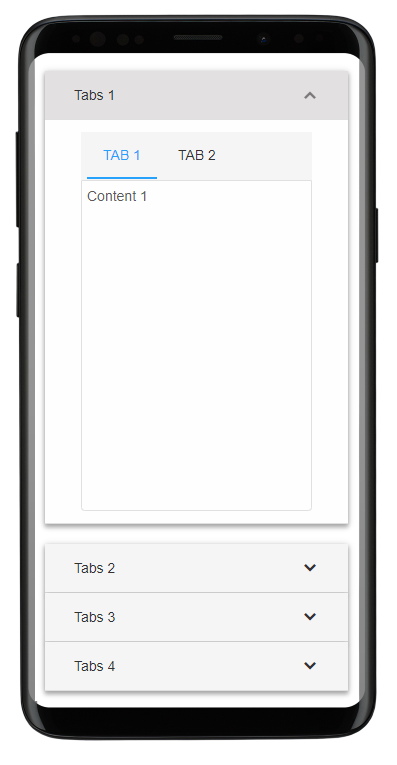 ](https://htmlelements.com/demos/accordion)
## Getting Started
Smart HTML Elements components documentation includes getting started, customization and api documentation topics.
[Getting Started Documentation](https://www.htmlelements.com/docs/accordion/)
|
[CSS Documentation](https://www.htmlelements.com/docs/accordion-css/)
|
[API Documentation](https://www.htmlelements.com/docs/accordion-api/)
## The file structure for Smart HTML Elements
- `source/`
Javascript files.
- `source/styles/`
Component CSS Files.
- `demos/`
Demo files
## Running demos in browser
1. Fork the `Smart-HTML-Elements-Core` repository and clone it locally.
1. Make sure you have [npm](https://www.npmjs.com/) installed.
1. When in the `Smart-HTML-Elements-Core` directory, run `npm install` and then `bower install` to install dependencies.
1. Run a localhost or upload the demo on a web server. Then run:
- /demos/smart-accordion/smart-accordion-overview.htm
## Following the coding style
We are using [ESLint](http://eslint.org/) for linting JavaScript code.
## Creating a pull request
- Make sure your code is compliant with ESLint
- [Submit a pull request](https://www.digitalocean.com/community/tutorials/how-to-create-a-pull-request-on-github) with detailed title and description
- Wait for response from one of our team members
## License
Apache License 2.0
](https://htmlelements.com/demos/accordion)
## Getting Started
Smart HTML Elements components documentation includes getting started, customization and api documentation topics.
[Getting Started Documentation](https://www.htmlelements.com/docs/accordion/)
|
[CSS Documentation](https://www.htmlelements.com/docs/accordion-css/)
|
[API Documentation](https://www.htmlelements.com/docs/accordion-api/)
## The file structure for Smart HTML Elements
- `source/`
Javascript files.
- `source/styles/`
Component CSS Files.
- `demos/`
Demo files
## Running demos in browser
1. Fork the `Smart-HTML-Elements-Core` repository and clone it locally.
1. Make sure you have [npm](https://www.npmjs.com/) installed.
1. When in the `Smart-HTML-Elements-Core` directory, run `npm install` and then `bower install` to install dependencies.
1. Run a localhost or upload the demo on a web server. Then run:
- /demos/smart-accordion/smart-accordion-overview.htm
## Following the coding style
We are using [ESLint](http://eslint.org/) for linting JavaScript code.
## Creating a pull request
- Make sure your code is compliant with ESLint
- [Submit a pull request](https://www.digitalocean.com/community/tutorials/how-to-create-a-pull-request-on-github) with detailed title and description
- Wait for response from one of our team members
## License
Apache License 2.0
View on GitHub
GitHub Homepage
smart-accordion version 1.0.0
### Dependencies
* webcomponentsjs#^1.0.0
* smarthtmlelements-core#HTMLElements/smarthtmlelements-core
smart-accordion version 1.0.1
### Dependencies
* webcomponentsjs#^1.0.0
* smarthtmlelements-core#HTMLElements/smarthtmlelements-core
smart-accordion version 1.0.2
### Dependencies
* webcomponentsjs#^1.0.0
* smarthtmlelements-core#HTMLElements/smarthtmlelements-core
smart-accordion version 1.0.3
### Dependencies
* webcomponentsjs#^1.0.0
* smarthtmlelements-core#HTMLElements/smarthtmlelements-core
smart-accordion version 1.0.4
### Dependencies
* webcomponentsjs#^1.0.0
* smarthtmlelements-core#HTMLElements/smarthtmlelements-core
smart-accordion version 1.0.5
### Dependencies
* webcomponentsjs#^1.0.0
* smart-core#HTMLElements/smart-core
smart-accordion version 1.1.0
### Dependencies
* webcomponentsjs#^1.0.0
* smart-core#HTMLElements/smart-core
smart-accordion version 2.3.0
### Dependencies
* webcomponentsjs#^1.0.0
* smart-core#HTMLElements/smart-core
smart-accordion version 2.3.1
### Dependencies
* webcomponentsjs#^1.0.0
* smart-core#HTMLElements/smart-core
smart-accordion version 2.3.2
### Dependencies
* webcomponentsjs#^1.0.0
* smart-core#HTMLElements/smart-core
smart-accordion version 2.3.3
### Dependencies
* webcomponentsjs#^1.0.0
* smart-core#HTMLElements/smart-core