FormSender - Vaadin Add-on Directory
FormSender is a component for submitting data via post or get.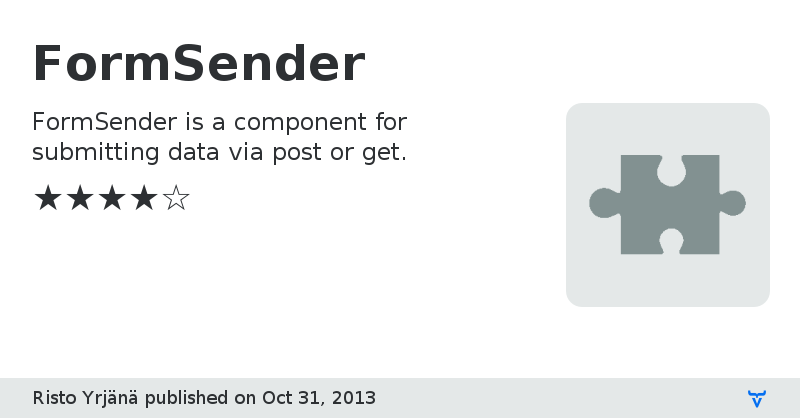
Sometimes you just have the need to submit. A form, some data to another service... FormSender allows you to set the target URL, the desired submit method (POST or GET) and add as much data as you want to send. Then just call submit() and remember, that the call will probably transfer the user away from the current application.
This is a client-side extension, so the widgetset must be recompiled before the add-on will work.
Online DemoSource Code
Discussion Forum
Author Homepage
Issue Tracker
FormSender version 2.0
* Migrated to Vaadin 7
* Fixed form target & action parameters
FormSender version 2.1.0
Changed into extension