Card - Vaadin Add-on Directory
Cards for Vaadin Flow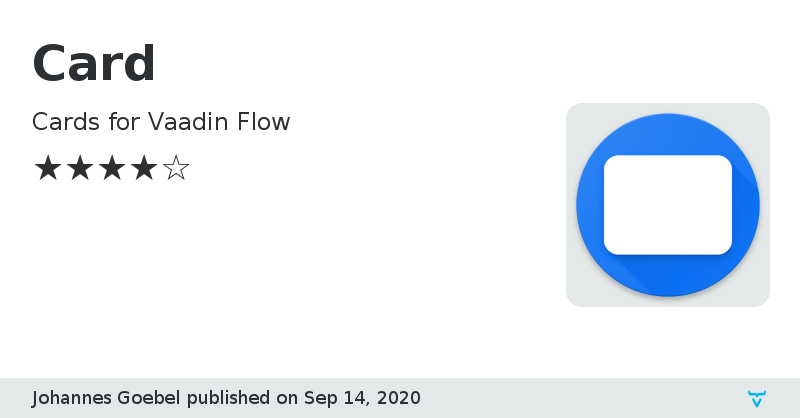
Online Demo
Source Code
Card version 0.6.1
- API refactoring
Card version 0.7.0
- improved default behaviour
- added dark Theme support
Card version 0.8.0
- added accessibility for the template div
- improved support for grid-layout
Card version 0.9.0
- added StatefulCard which is a clickable card that can be set to a selected state
- added StatefulCardGroup which can be imagined as cards that behave similar to a radio-button group
- added method + fluent method to set the border-radius of cards
- added method + fluent method to set the height of cards
- added method + fluent method to set the width of cards
- added fluent method to set click listener of clickable / stasteful cards
- added method + fluent method to set the padding of any HorizontalCardComponentContainer
- ItemBody withWhiteSpaceNoWrap not also sets also the attribute to the secondary label
Card version 0.9.1
- improved StatefulCardGroup API by adding Wildcards and an actual Click Listener
Card version 0.9.2
- allow setting the card background, transition and color
- allow accessing element div
Card version 0.9.3
- added missing polymer imports
Card version 0.9.4
- enhancements for StatefulCardGroup
Card version 2.0.0.beta1
upgraded to Polymer 3
## *The compatibility mode is currently not supported!*
Card version 2.0.0.beta2
- hopefully fixes #6 | UncheckedIOException
## *The compatibility mode is currently not supported!*
Card version 2.0.0.beta3
- hopefully fixes #6 | UncheckedIOException
## *The compatibility mode is currently not supported!*
Card version 2.0.0.beta4
- added Material theme support
- added option to remove the state from StatefulCardGroup
## *The compatibility mode is currently not supported!*
Card version 2.0.0
- added proper material theme support
- updated paper-ripple dependency
- updated iron-collapse dependency