An experimental editor that allows you to use the V10+ Designer in your local Chrome. Use your IDE to edit the source code of the design, and your Chrome browser to edit the design visually.
Try it out
-
Download Designer (https://vaadin.com/designer/get-started)
-
Enable the editor in the Designer settings
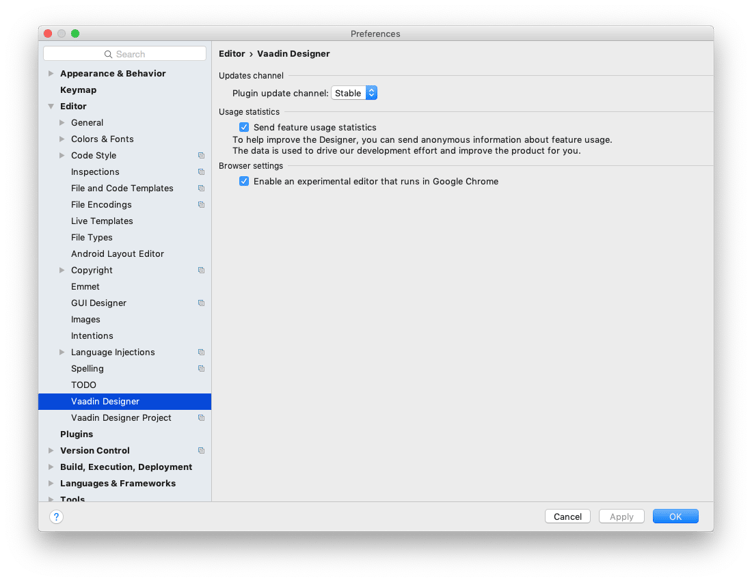
-
Open design files in the IDE as usual
Give feedback
We would love to know how this experimental feature works for you, and how we could further develop it.
You can leave feedback in the Labs, or send us private feedback here.