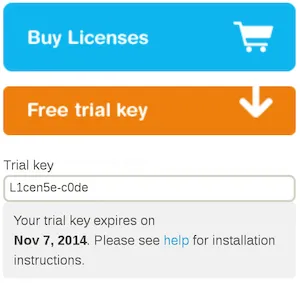Installing Vaadin Charts
This section will explain the different alternatives to install Vaadin Charts Web Components.
Bower
If you are using Bower for managing your front-end dependencies, you can install Vaadin Charts dependency by running the following command inside your project folder:
Source code
$ bower install --save vaadin-charts#5.x.xReplace the version number with the most current one.
The command will download Vaadin Charts and its dependencies to the bower_components folder inside your project folder.
CDN
You can use Vaadin Charts from CDN using the following URL:
Source code
https://cdn.vaadin.com/vaadin-charts/<version>/<chart_name>.htmlName <chart_name> should be replaced with the chart type you want to use.
For an example, the following is how you could load vaadin-line-chart in the <head> element of an HTML page:
Source code
HTML
<link rel="import"
href="https://cdn.vaadin.com/vaadin-charts/5.0.0/vaadin-line-chart.html">Again, notice to specify the correct version number for Charts.
Installing a License Key
You need to install a license key in order to develop your application with Vaadin Charts web components.
You can purchase Vaadin Charts or obtain a free trial key from the Vaadin Charts download page in Vaadin Directory. You need to register in Vaadin Directory to obtain the key.
When you first time open the web page with Vaadin Charts, you will see a pop-up that asks you to enter the license key. If the license is valid, it will be saved to the local storage of the browser and you will not see the pop-up again.