Voice Recognition - Vaadin Add-on Directory
Enables voice recording using the Web Speech API, displaying transcribed text, and offering controls for starting/stopping, clearing speech, and aborting recording.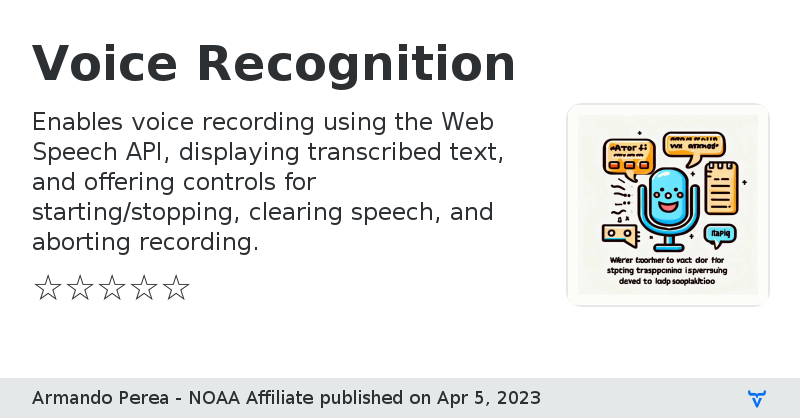
Voice Recognition version 1.0.2
Release Notes
Version 1.0.2
In this release, we have introduced new features and enhancements to the VoiceRecognition component. The following changes have been made:
Added Documentation: Comprehensive documentation has been added to the VoiceRecognition Java class, making it easier for users to understand and use the component effectively. This includes descriptions for the class itself, its properties, methods, and events. The detailed documentation will guide users on how to interact with the component and its events.
Added the Ability to Use Internal Buttons: The VoiceRecognition component now supports the option to use or hide its internal buttons. By using the setUseInternalButtons method, developers can control the visibility of the internal buttons for starting, stopping, and aborting the speech recognition process. This feature provides more flexibility for users to customize the component's appearance and behavior according to their requirements.
These updates are aimed at improving the user expe