URI Fragment Actions for Vaadin - Vaadin Add-on Directory
Wrapper around a Vaadin Navigator which allows interpreting complex parameterized URI fragments.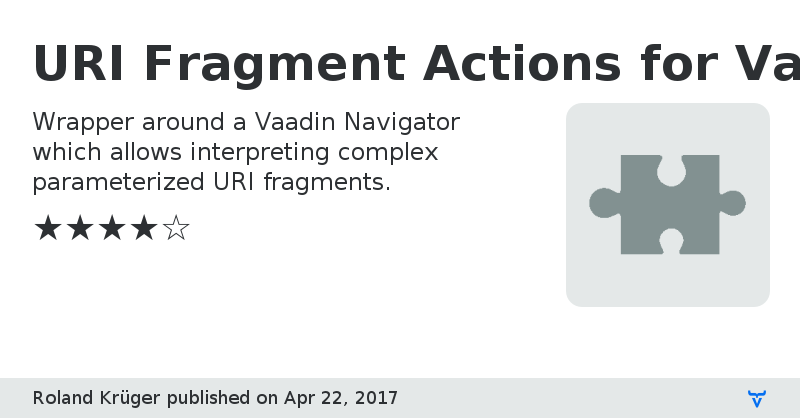
This add-on enhances the standard `Navigator` component with a sophisticated interpreter for URI fragments. Using this add-on, you can design the URI fragments used by your application in an arbitrarily complex hierarchy. Furthermore, your URI fragments can contain any number of parameter values which will be interpreted and converted automatically so that these values can be handled in a type-safe way.
**Note that this add-on requires Java 8.**
For example, it is possible to use URI fragments like in the following example:
```
#!home
#!admin/settings
#!admin/users
#!showHistory/start/2017-01-01/end/2017-01-31
#!admin/users/id/4711/profile/activeTab/address
```
As you can see, these URI fragments form a hierarchy where each individual path element can have an arbitrary number of parameters. Parameter values are converted automatically. So in the example above, the application will only deal with `Long` and `Date` objects (and `Strings` for the `activeTab` parameter).
The `Navigator` wrapper from this add-on interprets a URI fragment completely, extracts and converts all parameter values found in it, and at the end of this process creates and executes a predefined action command object which runs the required tasks for this URI fragment.
Such an action command could, for instance, activate some specific view and display data on that view the source of which has been specified through a parameter value in the URI fragment. In addition to that, the action command might configure the displayed view in some specific way, e. g. by bringing a particular tab of a tab sheet to the foreground, depending on some additional parameter value in the URI fragment.
Issue TrackerSource Code
Documentation
Source Code for Demo Application
URI Fragment Actions for Vaadin version 1.0.0
Initial release
URI Fragment Actions for Vaadin version 1.0.1
Changed download artifact: full zip file instead of only jar artifact is provided.
URI Fragment Actions for Vaadin version 1.0.2
Fixes an issue with Vaadin 7.7 and 8.0. getViewName() of the add-on's view provider can now be called more than once for the same navigator state without resulting in an exception.
URI Fragment Actions for Vaadin version 1.0.3
Add-on uses most recent version 1.3.0 of library uri-fragment-routing.