OAuth Popup Add-on - Vaadin Add-on Directory
OAuth Popup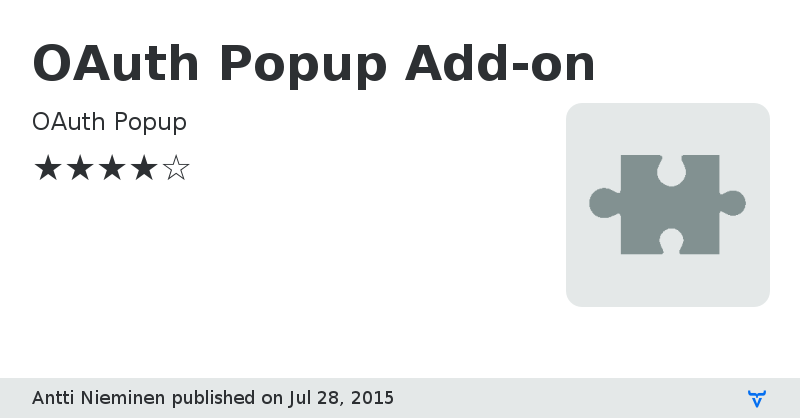
IMPORTANT: there's a fork of this addon by Bryson Dunn, with updated Scribe and other improvements:
https://vaadin.com/directory#!addon/oauth2-popup-add-on
^ Use that instead.
This add-on contains buttons that open an OAuth popup dialog where the user can authorize the Vaadin application to do things on the users' behalf on various services such as Facebook, Twitter, etc.
This add-on is similar to the OAuth Buttons add-on (http://vaadin.com/addon/oauth-buttons), except that this one:
* requires Vaadin 7.1+
* opens the OAuth dialog in a separate browser window, keeping the application window open
* doesn't have helper user classes for login; this one simply returns an OAuth access token and it's up to the application to do something with it
IMPORTANT: since the OAuth dialog is opened in a separate window, the application should enable Server Push.
https://vaadin.com/book/vaadin7/-/page/advanced.push.html
Without server push the actual application UI will not be updated when the button sends the OAuth successful / denied callback. That's because the callback originates from a different browser window and the client of the application UI doesn't know that somethings's changed, unless Server Push is used.
More info at the Source Code link -->
Feedback is welcome.
Online DemoIssue Tracker
Source Code
OAuth Popup Add-on version 0.0.1
null
OAuth Popup Add-on version 0.0.2
Fixes + GitHubButton