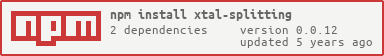<xtal-splitting>
Web components that can do the splits.
xtal-splitting.js takes a search string, and splits up the textContent into spans, which can be styled to show where the matching text is.
Demo via webcomponents.org
<p-d on="input" prop="search" val="target.value"></p-d>
<xtal-split>supercalifragilisticexpialidocious</xtal-split>
<script type="module" src="https://unpkg.com/p-d.p-u@0.0.114/p-d.js?module"></script>
<script type="module" src="https://unpkg.com/xtal-splitting@0.0.10/xtal-split.js?module"></script>
</div>
Install the Polymer-CLI
First, make sure you have the Polymer CLI and npm (packaged with Node.js) installed. Run npm install to install your element’s dependencies, then run polymer serve to serve your element locally.
Viewing Your Element
$ polymer serve
Running Tests
$ npm test