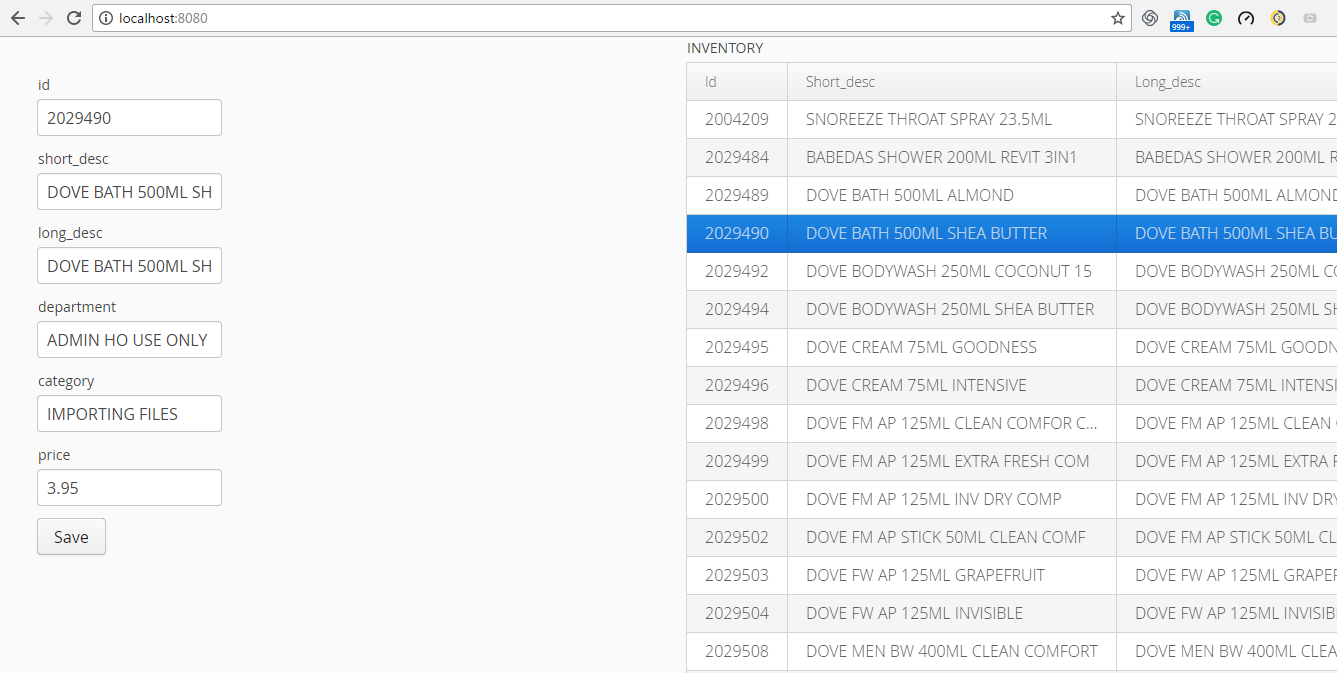Hello, in Book of Vaadin 8, page 135 – 6.3.9 Sizing Components
I have a FORM on the left and a GRID on the right.
How can I exactly set the width of the Form Elements?
Please view screen shot whereas half is being used for the FORM and half is being used by the GRID, I need to reduce the width of the form. Any suggestions greatly appreciated.
VerticalLayout form = new VerticalLayout(id, short_desc, long_desc, department, category, price, save);
HorizontalLayout layout = new HorizontalLayout(form, grid);
//mycomponent.setWidth(100, Unit.PERCENTAGE);
form.setWidth(30, Unit.PERCENTAGE);
//grid.setSizeFull();
layout.setSizeFull();
setContent(layout);