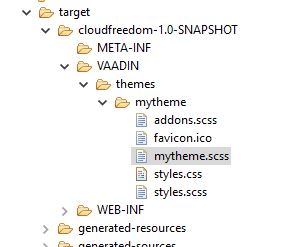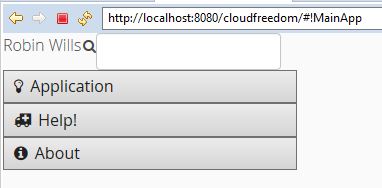I have a working vaadin application developed in eclipse but without using maven. All third party jars were simply added to my lib folder.
I decided to try and rebuild the application but this time using maven and the standard vaadin-archetype-application again using eclipse.
I have managed to get the system to build cleanly now and it runs. However, there is obviously something wrong since the styling seems to have got lost (see attachment).
My UI program uses the annotation @Theme as follows:
@Theme(“mytheme”)
@PreserveOnRefresh
public class CloudfreedomUI extends UI {
and the target folder seems to have the style mytheme setup (see attachment).
My question is: what is the best way to debug this to determine why the style is getting lost? I don’t seem to have any relevant errors when I run the application on tomcat 8.0.
Thanks!