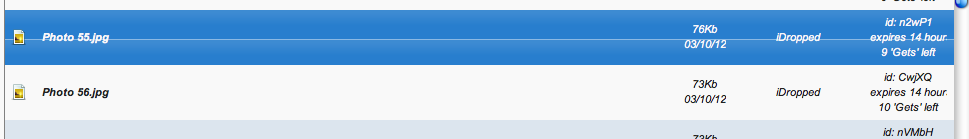I use the Chameleon-Blue theme and all my tables I use the ChameleonTheme.TABLE_STRIPED style.
Now after updating to 6.7.6 my table selections show a thin white line through the selected rows. When the rows are three lines high the thin white line is about half way and when the row is two lines high the white line is about two thirds.
I redownloaded a fresh Chameleon-Blue theme and put in my VAADIN/themes folder. The Chameleon theme is embedded in the 6.7.6 Jar. I recompiled also.
Anything else for me to try? Attached is an example screen shot.
Thanks!
Dana