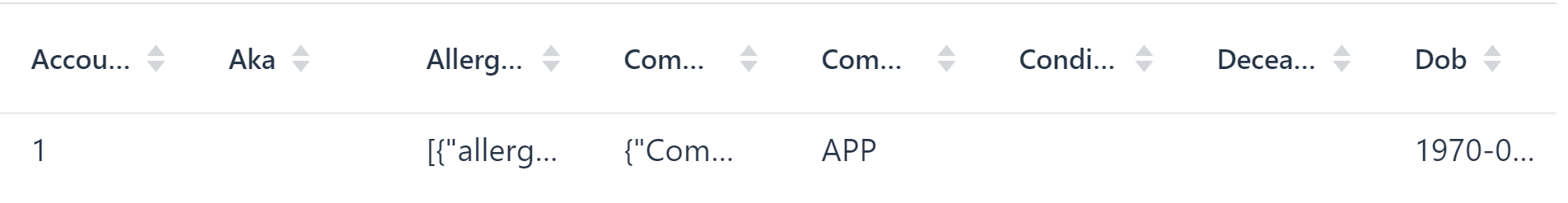I am trying out vaadin for the first time and no matter how I try to size the column width, the grid keeps truncating my data:
Code:
for (Field field : entityFields) {
grid.addColumn(field.getName()).setKey(field.getName());
grid.getColumnByKey(field.getName()).setWidth("150px").setFlexGrow(0);
}
grid.setItems(entity);
Truncated display is attached.
Actual data in one of the truncated columns is: “Communication”: [{“Number”: “2111111111”, “Extension”: “”, “Qualifier”: “CP”}]
The mistake I made was that I was assuming the code was entering the for loop. It wasn’t. When I fixed that I could not execute the addColumn due to this error:
This method can’t be used for a Grid that isn’t constructed from a bean type. To construct Grid from a bean type, please provide a beanType argumentto the constructor: Grid grid = new Grid<>(Person.class)
If I declared the grid this way, then I got the below error on addColumn:
java.lang.IllegalArgumentException: Multiple columns for the same property:
This is preventing me from using the grid.