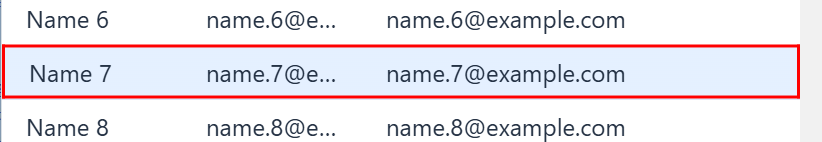I’m setting up a selection listener as such:
jobApplicationGrid.addSelectionListener(event → {
I don’t see the outline.
Also, how to deselect the previous row and remove the outline for the previous row?
Thanks!
knoobie
December 2, 2024, 10:12pm
2
Just a question: why are you re-inventing SelectionMode.SINGLE of the grid? It does exactly what you want out of the box… row highlighted and de-selection of the old value.
1 Like
Stefan.27
December 3, 2024, 7:34am
3
You do not need to setup listeners, it should work with using only css. Something like this:
html {
--selected-row-border: 2px solid red;
}
vaadin-grid::part(selected-row-cell) {
border-top: var(--selected-row-border);
border-bottom: var(--selected-row-border);
}
vaadin-grid::part(selected-row-cell first-column-cell) {
border-left: var(--selected-row-border);
}
vaadin-grid::part(selected-row-cell last-column-cell) {
border-right: var(--selected-row-border);
}
Results in
Note: setting the border for the ::part(selected-row) (which is the tr element) is not enough, since the visuals break with very wide grids.