hi all, me again ![]()
I’m trying to use a treegrid as described in the doc here but I can’t find information about required parameters and the backend structure.
In the first example the doc says this:
// full length of the corresponding
// hierarchy level is requested from the data service
callback(people, hierarchyLevelSize);
now I don’t understand what this hierarchyLevel is. Is the max depth of the tree? or just the current level (since I have to pass the parent)? Does it start from zero or one?
There is also this attribute that I can’t find info about: itemHasChildrenPath=“manager”
Why do I need this?
Currently I have the following, which does not work:
@BrowserCallable
@AnonymousAllowed
public class CIController extends CrudRepositoryService<CIFolder, Long, CIRepository> {
public record CIFolderTreeDTO(@NonNull List<? extends @NonNull CIFolder> values, int level) {
}
public @NonNull CIFolderTreeDTO findChildren(Long parentId) {
var t = getRepository().findAllByParentId(parentId);
int hierarchyLevel = 1;
if (!t.isEmpty()) {
CIFolder parent = t.getFirst().getParent();
while (parent != null) {
parent = t.getFirst().getParent();
hierarchyLevel++;
}
}
return new CIFolderTreeDTO(t, hierarchyLevel);
}
}
async function dataProvider(
params: GridDataProviderParams<CIFolder>,
callback: GridDataProviderCallback<CIFolder>
) {
// The requested page and the full length of the corresponding
// hierarchy level is requested from the data service
const {values, level} = await CIController.findChildren(params?.parentItem?.id);
callback(values, level);
}
export default function MainView() {
return (
<Grid itemHasChildrenPath="hasChildren" itemIdPath="id" dataProvider={dataProvider}>
<GridTreeColumn path="seriesName"/>
<GridColumn path="name"/>
<GridColumn path="absName"/>
<GridColumn path="description"/>
</Grid>
);
};
copilot also give some random error that disappear as soon as I try to click on it:
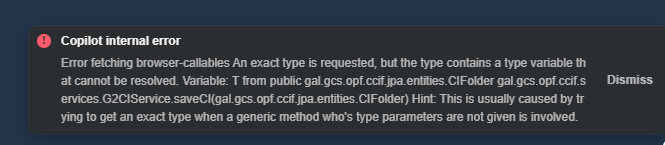
thank you again for your help!